One Server Fits All
##AUTHORSPLIT##<--->
E-mail, telephone, chat, instant messaging - so many communication technologies, yet we still can't track each other down. A single, centralizing unit is the solution.
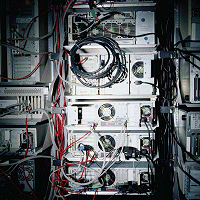 BY NOW, the benefits of deploying a communications system that runs over the Internet Protocol are well documented. Sending voice over the Internet, a process commonly known as VoIP, has proven to save big bucks on long distance, make voice mail more accessible, and enable users to answer their phones from anywhere. As if that isn’t good enough, the technology also makes adding and transferring extensions around a district easy. VoIP has become so popular that this magazine saw fit recently to highlight a handful of best practices (see December 2005, “VoIP to the Rescue”).Since then, a select number of districts have embraced wireless VoIP as well.
BY NOW, the benefits of deploying a communications system that runs over the Internet Protocol are well documented. Sending voice over the Internet, a process commonly known as VoIP, has proven to save big bucks on long distance, make voice mail more accessible, and enable users to answer their phones from anywhere. As if that isn’t good enough, the technology also makes adding and transferring extensions around a district easy. VoIP has become so popular that this magazine saw fit recently to highlight a handful of best practices (see December 2005, “VoIP to the Rescue”).Since then, a select number of districts have embraced wireless VoIP as well.
Despite its growing popularity, VoIP has generated a certain amount of frustration. Even though communications tools have proliferated, users’ increasing mobility has made the users difficult to reach on the first try. In a January report titled “Unified Communication Application: Uses and Benefits,” analysts from Sage Research found that the average organization with IP communications utilizes more than six separate communications devices and more than five communications applications. In the K-12 world, this means parents are becoming all too familiar with teacher voice mails. Not surprisingly, those parents aren’thappy.
In response, some school districts are expanding their IP communications to include a whole host of other technologies in addition to VoIP. Dubbed unified communications, this approach links together a variety of communications applications and runs them over the Internet, providing parents and users alike with virtually limitless ways to get in touch. As indicated by case studies from academic organizations such as Farmington Municipal Schools (NM), the Santa Clara County Office of Education (CA), and the School District of Cheltenham Township (PA), unifying communications hasimproved communication across the board.
“Taken individually, technologies such as VoIP and calendaring are pretty useful already,” says Charles Thacker, Farmington CTO. “But when you add them all together, you get a system that’s cheaper to operate, and from a functionality standpoint,makes all of the technologies before it seem like a waste of time.”
What Makes It Unified?
No discussion about unified communications can begin without a definition. Here, however, lies a problem. When asked to describe unified communications, vendors and analysts both struggle to come up with a uniform answer. It’s much more than VoIP, they say, but far less than exhaustive, network-level applications such as course or network management. It contains calendaring functions, secure chat, and videoconferencing. In a nutshell, unified communications comprises all applications built on an IP communications system, including unified messaging, conferencing, collaboration, enterpriseinstant messaging, and softphones, to name only a few.
Unified communications vendors say one of their biggest challenges is explaining to potential customers exactly what they do, and exactly how their solutions differ from more mainstream applications such as VoIP. Customers, in turn, fail to demonstrate a good grasp of which technologies unified communications encompasses, except to say that the technology helps maximize efficiencies and minimize cost. Gary Bixby, director of Support Services and Facilities at the School District of Cheltenham Township (PA), says his district deployed unified communicationsas much for teachers as it did for administrators.
“I get 50 to 150 messages a day, and I don’t have time to go through them one at a time,” he says. “A unified communications system gives me a way to manage all of that more efficiently, bothfor me and for the people who are trying to contact me.”
Bixby is one of many technologists who hail unified communications systems for their ability to integrate voice, data, and a variety of other applications that facilitate the communication process. At the Thornton Fractional High School District 215 in Calumet City, IL, CIO Adel Haddad says his organization turned from traditional VoIP to unified communications last year when the district bought a Hicom 300 PBX from Siemens, a switch that promotes a variety of communications applications, as opposed to standard PBX switches, which only promote voice. Today, not only can users manage voice and e-mail through the switch, theyalso can plan and schedule meetings through it.
This is the whole idea behind unified communications— replacing multiple communications devices and applicationswith a centralized approach.
Behind the scenes, for instance, when a parent leaves voice mail for a teacher at Thornton, that message is patched through the same Microsoft Exchange server that e-mail goes through. The voice mail is cataloged and stored in much the same way e-mail would be, and users can then access it just as they would their e-mail. As Haddad puts it, the technology is not “especially sophisticated,” but it’s definitely more advanced than communications technology generallyassociated with K-12.
Individually, technologies such as VoIP and calendaring arepretty useful already. But add them all together, and you geta system that’s cheaper to operate and makes all of thetechnologies before it seem like a waste of time.
Charles Thacker, Farmington Municipal Schools
“Just because we’re a school doesn’t mean we should have second-rate technology,” says Haddad. “For us, it’s all about aggregating communication through a single point.”
Going First Class
It’s all about aggregation for Farmington Municipal Schools, as well. Farmington began unifying its communications way back in 2000, when the district inked a deal for standard e-mail with a vendor named FirstClass. Shortly after the system was implemented, Thacker, the CTO, started investigating a system for VoIP. Farmington officials turned to First- Class, and the vendor responded in the affirmative—not only could the company do VoIP, it also could integrate collaboration, calendaring, e-mail, and instant messaging—all wrappedup into a single package.
Over the next two years, the district’s unified communications solution was born. Today that unique and proprietary system is the backbone of communications within the district. The system marks the largest FirstClass implementation at a K-12 district anywhere in the country. It isn’t only for parents and teachers, either—when a reporter calls to schedule a meeting with Thacker, the technologist directs the reporter to his online calendar, inviting the reporter to look at the schedule and pick a time. When it’s time for the interview, Thacker forwards his office phone to his cell phone, so that even if he’s not at hisdesk when the reporter rings, he can be reached without delay.
“With this system, it’s impossible not to track someonedown,” he boasts. “That’s exactly the way we wanted it.”
E-mail and voice mail are easily the two most popular functions on the Farmington unified communications system. Thanks to the system’s Web authoring capabilities, staff members also have the ability to create their own Web pages. This feature, which is available through an easy-to-use page creator, enables teachers to create online listings of assignments, events, and notes to students. They also can use the pages as repositories for assessment information to be downloaded by parents. The district has even embraced the Web authoring system for posting board minutes and notes, revolutionizingthe process of reporting meeting minutes.
WHY UNIFY?
A RECENT STUDY TESTIFIES TO THE BENEFITS OF CONSOLIDATING COMMUNICATIONS.
In a January report titled “Unified Communication Application: Uses and Benefits,” analysts from Sage Research cataloged responses from more than 200 respondents with unified communications systems, and they determined that the technology yields the following benefits:
More effective communication. Beyond replacing a traditional channel for contacting employees, unified communications applications enable smarter communication through more persistent delivery of information across a variety of platforms and technologies in an organization.
Savings in time and money. Unifiying communications systems results in employee productivity gains as well as direct monetary savings. These savings vary among customers, but usually organizations benefit from not having to spend money on system additions and changes.
Benefifits that increase with scope. The more employees an organization equips with a unified communications solution, the greater the overall return. That may seem intuitive, but it’s nevertheless worth noting this reason for organizations to embrace unified communications wholeheartedly.
Other innovations are on the way. Already the district has set up users with the ability to receive faxes at their regular phone extensions. Thacker says Farmington intends to broaden its user base to include janitorial staff and plans to integrate with SchoolDude, a new maintenance jobreporting system, so teachers can request a janitor by simply pushing a button on their cell phones, wherever on campus they may be. The district also has tentative plans to expand the system to include voice and videoconferencing capabilities, further adding to the ways users in Farmington’s 18 schoolfacilities can communicate with each other and with the world.
“Ideally, all our users will need in order to use these features is a mailbox and an understanding of how to use it,” says Thacker, who notes that training users on the new system has been relatively painless so far. “Once we have that, there’sreally no limit to the number of features we can add.”
Tying It All Together
Other organizations tell similar stories. In 2003, when the switch at the main campus of the Santa Clara County Office of Education (CA) began to falter, officials started thinking about a VoIP solution that would tie all of the organization’sfacilities together.
The office experimented with variations of VoIP for a while, and finally, last year, opted for a brand-new data network to carry voice traffic as well. As part of this implementation, Office of Education officials integrated voice mail and e-mail with the phone system, providing users with seamless transitions from one system to another. The county’s version of unified communications debuted late last year, courtesy ofCisco Systems.
According to Phil Benfield, senior network engineer, benefits of the new unified communications network have been astounding. For starters, making and receiving phone calls and voice messages is easier than ever. Second, because all the communications traffic is running over its data network, the organization no longer needs a parallel network for voice so it has been canceling out quite a number of phone lines. This process isn’t only a cost-saver in terms of phone lines; by weaning off traditional phone systems, the organization nolonger has to pay for the maintenance of its PBX.
“There is a really long historical problem at the county office with people at remote sites feeling as if the main office is at best apathetic to their needs and at worst their enemy,” says Benfield. “It’s our hope that this technology will helpthem feel that we’re all on the same team.”
Behind the scenes, Santa Clara has hooked the new voice communications system with its preexisting e-mail communications system and tethered both systems to the Microsoft Active Directory superstructure. This way, when a new user is added to the network, network administrators don’t have to waste time provisioning that new user in any way. The user signs up, logs on, and is automatically given a four-digit telephone extension that is tied directly to his e-mail box. E-mails can be read aloud over the phone, and conversely, voice mails can be played over e-mail. So long as a user can positively authenticate on the new network, the two forms of communicationare entirely interchangeable.
As a result of this new approach, adding and transferring users on the Santa Clara system has been markedly simplified. Administrators used to have to manually reconfigure the network socalls earmarked for one extension could be sent to another.
Now, because everything runs over the data network, all administrators have to do is program network servers to find users according to their login information, then route all calls and e-mails their way. Benfield says that the time (and money) saved with this new way the school handles “adds and changes” will enable the system to pay for itself in four or five years. He notes that with other innovations, the district expects additional savings, too. “In the long run, I see the kind of unified communications solution that we’ve installed helping us manage time better,” he says. “What K-12 academic organizationon earth wouldn’t want to benefit from that?”
Playing It Safe
Much like officials in Santa Clara, administrators at the School District of Cheltenham Township turned to unified communications after trouble with the Centrex system they had been using for years. The old way, messages revolved around the glue-bound memo pad. When callers dialed in and missed their intended parties, office operators would scribble handwritten notes and place them in teacher mailboxes. Naturally, when the district superintendent demanded new technology to make over this archaic process, IT executives wanted to deliver the latest and greatest to bring the districtinto the 21st century.
The kind of unified communications solution we’ve installedwill help us manage time better. What K-12 academicorganization on earth wouldn’t want to benefit from that?
Phil Benfield, Santa Clara County Office of Education
Their choice: a unified communications solution from the natural tandem of Alcatel and Verizon. While the latter vendor supplied all of the services, the former provided an exhaustive network upgrade, as well as all of the hardware. Hardware expenditures revolved around two OmniSwitch 7700s, which are multilayer switching platforms that facilitate the flow of all kinds of communications traffic over the Internet. So far, the district has scored huge returns on this $600,000 investment, reducing the number ofantiquated phone lines from 260 to 46.
“The district has long-term plans to infuse technology into classrooms,” says Superintendent Christopher McGinley.“This new platform enables the district to forge stronger communicationbetween teachers and parents.”
One of the additional benefits of the Cheltenham approach is a service called district alert, which is a way of notifying users of important information in real time. Using an Alcatel OmniPCX Enterprise communication server, the district is able to send every one of its classrooms instant notifications regarding weather, news, or other events. The alerts are broadcast via phone or computer. In cases where it’s necessary for the district to communicate with both teachers and students, the alerts come through speakerphones in every classroom, essentially convertingIP communication technology into a public address system.
Another component of the Cheltenham implementation is a function called discreet alarm messaging. With this technology, technically considered an enhanced 911, a teacher or administrator can send a discreet message to anybody in any classroom, in any location, at any time. A user also can send out a discreet distress signal in the event of a shooting or other security breach. Bixby, the district’s support services and facilities director, says the school can turn its entire system over to emergency management teams in the event of a catastrophe— an invaluable option if a hostage or gunfire situationwere to occur.
“We’re using our unified communications system today to do things we never dreamed we’d be able to do,” he says. “If you ask me, that’s the way technology is supposed to work.”
Matt Villano is a writer and editor based in Half Moon Bay, CA.He is a senior contributing editor for Campus Technology, sisterpublication of T.H.E. Journal.
This article originally appeared in the 05/01/2006 issue of THE Journal.