Smart Classroom :: Casting a Whole New Light
##AUTHORSPLIT##<--->
Multimedia audiovisual systems are transforming the learning environment in one Florida school district.
THE APOSTOLICO HUSBAND-AND-WIFE TEAM, Maurizio and Saira, share more than marital vows and career interests. They share a belief in the power of projectors to energizea classroom.
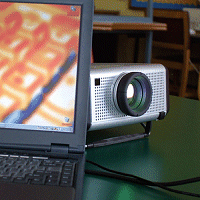
VALUE ADDED: Connecting a modern
projector to a laptop creates a powerful
teaching tool for the whole classroom.
“The technology really does engage the students in every lesson,” says Saira, who teaches second grade at the West Gate K-8 School in Florida’s St. Lucie County school district. “And when you use a projector, you don’t have to turn your back on the class to write on a whiteboard. You actually get to seethe students you’re teaching.”
“The projector gives us what amounts to a big computer screen at the front of the classroom that everyone shares— much better than crowding around a desktop monitor,” says Maurizio, a thirdgrade teacher at West Gate. “While they’re watching the screen, I’m watching them. I am better able to see what interests them as I’m teaching. I can see what engages them, and which students I need to focus on. The projector has actually changed the way I teach.”
The Apostolicos are two of a growing number of St. Lucie teachers to be wowed by the powers of a modern, multimedia projection system, which by casting images from a teacher-operated laptop—including installed educational programs, DVDs, and website content—turns a single computer into a teaching instrument for the entire class, increases the potential for student interaction, and reduces classroom prep work.
Three years ago, the district launched an initiative to outfit its classrooms with state-of-the-art audiovisual systems. Today, five West Gate classrooms and an extended learning area are equipped with Panasonic classroom audiovisual systems (CAVs) that include a ceilingmounted projector, a document camera, and audio enhancements. Each teacher has a laptop and a microphone, both of which are networked into the system. The Panasonic units also come with software that allows teachers to control a variety of features and functions.
It was a “ground-up” project, says David Jasa, St. Lucie’s director of management information systems, and the district decided early not to go at it piecemeal. “You really want to look for an integrated system,” he says. “The fact that the components of our system are interconnected—the projectors, the computers, the microphones, the speakers—makes a big difference in the classroom. You don’t want to find yourself re-engineering each time you add a component.”
Testing, Testing
With so much to consider, perform a trial run before deciding on a new projection system.
BEFORE COLLABORATING WITH Panasonic to bring the company’s projection systems into its classrooms, St. Lucie County Public Schools (FL) reviewed three different projectors in test implementations.
 “We learned so much from that,” says David Jasa, St. Lucie’s director of management information systems. “When we began considering a partnership with Panasonic, we had all that knowledge going into our first round with them. It was invaluable.
“We learned so much from that,” says David Jasa, St. Lucie’s director of management information systems. “When we began considering a partnership with Panasonic, we had all that knowledge going into our first round with them. It was invaluable.
“The best advice I can offer is to start with a pilot program before you buy anything on a large scale. Get all the components together in an actual classroom setting, see for yourself how they perform, get input from the teachers, and make sure that you understand how the different components interconnect.” To find the right projectors, Jasa advises districts to consider several factors:
LUMENS: A projector’s ANSI lumen rating determines the brightness of the image it projects. The bigger the room, the farther the projector has to throw the image, and the more lumens you’ll need to have a clear, bright picture. St. Lucie’s West Gate K-8 School is using 2,000-lumen models for its 900-square-foot classrooms, Jasa says, and for the school’s larger auditorium/cafeteria (called the “auditeria”), the district opted for a 3,000-lumen model.
RESOLUTION: Your choices are SVGA (800 x 600), XGA (1024 x 768), SXGA (1280 x 1024), and UXGA (1600 x 1200). SVGA machines are less expensive than their XGA counterparts. The decision here is subjective. Static presentations, such as you might create with PowerPoint, tend to look fine on SVGA projectors. But if you’re planning to project multimedia, the higher resolution will make a big difference. Keep in mind that your projector and the computer running the multimedia software for it should have the same resolution, or the images projected may be distorted.
DAYLIGHT TECHNOLOGY: This feature is almost as important as the lumen rating, Jasa says. It automatically adjusts the brightness of the projected image to the level of sunlight in the classroom, saves energy and increases bulb life, and is essential in classrooms with many windows. Panasonic’s Daylight View 2 technology is designed to display intricate, detailed content to students in classrooms that get a lot of sunshine.
LCD VS. DLP: Liquid crystal display (LCD) projectors tend to offer brighter, sharper images, but they’re subject to burn-in, and they tend to require lamps that are more powerful. Projectors equipped with digital light processing (DLP) technology, developed by Texas Instruments two decades ago, tend to provide images with deeper blacks and higher contrast than LCDs. Beyond these two technologies is LCOS (liquid crystal on silicon). LCOS promises higher resolution, and may well succeed LCD and DLP as the next major projector technology. Sony’s Silicon X-tal Reflective Display is getting attention as well. SXRD promises to deliver the highest definition with the brightest whites and the darkest blacks.
ZOOM FACTOR: The higher the optical zoom, the better. A projector with an optical zoom factor of 1.2 will allow a picture to be adjusted by only 20 percent. A second zoom type, digital zoom, adjusts the image size without moving the projector’s lens. Essentially, it allows you to move deeper into the frame without changing the screen size.
DATA PORTS: If you buy an integrated system, this won’t be a factor, but if you’re buying components separately, you’ll want to be sure the projector’s data signal ports will connect to the other computers in your system. Check that the machine has the right inputs and outputs for your system, or that adequate adapters are available. Also, if you plan to connect the projector to a VCR or DVD player, look for an S-Video input.
WIRED VS. WIRELESS: Jasa likes wireless control options, but prefers to wire the district’s computers to its projection systems. The disadvantages of standard cabling issues are less troublesome than the performance degradation of a wireless connection. “It’s a question of bandwidth and reliability,” he says. Still, keep your eyes open for wireless innovations. Bluetooth and WiFi technologies, in particular, look promising. The makers of these technologies are likely to offer adapter cards.
PORTABLE VS. FIXED INSTALLATION: St. Lucie opted for fixed-installation projectors as part of an integrated classroom audiovisual system, but a new generation of ultralight projectors is offering comparable power with mobility. The biggest downside here is that these types of projectors are easy to steal, so attention should be paid to securing them with laptop-style locks.
SOFTWARE: The heart of St. Lucie’s audiovisual upgrade is the software that runs it. Panasonic’s software allows a teacher to easily manage the system’s different components. The teacher can sit down at the computer and focus the projector, shift where it’s pointing, switch to images from the document camera, adjust the audio input and output, and manage interactions with the web.
An integrated system also provides a richer learning experience for students, says Genelle Yost, assistant superintendent and chair of St. Lucie’s Steering Committee for New and Renewed Schools. The combination of a computerconnected projector, a document camera, an audio system, and miked teachers turns the classroom into a multimedia presentation facility. However, the additional technology brings with it the additional challenge of training teachers to take full advantage of it.
When you use a projector, you don’t have to turn your back on the class to write on a whiteboard. You actually get to see the students you’re teaching.
—Saira Apostolico, West Gate K-8 School
“If the students are digital natives, we are the digital immigrants,” Yost says. “Technologies the students have been raised with—things they use every day on their home PCs and cell phones—most teachers have come to later in life.” But there’s more to it than just learning to use the equipment, Yost adds. The greater challenge is helping teachers devise new teaching strategies that integrate the relatively vast resources these multimedia projector systems make available.
Saira Apostolico agrees. She and her husband taught in New Jersey before coming to West Gate, and the change for them was a radical one. “All of a sudden, everything is done on a computer and projected onto a screen,” she says. “The district e-mails us different games that we can create and incorporate into the curriculum. We have access to videos from the United Streaming website, which has all the Discovery Education materials. It was a nightand- day kind of shift.”
Eventually, Saira and her husband caught on, and it’s a transition that more St. Lucie teachers will soon face. West Gate is the third St. Lucie school to receive a major audiovisual upgrade by way of this collaboration with Panasonic, and according to Yost, it won’t be the last. “Children today are digital natives,” she says. “Our vision is to educate every child every day, to provide them with engaging work on a daily basis. And nothing motivates them like technology.”
John K. Waters is a freelance writer based in Palo Alto, CA.
This article originally appeared in the 01/01/2007 issue of THE Journal.