Learning Apps
5 Making/DIY Apps and Websites
- By

- 05/04/15
Common Sense Media’s service Graphite, which offers independent ratings and reviews of learning apps and websites, has compiled this list of the best apps to inspire and help students complete maker and DIY projects. For complete reviews, and for each app’s "Learning Rating," visit the Graphite website.
 DIY - Skills For Kids
DIY - Skills For Kids
Grades: 2–5
Price: Free
Concepts: Ecosystems, energy, food chain, life cycles, biology
DIY - Skills For Kids is the companion app of the crafty, creative how-to website DIY. The website and app are intended for tweens and teens who want to learn new DIY skills and create and share their own DIY projects. When kids post their projects, they can get feedback from other users and earn patches in a variety of categories: animator, astronomer, athlete, detective, meteorologist, and more than 70 others. By following directions meticulously and posting their own directions carefully, kids also learn how tech skills and communication skills combine to help them share information. Read the full Graphite review.
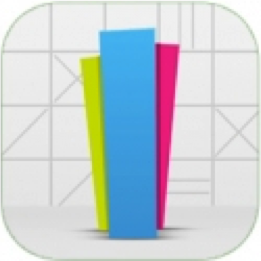 Pixel Press Floors
Pixel Press Floors
Grades: 3–8
Price: Free
Concepts: Imagination, digital creation, defining problems, problem-solving
Pixel Press Floors gives students the tools to create and customize their own video games, bringing their ideas to life and allowing them to share their creations with a global community. The emphasis on iteration and access to solid creation tools make learning basic design and engineering skills fun. By creating their own problems to solve, kids will learn a lot — and they'll learn even more when they see their drawings become real-life video games. For those students who are always eager to play games in class, this is a great resource to get them thinking about the work that goes into making those games. Read the full Graphite review.
 MIT App Inventor
MIT App Inventor
Grades: 6–12
Price: Free
Concepts: Logic, part-whole relationships, innovation, digital creation
MIT App Inventor is a blocks-based programming tool that allows anyone to start programming and building apps for Android devices. A collaboration between Google and MIT, the App Inventor toolset was designed from the ground up as a platform for teaching programming to a non-technical audience. Based on the principle of learning by doing, it's a natural way for students to pick up new skills and keep them motivated throughout. As most kids are regular users of mobile technology, they'll love creating and programming their own mobile apps. Read the full Graphite review.
 TinkerBox
TinkerBox
Grades: 6–12
Price: Free
Concepts: Physics, engineering, strategy, developing novel solutions, making new creations
TinkerBox is part game, part creative outlet. As a game, the app takes kids through six levels of puzzles, each offering many stages on which they drag the right object into place to complete a physics puzzler. (Think Rube Goldberg machines.) As a creative outlet, the app lets kids make their own inventions using objects such as bolts, chains, conveyor belts, wheels, ropes, scissors, switches, wrenches and more. The app comes preloaded with several inventions kids can alter or simply study for inspiration. TinkerBox is a rich resource to help kids to learn, practice and apply physics and engineering principles. Read the full Graphite review.
 Composer Pro
Composer Pro
Grades: 8–12
Price: $9.99
Concepts: Writing, storytelling, conveying messages effectively, digital creation
Composer Pro allows students to create and publish their own interactive e-books. Kids can add images, audio, animations, movies and text — plus touch zones and hot zones to make the books interactive. Sample books are included, as is a tutorial book and in-app help, and no coding is required. Once they get to know the features and interface, students can create professional-caliber interactive books. Seeing their ideas come to life with polish and pizzazz can make the writing process much more meaningful and engaging. Plus, they get to create a real e-book to share with friends, families and the world. Read the full Graphite review.
About the Author
Common Sense Education helps educators find the best edtech tools, learn best practices for teaching with tech, and equip students with the skills they need to use technology safely and responsibly. Go to Common Sense Education for free resources including full reviews of digital tools, ready-made lesson plans, videos, webinars, and more.