Content Management: If You Build It Right, They Will Come
##AUTHORSPLIT##<--->
Easy-to-use content management systems arehelping schools and districts create websitesthat appeal to the eye—and to users. YOU’RE RELAXING AT HOME on a Thursday evening, but the phone call means trouble. Local favorite Flopsy the Clown can’t host tomorrow night’s annual Aaron Burr High School dance-a-thon after all. However, he can show up to introduce Saturday afternoon’s performance of the Alexander Hamilton Middle School jazz quintet. You’re the events coordinator for the school district—what can you do to notify people in time? The last two things you want are a dissatisfied mob at the dance and low turnout at the concert. But you don’t have time to call 7,521 families, even with speed dial. Is there any way to save thecommunity from chaos and yourself from humiliation?
YOU’RE RELAXING AT HOME on a Thursday evening, but the phone call means trouble. Local favorite Flopsy the Clown can’t host tomorrow night’s annual Aaron Burr High School dance-a-thon after all. However, he can show up to introduce Saturday afternoon’s performance of the Alexander Hamilton Middle School jazz quintet. You’re the events coordinator for the school district—what can you do to notify people in time? The last two things you want are a dissatisfied mob at the dance and low turnout at the concert. But you don’t have time to call 7,521 families, even with speed dial. Is there any way to save thecommunity from chaos and yourself from humiliation?
There is if you have a good content management system—if your school community uses a website that can not only publicize events but also send out timely alerts. From the comfy chair of your home office, you log on to the district’s site, navigate to the appropriate page, calmly type out the clever 32-point headline “Flopsy Drops Hop, Opts for Pops,” and provide the necessary details. With an authoritative click, you send the message to everyone who’s anyone, confident that by the weekend personal schedules will be rearranged accordingly. Once again, you’re the hero.
New and Improved
It wasn’t always like this. Listen to Bob Asselin. He’s the technology integration specialist at the Windham School Department in Maine. Windham is a bedroom community outside Portland— two elementary schools, one middle school, one high school, and one alternative high school. Asselin spent 29 years teaching high school biology, then decided to get a master’s degree in computer education. In 2002 he moved into his current position, and in 2004 he determined that the district needed a content managementsystem.
Why? “Our web pages were abominable,” Asselin says. Each school had its own website, with one person per school designated to enter data. There was no consistency among the sites; the district had no signature look or feel. People in the community were constantly complaining about not getting enough information in a timely manner. “We just didn’t have the time or resources to keep everything updated and consistent,” says Asselin. “We were in bad shape.” What Windhamneeded was the help of a professional.
Enter Savvy Software, out of Portsmouth, NH. Bill Savoie, company president, says the company’s content management system doesn’t have “bells and whistles, but most schools don’t need bells and whistles.” The interface of Savvy’s text editor looks like Microsoft Word. You can update your content, construct and use calendars, and put up PDFs. The entire system can be set up in three weeks. Users know which events are happening, where, and when, even incases of last-minute scheduling changes.
If you want the parents to be involved, you have to treat them in arespectful way and provide them the information they need when theywant it. A colored sheet of paper sent home is not communication.
Bill Shamblin, Newport Independent Schools
Asselin began incorporating Savvy into the Windham school system in July 2004. By the beginning of the school year, the changes were in place and the site was ready. What’s different? Before, there were five people entering data; at last count, there are now 234. Secretaries are empowered to put newsletters online. High school clubs manage their own section of the site. Last year’s state conference on “Technology and the Law” featured a seminar on school technology that used Windham’s website as an example of what kind of content to publish. Now, says Asselin, everyone wants a web page; he gets constant requests from groups such as the Boy Scouts and the PTA to set up their own pages on the system. Asselin remembers when the Windham community members were unaware of upcoming events. He says that now “they can click on when an event is taking place and even find out how to getthere. People are relying on it. The parents love it.”
Elaine Herzig, a parent of three children in two Windham schools as well as a PTA board member, says she uses the site to check school calendars, information on bus routes, staff listings, updates on school issues, the new transportation policy,teachers’ classroom reports, and links to the community.
Content management systems aren’t particularly complicated. James Robertson, the managing director of Step Two Designs, a content management consultancy based in Australia, defined the term in an articlewritten for Atlantic Webfitters:
“A content management system (CMS) supports the creation, management, distribution, publishing, and discovery of corporate information. It covers the complete lifecycle of the pages on your site, from providing simple tools to create thecontent, through to publishing, and finally to archiving.
“It also provides the ability to manage the structure of the site, the appearance of the published pages, and the navigation provided to the users.”
The benefits, Robertson writes, include a “streamlined authoring process, faster turnaround time for new pages and changes, greater consistency, improved site navigation, increased site flexibility, support for decentralized authoring, increased security, reduced duplication of information, greater capacity for growth, [and] reduced site maintenance costs.”

MINIMALISTS Savvy’s interface is
deliberately plain and simple to use.
Touting some of the same benefits brought by its CMS is ePageCity. Matt Nathan, vice president of business development for the Chicago-based company, says that with schools, “content is king”; in other words, school websites are more about information than marketing, so there’s no sense in loading the system with more features than schools will ever use. Like Savvy, ePageCity focuses on determining the client’s needs and goals and providing a system that’s basic and easy to use. “Most of our clients,” Nathan says, “don’t believe us when we say, ‘We’re going to train you in an hour, and you’ll probably never need us again.’”
On the other end of the content management system spectrum is Connecticut-based Finalsite, which considers itself the “gold standard,” according to its marketing director, Rob DiMartino. Finalsite works with 500 schools around the world, kindergarten through college, and offers web hosting, software, and support. But the company isn’t offering a cookie-cutter solution, says DiMartino. “It’s not just, ‘Here’s the software, good luck.’ You’re buying into our team. We try to do it right.” He says the software is “high-quality design—design with a wow factor intended, but it’s very functional.” Finalsite owns a data center and has total control of its design, authoring, and content management. In addition, the company invites clients to an annual “Finalsite University” for two days of refresher training and feedback.
Great Expectations
Bill Shamblin has had a diverse career. He worked as an economist and marketing analyst, started his own company, became a comedy writer, helped raise a family, and then became interested in websites and communication. He is now the director of communications at Newport Independent Schools in Kentucky, an urban— at least for Kentucky—district with three elementary schools, one middle school, and one high school. Shamblin believes that “the internet is the primary access point for information.” In his own district, he found a communication deficit between the school and the community. “If you want the parents to be involved,” he says, “you have to treat them in a respectful way and provide them the information they need when they want it. A colored sheet of paper sent home is not communication.”
In the old days, says Shamblin, schools did the best they could with websites and tried to solve problems internally. “That was fine at the outset because the expectations weren’t that great.” Now, however, “people’s expectations of what your site should be are based on what they’re receiving on their favorite website.” So the ante has been upped and the demands are greater. Yet, ironically, with companies such as Finalsite specializing in educational websites, schools have less work to do to manage their content management systems. “If you’re striving for any kind of sophistication,” Shamblin says, “it doesn’t make sense to do it internally because someone else figured it out already.”
KEYWORD: NAVIGATION
If visitors aren’t able to move easily around your site, they won’t come back.
To borrow from the old real estate axiom, the three rules of website design are navigation, navigation, navigation. Nothing discourages return visits as much as bad navigational tools, so the need for an easily negotiable site makes the home page crucial. Users may be looking for information on several different screens, and you don’t want them to take a detour, get lost, and give up. The trick is to put up the right buttons to take people to the places they want to go. Giving good descriptors, and placing them where they are easy to find, is essential. You want the website to be friendly and convenient so that it becomes a preferred first line of communication for many situations.
A good example of an easily navigable website belongs to Worcester Academy (MA), a private prep school for grades 6-12. The Worcester site makes good use of powerful photography and a simple four-panel grid that allows visitors to drill down to more detail on specific topics. “We used a flash montage of students and teachers to attract attention and give a preview of the school,” says Travis Warren, president of the website’s designer, WhippleHill Communications in Bedford, NH. “Site visitors can access information through dropdown menus along the top, or they can click on topics inside the grid for a more interactive experience.” —Dan Page
Shamblin says that he doesn’t have to worry about Newport’s tech department figuring out the latest advances in content management, or about the bandwidth of the server. “All I need to do is provide the content to the parents,” he says, adding that he’d have to hire two or three full-time programmers to do what the content management system does. To explain to Newport’s board why he didn’t want to build the website in-house, and why spending money to have it done out-of-house was a good investment, Shamblin told board members that, based on the amount of state funding per student, if the website brought in only three new kids, it would pay for itself.
Shamblin says the results have been “spectacular,” including being named District Website of the Month by the Kentucky School Board Association in October 2005. Traffic to the site has more than quadrupled. Attendance at events is higher. The district’s superintendent is interviewed periodically by students, and the interviews are broadcast on the site; more than 500 people have watched him speak about the district’s strategic plan. A hulking lineman on the high school football team has an interest in culinary arts, and his show, “Cooking with Glen,” airs regularly on the site. Some of the district’s students were recently honored at the Newport Aquarium for their induction into the National Junior Honor Society, and the entire ceremony was put online, publicizing not only the students’ achievement but the aquarium as well. The site has helped create a buzz about the district. Parents call Shamblin, interested in enrolling their students in one of Newport’s schools. And in the past six months, the district has received 200 applications for teacher positions, ahitherto unheard-of number.

JUST THE FACTS Content is king,
according to website developer ePageCity.
When Shamblin talks to parents, the first thing he does is show them the website as evidence that the district is serious about communicating with them. “People who use the website are blown away by its ease of use,” he says. “They can do 10 times the work in one-tenth the time.”
Farther north—north and east, to be precise—lies Half Hollow Hills School District in Dix Hills, NY, where Ellen Robertson is the coordinator of instructional computing. The Long Island district—11 schools, 12,000 students, 800 faculty— has been using the Finalsite content management system since 2004. Robertson marvels at the user friendliness of the system: “The content management system solution enables us to collectively—at present we have 68 ‘curators’ with their own subsites—provide up-to-date information on our schools, programs, activities, and initiatives, and permits us to offer the community the opportunity to provide feedback to the district. All this and more without programming knowledge, without a webmaster, without constraints of posting from only specific locations, without expensive software licensing fees, without more than an hour’s training for any individual given rights to post. And the cost has been less than hiring a part-time clerk.”
At first, says Robertson, Half Hollow Hills had several thousand pages on its site, and she was merely a volunteer who didn’t really know what she was doing. At a computer conference in 2003, she saw Finalsite, was duly impressed, and persuaded the district to get the system. Over several months, the company helped the district design new navigation paths, then gradually demonstrated how to do text editing, page design, hyperlinks, and tables. Robertson started training the curators, some of whom are students, to manage the pages. Now, she says, “I have a life again.”
As with Newport Independent Schools, Half Hollow Hills’ results have exceeded expectations. Robertson says the system has been “an unbelievable communication tool for parents,” and in a district in which 94 percent of the residents have online access, that means something. On snowy days, Robertson used to have to trudge into school to tell people about closings, since she didn’t have home access to the district server. Now she walks to her home office and sends off e-mails about emergencies, closures, etc. Recently, she even posted news from an internet cafe in Aruba. Half Hollow Hills is currently hosting a subsite on which several area schools and the regional art museum are posting student creations. And last summer the district conducted a technology camp where middle school students developed a media gallery on the site in only three days.
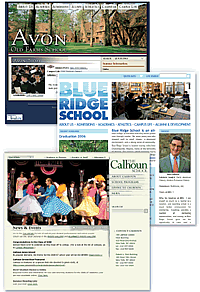
A 'WOW' FACTOR Finalsite's design
intends to combine flavor with function.
Parent Bea Reiser says her children use the Half Hollow Hills site to “look up missing assignments when they are absent or forget to bring home a ditto, or want extra credit for a particular subject or grade.” Reiser says her children enjoy browsing the school’s daily menu online so they can decide before school whether to bring or buy lunch. She also says that the ease with which she can navigate the site brings her back again and again: “It’s user-friendly. The links make it easy to find what you’re looking for.”
One other notable content management system is CommonSpot, developed by Massachusetts-based PaperThin. Bob Cellucci, senior vice president of sales and marketing, and Cara Scafati, marketing manager, agree on the primary criterion for an effective site: It has to be easy and intuitive. They ask schools a series of questions as they work with them to determine the most appropriate content management system:
- How often will the information change?
- How do you want to use the content?
- What other devices do you want to use?
- What about multilingual capabilities?
- Who’s responsible for updating the site?
- Who needs to approve the content?
CommonSpot is indeed very intuitive, resembling Word. The company offers PC and Mac support. There’s no charge for support, and there’s no software to install; it all resides onthe server.
Parma City School District’s database administrator, Robert Gulick, uses CommonSpot in the 21-school district, south of Cleveland. Gulick’s website life before discovering content management systems was bleak: “It was really a mess in terms of where to find information,” he says. Parma City was using a typical standalone program, and it was hard for one person to be the gatekeeper because an increasing amount of information had to be regularly added. Also, there was no accountability, and high school students made some rather adventurous choices about what to put up on the site. The district wanted one site, one umbrella. During his search for a solution,Gulick cited four criteria:
- Users had to be able to work with the website through the website; it couldn’t be software-based.
- The site had to have a consistent look and feel; there had to be “template enforcement.”
- The site had to have a flexible approval process, because different people in the district would have different rights and responsibilities.
- The URL had to be concise. CommonSpot met all the criteria, and Gulick rolled out the new system in July 2003. With the help of capable customer support, the training took about three hours. The impact has been nothing short of transforming:
- Parma City’s website used to average about 3,000 visits and 30,000 hits a month. Now it gets about 15,000 visits and more than 2 million hits a month.
- The site has about 75 authors—students, teachers, principals, secretaries, coaches, and parents.
- Teachers use the site to display homework assignments, which take a mere five minutes to post. Parent Margaret Murphy, who has three children in the school system, loves this feature. The way she describes it, “I can go down the list and say, ‘Did you do this? Did you do this? Did you do this?’”
- On snowy days, Gulick puts any relevant announcements up on the site from his home office.
- The district uses the site to promote a summer reading program, and 75 users a day are looking at it.
- The site currently consists of about 2,500 pages. As Scafati and Cellucci point out, you want something that looks like it belongs to a school district. That’s what Parma City School District now has—a consistent, professionallooking site that provides vital information in a timely manner, and is easy to manage.
More Uses
Content management is not just about organizing information on a website anymore; it goes on in the classroom, too. For example, software called MindManager, developed by Mindjet, lets students organize information in a“Mind Map”: Students visually map out ideas, assignments, andclass notes, then attach hyperlinks to online information as wellas to any electronic object they can get to from their computers.Then they can turn all that information into a fully functioningwebsite and create their own easily updated content managementsystem. Programs such as Digital Locker Suite fromXythos and the Blackboard Content System help students and staff store and shareknowledge in a variety of formats.
Most of our clients don’t believe us when we say, 'We’re going totrain you in an hour, and you’ll probably never need us again.'
Matt Nathan, ePageCity
If you are looking to improve your school’s website, you can find scores of content management systems in the marketplace. How do you choose one? Determine what you need. Determine how often you’ll be changing the content on your site. Determine how many people will be using the site and what your needs are for accountability. Then figure out what your budget will allow—not only for the short term but for years to come. After all, your website is the face of your school; it’s got to do more than let people know when the clown will show up.
::webextra:: For more on this topic, visit www.thejournal.com. In theBrowse by Topic menu, click on Data Management.
Neal Starkman is a freelance writer based in Seattle.