ESL Technologies :: The Universal Language
##AUTHORSPLIT##<--->
THE NUMBER OF IMMIGRANT STUDENTS in US schools has more than doubled in the past 15 years. In response, teachers are broadening their ESL programs with the one tool that translates in all dialects—computer technology.
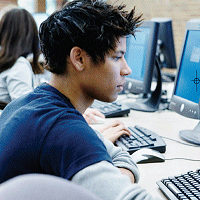 FEW TRENDS HAVE changed the demographics of US elementary and secondary schools as dramatically as the record-high immigration of the past dozen years. Students who are learning English for the first time, better known as English language learners, make up a greater proportion of the K-12 population than ever before. According to the National Clearinghouse for English Language Acquisition and Language Instruction Educational Programs, between 1989-1990 and 2004-2005, enrollment of ELL students in US schools increased 150 percent, fromroughly 2 million to well over 5 million.
FEW TRENDS HAVE changed the demographics of US elementary and secondary schools as dramatically as the record-high immigration of the past dozen years. Students who are learning English for the first time, better known as English language learners, make up a greater proportion of the K-12 population than ever before. According to the National Clearinghouse for English Language Acquisition and Language Instruction Educational Programs, between 1989-1990 and 2004-2005, enrollment of ELL students in US schools increased 150 percent, fromroughly 2 million to well over 5 million.
Mix 5 million-plus ELL students with the demands of the No Child Left Behind Act, which holds schools accountable for the academic performance of limited-English-speaking students, and you have a sure recipe for a boom in the market for tools and technologies that help teach English as a Second Language.
“We are seeing an explosion in this market,” says Kristina Potter, senior director of ELL curriculum development at Pearson Digital Learning, a provider of preK-12 digital learning solutions. “But it’s not so much that there’s a bunch of new technologies out there for ESL. It’s that more teachers are using computers and software in their ESL programs, and vendors are exploiting the capabilities of existingtechnologies in ELL-focused products.”
Specialized ESL software is designed to help ELL students develop English-language listening, speaking, and reading skills. They range from simple, self-directed pronunciation programs delivered on CD, to complete multimedia software suites, such as Pearson’s English Language Learning and Instruction System (ELLIS) product line, which can be deployed on desktop PCs, installed on district servers, or delivered via a web browser. The common thread among these programs is their emphasis on making text-heavy information more accessible through graphics, animation, and video. Virtually all of them offer some level of interactivity, and a growing number are web-based or networkconnected. The best of them are providing more than pretty pictures. The buzz phrase here is context-based instruction, which puts students into lifelike situations using digital video.
“All of our instruction materials are video-based,” says Potter,“so they situate the students in real-world environments and break that video base down into specific skill instructions.” The software suites in Pearson’s ELLIS line are good examples of ESL programs that exploit the multimedia capabilities of modern computer environments. Users are treated to high-quality graphics, digital sound, voice recording, video, animation, and interactive point-and-click screen controls.
The line is billed as “a complete, interactive, multimedia, customizable curriculum.” It includes ELLIS Kids, for young learners at three English-proficiency levels (preliterate, beginner, and low intermediate); and ELLIS Academic, for students 12 and older. (ELLIS Business for working adults is also available.)
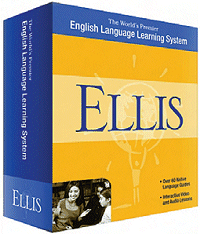
ESL SOFTWARE: Creating a virtual world.
As Pearson puts it, “Learners experience a virtual world, using and speaking English.” Depending on the level of play, the programs offer interactive role-playing, context-sensitive translation, grammar, vocabulary, cultural insight, pronunciation and comparison tools, mastery tests, and skills-tracking features.
For Rosetta Stone, one of the bigger players in the electronic language-instruction business, context is key. The company’s programs serve as a medium for a teaching model known as Dynamic Immersion, in which the learner’s native language—whatever it may be—is never used for explanation or translation.
“In effect, we create an environment and set of processes that mimic the way you learned your first language,” explains Duane Sider, the Harrisonburg, VA-based company’s director of learning. “The environment provides native speakers, real texts, and thousands of real-life images. We introduce you to words in the new language, not by defining them with words in another language, but with the objects and events themselves. You acquired your native language by linking it to objects and events in the world around you, so it’s a process you already know.”
Rosetta Stone imbues its ESL programs, which are available on CD and on the web, with the same emphasis on this immersion model. Sider believes that ESL technologies should do more than simply provide materials to help the students practice and reinforce what their teachers have already taught. “That’s what we see, by and large, in the classroom,” he says. “But we believe that language-learning technologies should teach. They should be able to partner with the teacher in the classroom to provide genuine instruction.”
Deemphasizing the Teacher
The use of language-learning tools allows teachers to step back a bit from their ELL students, to act more often as facilitators in the learning process, says veteran ESL teacher Judie Haynes of Cherry Hill School, a K-6 school in River Edge, NJ. “Computer technology has revolutionized the way I teach,” she says.“Everything isn’t teacher-directed. My kids are doing research, working with content vocabulary, and writing. They come into class and get carried away. We look up and it’s time for them to leave. I practically have to force them out of the room.”
The author and co-author of four books on ESL instruction (see “Focus on...Judie Haynes”), Haynes has taught elementary ESL for 26 years, the last 20 with River Edge Schools. As good as the specialized programs offered by companies such as Pearson and Rosetta Stone are, she says, they are by no means a requirement for ESL teachers who want to tap in to the power of computers. Haynes has found that many of the multimedia educational software programs aimed at the mainstream student can also serve English language learners. “I don’t believe in limiting myself to ELL-targeted technologies,” she says. “There’s a lot of stuff out there that works very well for English learners that wasn’t designed for them at all.”

ELL students often don’t have access to computers athome, but they have cell phones and BlackBerries andPDAs. As instructional technology becomes moreaccessible on these kinds of devices, it’s going tochange the learning paradigm.
Haynes is, for example, a fan of the Kidspiration graphical organizer—from Inspiration Software, publisher of visual learning tools for K-12—which she uses extensively in her ESL program. A popular application for mainstream K-5 students, the program utilizes visual components called Picture View and Writing View, according to the company, “to brainstorm ideas with pictures and words, organize and categorize information visually, create stories and descriptions, and explore new ideas with thought webs and visual mapping.” In addition, Haynes likes the Inspiration program (also from Inspiration Software), which relies on a similar approach to help older students outline, plan, and research projects.
Haynes knows she’s fortunate to work for a district that’s committed to providing its students and teachers with the latest computer hardware. Cherry Hill’s wireless network enables Haynes to make extensive use of the web in her ESL program. But she insists that the network is not yet essential technology. It’s good, it’s useful, but it’s not necessary; even unconnected, computers give ELL students a powerful tool. “Internet access makes it more exciting,” Haynes says, “but even without access, I could build a program around the computer.”
Clara Rojas may well argue differently. Her company, Houston-based Alloy Multimedia, operates ESL Reading- Smart, a web-based learning environment that provides supplementary reading materials for the ESL classroom. Rojas says internet access is vital. “With all the advantages of interactivity and immediate access from anywhere in the world, 24/7, the web has become an important tool for ESL programs,” Rojas says. “The interactivity gives teachers and administrators the ability to monitor a student’s progress online. And it also supports self-paced instruction so that the students can work at their own speed. These are unique features that you only get from the web. On our website, learners are allowed to read independently, to explore the website, and to choose their own readings and learning paths.”
Much of the web’s power as an ESL tool comes from its ability to present information in a way that tech-immersed students are used to, Rojas says. “They get the clicking, the movement, the sound, and the chance to explore the environment and learn in the space on their own.”
On that point, Rojas and Haynes agree: The use of computer technology in ESL instruction reaches students on their terms. Haynes says one of the best things about the technologies she employs in her program is that they invite students to write. This generation of kids is accustomed to working extemporaneously with a keyboard. “Unlike most adults, most kids can really think at the ends of their fingertips,” she says. “They don’t have to write things down first. The computer makes it so much easier for them to edit and rewrite and revise that they’re much more willing to do the work.”
ESL software also provides something that can be uniquely important to English language learners: privacy. “Students can listen to a lesson over and over,” says ELLIS Product Manager Carol Paiva. “They can record their voice, they can slow down the audio, and they can do it in a safe, non-threatening environment. The technology really helps them with a one-to-one interface, and it gives them time for practice and expressing themselves. It gives them space to build their language skills.”
Software SOLUTIONS
School districts have many ESL programs to pick from. Take a glimpse of what’s out there.
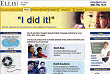 ELLIS :: English-language training software line for all ages. Three versions: ELLIS Kids, for young learners; ELLIS Academic, for students 12 and older; and ELLIS Business, for business communications training. Programs use video, animation, and audio, and provide recording capabilities for speaking and comprehension. Audio for more than 60 languages.
ELLIS :: English-language training software line for all ages. Three versions: ELLIS Kids, for young learners; ELLIS Academic, for students 12 and older; and ELLIS Business, for business communications training. Programs use video, animation, and audio, and provide recording capabilities for speaking and comprehension. Audio for more than 60 languages.
ESL READINGSMART :: A multicultural, literature-based website from publishing company Alloy Multimedia, designed to provide supplementary reading materials for the ESL classroom, grades 4 through 12. Also provides online lesson plans and activities to accompany the readings.
ROSETTA STONE :: CD and online language-learning program emphasizing its trademarked Dynamic Immersion method: “You learn the language through associating images with words and phrases, and in context, reinforced by voicerecognition technology that monitors accent and pronunciation.”
TELL ME MORE :: A networked computer language lab designed to teach reading, writing, grammar, listening comprehension, and pronunciation. Based on the“communicative approach” methodology,which emphasizes real-life situationsthat necessitate communication,the program makes extensiveuse of speech recognition with headphoneand microphone headsets.
HOW TO READ FOR EVERYDAY LIVING :: A website for middle school and adult learners. Teaches basic vocabulary and key concepts. Video clips introduce each lesson, and real-world topics provide meaningful instruction. Uses crossword puzzles and other activities to check comprehension.
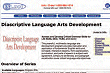 DIASCRIPTIVE LANGUAGE ARTS DEVELOPMENT :: Software intended to provide instruction and application of fundamental English skills and concepts by means of interactive lessons. The lessons cover language-arts objectives from capitalization, punctuation, and parts of speech to subject-verb agreement, compound sentences, and paragraph construction.
DIASCRIPTIVE LANGUAGE ARTS DEVELOPMENT :: Software intended to provide instruction and application of fundamental English skills and concepts by means of interactive lessons. The lessons cover language-arts objectives from capitalization, punctuation, and parts of speech to subject-verb agreement, compound sentences, and paragraph construction.
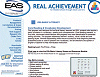 CORE READING & VOCABULARY DEVELOPMENT :: For low-level literacy learners and ESL students requiring a foundation in vocabulary, spelling, and comprehension. Five lessons progress from word identification to extended writing activities. According to the website, the program “addresses learners’ auditory, visual, tactile, and oral learning styles.”
CORE READING & VOCABULARY DEVELOPMENT :: For low-level literacy learners and ESL students requiring a foundation in vocabulary, spelling, and comprehension. Five lessons progress from word identification to extended writing activities. According to the website, the program “addresses learners’ auditory, visual, tactile, and oral learning styles.”
PRONUNCIATION POWER :: Teaches “the 52 sounds of English” and covers the important aspects of stress, timing, articulation, intonation, and rhythm. QuickTime movies illustrate proper tongue and lip position. CD available for PC and Mac.
LONGMAN ENGLISH INTERACTIVE :: A four-level, video-based integratedskills program. Students work with contemporary video, audio, animations, and extensive practice activities to develop essential skills. Provides practice in speaking, listening, grammar, vocabulary, pronunciation, reading, and writing. Each level includes 100 hours of instruction (divided into three modules per level).
Messaging Technologies
Modern PCs and the web seem tailor-made for ESL applications. However, some technologies that are having an impact on ELLs were clearly designed for other purposes. E-mail and text messaging, for example, are emerging as surprisingly important media for learning English. So naturally, the importance of good writing skills is heightened.
Witness the deal WhiteSmoke struck this fall with instant-messaging service provider ICQ to integrate its software into several of ICQ’s services, including chat rooms and forums on the company’s website. The Tel Avivbased WhiteSmoke makes online writing correction tools it calls “interactive text enrichment software” for written English. The software provides spelling and grammar correction, context- related synonym replacements, and adjective additions.
“Messaging is no longer just about writing short messages,” says Hilla Ovil-Brenner, WhiteSmoke’s chief executive officer. “It’s about sounding smart to your classmates. The potential of e-mail, online chat, and other computer messaging platforms forEnglish language education is really incredible.”
Ovil-Brenner has a point. There are roughly 668 million e-mail users worldwide, according to market research firm The Radicati Group, and that number is quickly approaching 1 billion. Mobile phones currently account for 2 percent of active e-mail boxes, but Radicati expects that number to increase by more than 300 percent by 2009. And the company says that ICQ users, 80 percent of whom are between ages 12 and 29, send and receive 400 million messages a day.
To appreciate where all this is headed, it’s necessary to expand the definition of computer to include a swarm of untethered, nomadic devices. Software vendors have been aware for some time that the list of hardware platforms on which they will be asked to deliver their solutions will almost surely include mobile phones and PDAs, devices that are merging with digital cameras and MP3 players—both of which are morphing to add video capabilities.
“People are asking for more ways for content to be delivered,” says Pearson consultant Mark Emerson, former president of ELLIS, which was acquired by Pearson last July. “Back in the day, we delivered the program on laser disk—then CD, then servers, and now the web. Certainly, internationally, where most people experience the network—not on a PC, but on their mobile phones—they’re asking for something that can be delivered to their Treos and iPods.”
Potter, of Pearson Digital Learning, sees this trend as a potential passageway over the digital divide. “ELL students are often disenfranchised when it comes to technology,” she says. “They often don’t have access to computers at home. But they have cell phones and BlackBerries and PDAs. As instructional technology becomes more accessible on these kinds of devices, that divide is bridged. That’s a global trend, and it’s going to change the learning paradigm.”
Focus on...Judie Haynes

The award-winning New Jersey teacher says that ESL programs, too often underemphasized, can be fueled by technology.
“I love this work!” Judie Haynes exclaims. “I love that you’realways seeing lightbulbs go off. You’re always having these‘Aha!’ moments with the kids. Sometimes I think you could bethe worst teacher in the world and you’d still have them,because the kids are going to learn no matter what.”
Haynes has been teaching elementary English as a Second Language for 26 years, the last 20 with River Edge Schools in New Jersey. Her ESL program was named a “Best Practice” by the New Jersey Department of Education in 2001 and a “New Jersey Model ESL Program” in 2006. She’s the author and co-author of four books on the subject, and a fifth, Getting Started with English Language Learners (Association for Supervision and Curriculum Development), is due out in February.
Haynes’ approach is unique because of the range of computer technologies she uses to instruct English language learners, including websites targeting ELLs. “There aren’t many websites designed specifically for elementary-age English language learners,” she says. “But the web is a rich environment, and if used right, a great resource for ESL teachers.”
Haynes and several of her colleagues maintain their own website, EverythingESL.net, which features more than 66 lesson plans, 45 teaching tips, 230 downloads, 830 discussion topics, and 90 classroom-resource picks. On the site, Haynes calls out a number of websites she has found useful in her work.
River Edge Schools maintains a wireless network, and Haynes feels fortunate to have wireless laptops in her classroom. “I think ESL teachers are behind the technology trends in a lot of ways,” she says, “because they’re the last people to get the equipment. I push for it, and I have some clout in my school, but in most districts they’re last on the list.
“That situation is changing, however. Schools are starting to worry about the No Child Left Behind testing. In my view, the money should go into technology, not more textbooks. I push a lot of buttons when I say things like that, even among my friends and colleagues who are more computer savvy than I am. But the truth is, you could run an ESL class today without textbooks if you had the right technology.”
Meanwhile, says Haynes, ESL teachers have to contend with another paradigm shift. “Kids are not learning in the same way anymore,” she says. “They’ve been surrounded by computers all their lives. The key is adapting to the needs and sensibilities of the students you have. I’ve been teaching for 26 years, and I’m of the persuasion that we have to sell the product to the audience we have in front of us.”
:: web extra :: For more on this topic, visit T.H.E. Journal. In the Browse by Topic menu, click on Accountability/Assessment.
John K. Waters is a freelance writer based in Palo Alto, CA.