Are Your Classrooms Color Smart?
What you can't see can hurt you...or your students.
By David Nagel
We've all in our lives made the mistake of thinking of color as this fixed quantity—some sort of absolute that can be communicated, interpreted and reproduced losslessly. The sky is blue. The tree is green. The car is red. I can write those words, and the colors materialize in your mind. But are the colors you "see" in your mind the same as the ones I intended to communicate to you? In other words, do they match? Surely not.
And the same is true of electronic devices that convey and communicate color information.
In professions that rely on the accurate communication of colors, such as graphic design and print publishing, standards have been developed to help ease this problem. The sky isn't blue. It's Pantone DS 206-7 C. The tree is TOYO 2880. The car is Focaltone 2249. When we use these standards-based colors in documents and send them off to a printer, we know from looking at our swatch sheets just what to expect—assuming the folks at the print house know what they're doing and that our swatch booklets aren't old and faded.
Seems simple. Pantone blue is Pantone blue. Any two professional print houses will produce the same color given the same paper for the color to be printed on. But things get complicated in our everyday lives as we work with and attempt to communicate color, whether it be in the classroom working with students who are on their assigned laptops or in the media department producing electronic and print documents. And we're not just talking about the color looking a little bit off in weekly e-mail newsletters or the colors in the school yearbook being inconsistent with the school's actual colors.
We're talking about problems that can actually become a burden to students and potentially impact their performance. Problems that necessarily arise when working on digital devices...
Read Complete Article | Back to top
Ed Tech News
Sarasota County To Add 3,300 Whiteboards to Classrooms
Sarasota County School District in Florida will add Promethean's new Activboard+2 to the 3,300 classrooms in the district as part of its "NeXt Generation Learning" initiative, a strategic plan that incorporates new technologies as part of the learning process. The Activboard+2 will be the centerpiece of the district's technology initiative through the 2007 school year...
Read more | Back to top
GTCO To Supply 11,700 Interactive Whiteboards to Mexico
GTCO CalComp will supply its InterWrite SchoolBoard interactive whiteboards to the Mexican government as part of the Ministry of Education's Secundarias project. This is the second such contract GTCO has received with the Mexican government. In addition, back in November, the company signed a similar deal with the government of the Russian Federation for 1,600 InterWrite SchoolBoards...
Read more | Back to top
Forsyth County Adds District-Wide VOD
Forsyth County Schools in Georgia is implementing a new video on demand and digital asset management system from Library Video Co. called Safari Montage. The system will be implemented district-wide to provide new forms of visual learning in classrooms...
Read more | Back to top
Products & Services
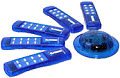 eInstruction Updates CPS Mac
eInstruction Updates CPS Mac
Denton, Texas-based eInstruction has released an update for the Mac version of its Classroom Performance System (CPS). The new release is a Universal Binary, adding native support for Intel-based Macs and various workflow improvements. It's available now...
Read more | Back to top
 Videocraft Releases 'Start Editing Now!' Classroom Edition
Videocraft Releases 'Start Editing Now!' Classroom Edition
Videocraft Workshop has released its "Start Editing Now!" Classroom Workshop Edition, a suite of tools designed to help educators teach the fundamentals of video editing. It's available now for Mac OS X and Windows...
Read more | Back to top
Case Study
Video Editing for the Masses
By Darrell Walery
If your school district is anything like mine, video editing is done on several specialized pieces of equipment that sit in the media center somewhere. (I remember our first unit had a "studio" that was locked, of course, and students could never even think of using it.) Students stand in line, wasting time, or have to come back at night for their time slot to work on their project. And in most cases only a handful of teacher's classes can be accommodated just due to the lack of available equipment. This has slowed the growth of this video editing in schools for years.
The good news is this is changing. That is, it's good news given that you appreciate the value of video editing. If you don't, you might be wondering why schools incorporate a subject like this into the curriculum at all.
Why video editing?
It's a legitimate concern. But video editing is, simply, another of the many forms of digital art making its way into schools' art curricula. Like digital photography and digital painting, it incorporates creative talent and technical ability in ways that allow students to express themselves and learn quite a bit more about technology than, say, typing in a word processing application. It teaches the manipulation of video, sound and image files; file management; and copyright adherence, among other skills.
As a former teacher, I discovered the benefits of assigning projects that allow students to be creative a long time ago. Anything that gives the student control and allows him or her to make creative decisions will be far more successful than any teacher-dictated assignment. (In fact, in my last few years in the classroom, I let the students take over completely. I gave them the objectives for each topic and they may all the decisions about how they might show me they knew that material. It worked very well.)
And, like all the arts, it's valuable simply for its ability to inspire students. So it is, indeed, good news that video editing technologies are becoming much more accessible for students...
Read Complete Article | Back to top
Web Notes
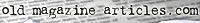 Original Magazine Sources Online
Original Magazine Sources Online
A new Web site launched this winter that provides free access to historical magazine content. Dubbed OldMagazineArticles.com, the site provides a free archive of a wide range of magazine and book content, from articles to comics. The site is targeted toward students and other researchers looking for access to original sources. Content is scanned and provided in PDF format, so all original formatting carries over from the originals. The site is structured by topic (such as “19th Century Zionism,” “Art & Architecture,” “Civil War” and others) and provides keyword searches for specific artists, authors and topics.
Read more | Back to top
Events Calendar
THE Journal Opportunities
Share Your Best Practices
T.H.E. Journal is currently looking for the following types of articles for future issues and for our eNewsletter, T.H.E. SmartClassroom:
- School Perspectives - discuss a specific topic, trend, or concern about education technology.
- Case Studies – have you implemented technology and learned a lot from the experience? If so, share your efforts about what worked -- and what didn't.
If you have a potential article, or questions about the above topics, please e-mail [email protected]
Subscribe to T.H.E. Journal
Are you enjoying the on-line newsletters, but missing the magazine? Sign up for a free subscription to T.H.E. Journal and receive news, opinions, and feature articles about technology in education. For complete details and to subscribe on-line, click here.
Awesome Clipart for Educators
Awesome Clipart for Educators offers educators FREE clipart, backgrounds, fonts, icons, worksheets, wallpaper and more. Click here to see how easy searching for clipart can be!