High Maintenance
##AUTHORSPLIT##<--->
Running a successful 1-to-1 programrequires diligent upkeep-- along with a fewveteran tricks of the trade.
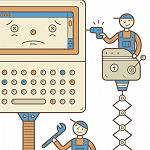 FEW DISTRICTS HAVE MORE MILES on their 1-to-1 computing initiatives than Texas' Irving Independent School District, where the teachers have had laptops since1996 and the current student program began with a pilot launched in 2001.
FEW DISTRICTS HAVE MORE MILES on their 1-to-1 computing initiatives than Texas' Irving Independent School District, where the teachers have had laptops since1996 and the current student program began with a pilot launched in 2001.
Today, the Irving 1-to-1 program puts close to 12,000 laptops in the hands of students and teachers throughout the district.
"There are a lot of them out there," says Alice Owen, the district's executive director of technology.
After nearly a decade, Owen and her team have learned a few things about maintaining 1-to-1 computer programs in K-12 environments. The cornerstone of her strategy: personnel. Owen keeps two technicians on duty at the 1-to-1 high school campuses, and one at every other campus. On top of that, the district employs a central team of five technicians whose job it is to resolve problems that people at the campus level can't handle.
That sounds like a lot of staff until you realize that some of those campuses have as many as 2,400 students, which means a computer-to-tech ratio of more than 1,000-to-1 counting just the laptops, never mind the desktop machines, printers, projectors, and other equipment that have to be maintained. A ratio of 500-to-1 is more common in school districts with less technology to manage, Owen says. In the private sector, that ratio is closer to 50-1.
Irving provides laptops to its high school students for both school and home use. Owen says one key to a successful program is taking full advantage of the support options your vendor provides when making your purchase.
"If they've got a reimbursement-for-repair program, jump on it," she says.
Irving's computer techs are trained and certified by the district's primary laptop supplier, Dell, and because the company doesn't have to send out repair technicians, the district gets reimbursed for maintenance costs.
"Every district should ask its vendor about this kind of support," Owen says. "That's another lesson learned."
"If you don't have enough chargers, batteries,and spares, your laptops are going to be like carswith three wheels."
-Phyllis David, Kershaw County School District
Indeed she's learned several in the course of dealing with the unique maintenance issues associated with distributing laptops to student users. "Here's my best tech-maintenance tip: Get students involved," says Owen. "They're smart, they're digital natives, and they like the work. And for us, they're essential. Two technicians per campus just isn't enough to handle the workload."
Students from Irving's advanced technology program help the district's full-time tech staff, working as paid interns in a work-study program or in conjunction with their classroom studies. They learn to repair the laptops, get certified by the vendor, and even get school credit for their efforts.
Software maintenance and upgrades are done at Irving through an annual refresh cycle. Irving staffers meet every spring to discuss the software programs and systems that will run on the laptops the next school year. Once the software list is finalized, a master disk image-- essentially an archive file containing all the software and settings-- is created. By May, the staff is ready to begin reimaging the laptops that come in at the end of the school year.
"We push out a lot of updates throughout the school year through our wireless network to keep this process manageable," Owen says. "But we touch every laptop, every summer."
Having a master image on hand also provides a quick way to fix serious software glitches during the school year. And that's not just a convenience, Owen points out. If a student has to wait for a working laptop, the 1-to-1 program breaks down. Another advantage of this approach, she says, is that it allows the district to standardize, which is vital for upkeep.
Pride of Ownership
The key to mediating maintenance issues in 1-to-1 programs is the up-front investment in tools and vendor support options, says Tom Johnson, instructional technology coordinator for Mason-Lake Intermediate School District in northern Michigan. "If a school is willing to hold the line and make its purchases with some of the options that are available, and commit to a maintenance program using them, there is no better way, for the money, to impact education in a positive way."
Before arriving at Mason-Lake earlier this year, Johnson served for the previous eight years as the local tech director for two other northern Michigan districts: the Kaleva Norman Dickson School District and the Bear Lake School District. During this time, he participated in the development of both districts' 1-to-1 programs.
In the area of hardware maintenance, Johnson says the first things most district technology managers think of are damage and theft. "Those were our first thoughts, too," he says. "But we were surprised to find that when our programs were running well, we lost very few machines to either one."
That is, he quickly adds, if the computers were also used well in the classroom. "What we found was, in situations where the computers weren't used a lot or in progressive ways in class, the kids began to lose interest in them, and theft and damage went up," he says. "In those situations, they became just another thing they had to lug around in their backpacks. But when they see them as valuable learning tools-- devices that empower them-- they appreciate and value them, and keep them in pretty good shape."
But accidents still happen, so Johnson suggests taking advantage of vendor accidental damage coverage. "Usually, someone trips or forgets to zip his backpack and the computer hits the floor," he says. "If you commit to that extra cost up front, you buy yourself peace of mind. Later, when the budget tightens up and there's not money for repairs, you'll be glad you did."
One of the mistakes districts make in planning a 1-to-1 program, Johnson says, is underestimating the need for replacement machines. "This is something that everyone should think about and build into their programs," he says. "Students need to have working laptops; if they're standing around waiting for repairs, the learning stops."
Although they failed to provide for spares initially, Johnson says his two former districts' current 1-to-1 plans now include a stock of 10 percent spare machines.
Johnson agrees that a master image can serve as an essential software maintenance tool for a 1-to-1 program. But both of his old districts had a different approach: The software and systems running on the districts' laptops were "frozen," a vendor term for machines that reset to their original states with every reboot. Nothing stabilizes a software-support regime quite like a nightly reset, Johnson says; the machines were virtually immune from viruses and spyware.
But that feature could also make life miserable for students who stored their work locally; the reboot dumps all data and returns the machine to its original state, sans term paper. Although the students are provided with space on a network drive, few have home access. Eventually, Johnson tried two remedies: One district received thumb drives for student data storage; the other saved documents by sending them to their school e-mail addresses.
Johnson says that his team didn't apply many resources to software updates. "It just wasn't practical or cost-effective to chase after every student and staff machine for updates," he explains. In general, he says his team dealt with upgrades at "technology transition points," such as the coming of Microsoft Vista. "But otherwise, you get the machine, commit to it, and ride it out."
Got a Spare?
The Kaleva Norman Dickson and Bear Lake districts were wise to build allocations for spare laptops into their 1-to-1 program planning, says Richard Kaestner, project director at the Consortium for School Networking (CoSN). Spare machines are critical to 1-to-1 programs, Kaestner says, because districts typically don't-- or can't-- invest in what he calls "the direct labor piece" of the total cost of ownership (TCO) of these programs. Schools can get by without investing in a large tech support staff if they have enough spares on hand.
Kaestner is the director of CoSN's Taking TCO to the Classroom project. "Our approach to classroom technologies, whether or not they're part of a 1-to-1 program, is to look at the TCO," he says. "[It's] about thinking past the initial costs to the lifecycle costs of your technology. For a laptop program, the end-user costs are pretty low, because they're going out to students. The budgeted costs cover two categories: The initial purchases of hardware and software itself and the ongoing licensing costs. The other is that direct labor piece."
Which is not to say that the end users don't figure into the maintenance picture. A now common practice of these programs-- the senior laptop buyout-- is proving to be a surprising contributor to reduced maintenance costs, Kaestner says. "If the students think that the machines are going to be theirs to walk away with when they graduate, they're going to be much more likely to take care of them," he says.
Many K-12 districts are now opting for lease deals to supply laptops to their 1-to-1 programs, Kaestner says. These deals include accident insurance, which takes care of the expense associated with, as he puts it, "the sodas-on-the-keyboard, broken-screen, dropped-machine maintenance issues." But more importantly from a maintenance perspective, they can also include in-house warranty support; the vendor actually provides repair and maintenance technicians who work in the district.
Three Keys to BetterUser Hygiene
WANT TO CUT DOWN ON your district's 1-to-1 programmaintenance headaches? Get the students topractice better computer performance hygiene, advisesTibor Schiemann, cofounder of Germany-based TuneUp Software GmbH, whichspecializes in software utility programs designed toallow Microsoft Windows usersto fine-tune their PCs for optimum performance.

Tibor Schlemann
Computers can't be treated like "set-it-and-forget-it" appliances, Schiemann warns. A computer, he says, is more like a tooth, which "requires regular cleaning and expert care to keep it healthy and happy."
He offers three steps to better computer performance hygiene:
- Defragment the hard drive(s) regularly. A fragmented hard drive is the No. 1 performance killer, Schiemann says. Fragmentation occurs when the operating system can't find a single area on the hard drive large enough to store a file in one piece. Instead, the file is broken into smaller pieces that are stored in the nearest suitable places. The computer runs slower because the data has been "fragmented" and it takes the machine longer to find it. "For computers that are older or have less free hard drive space remaining, fragmentation can have an exponentially negative effect on performance," he says.
For day-to-day defragmenting, your students can use the disk-defragmenter utility that comes with Windows OS. It resides in the Accessories folder, under System Tools. The process takes about one hour, and you'll want to encourage the students to do it at least every two to three months, Schiemann advises. - Remove unused files and programs. Your program policies might (and should) restrict the sorts of things students can install on their machines, but a certain amount of clutter may be unavoidable. Between refresh cycles, encourage your students to do a little cleanup. Schiemann recommends removing unnecessary files using a disk-cleaner program, which is designed to identify and eliminate these files automatically.Windows comes with one; it can be accessed in the Accessories folder under System Tools.
There are lots of third-party software programs out there with disk-cleanup tools, Schiemann's included. - Optimize the Windows Registry. The last thing most administrators want to see is their users messing around with the Windows Registry. All the computer's settings and installed software are filed here, which means that registry discrepancies can impair the speed of the machine and cause programs to stop functioning correctly.
Schiemann urges against any manual user tinkering with the Windows Registry, but feels there's little risk if students use "an expert-developed, Windows-certified optimization utility" to clean a device's registry of unnecessary junk. Registry optimization takes less time than disk defragmentation and should be performed every one to two weeks.
You'll have to train your students to perform these tasks, but even getting them to do a couple might keep them out of the tech support office.
That in-house support has proved to be an indispensable component of the five-year-old laptop program at Kershaw County School District in Camden, SC. Kershaw partners with its laptop vendor, Hewlett-Packard, to provide on-site technicians for its three high schools, career center, and alternative high school. With more than 3,000 laptops currently in use in the district, and a newly approved K-8 initiative set to add 2,300 more next year, the district needs the extra hands.
"We have tried to maintain a 500-to-1 computer-to-tech ratio," says Phyllis David, Kershaw's director for operational technology, "which is not as many as we'd like, but that's pretty standard."
Kershaw reimages all of its laptops over the summer with upgraded systems and software, but also pushes updates and security patches throughout the year via the district's network. The district doesn't provide local server storage space for student-generated files and data, but recommends that students use their laptops' on-board CD burners to back up their files. They may also use their own portable flash drives, and they have some digital locker space through the eChalk online service, David says. Students can also use an e-mail workaround. "They know that they are responsible for their own data," she notes.
One of the least-considered costs of maintaining a 1-to-1 program, David says, is replacement batteries. "If you're on a four-year program, put replacement batteries in your budget up front," she says. "Two years is about all you're going to get out of them. They're usually covered, but only for one year. If you don't have enough chargers, batteries, and spares, your laptops are going to be like cars with three wheels."
In fact, says CoSN's Kaestner, replacement batteries tend to be a major unexpected maintenance expense of a 1-to-1 program. "They don't have the four-year life you expect from the laptops," he says, "you're going to have to replace them."
Enter the Ultraportables
Many of the maintenance issues faced by the veteran ranks of 1-to-1 program managers, such as Owen, Johnson, and David, are going away, says Darryl LaGace, CTO at Lemon Grove School District in Southern California. The reason? The emergence of flash drive-based notebook computers called ultraportables.
Lemon Grove is coming off the second full year of deploying its first 1-to-1 computer program. The district actually started the program six years ago with a pilot initiative. "In that pilot, we wanted to learn some things, not only from an academic standpoint, but also from a sustainability standpoint before we even tried to take the program districtwide," LaGace says.
The most important thing the pilot taught LaGace and his colleagues, he says, was that traditional laptops were not going to work for Lemon Grove, given the staff available to maintain them. The performance of laptops has improved in the six years since the district ran its initial pilot, LaGace says, but the district's conclusion that the complexity of fully loaded, sophisticated laptops would make this type of computing platform unsuitable for their purposes remains unchanged.
Instead of traditional business machines, Lemon Grove's program issues its students "e-Pads," custom-designed, ultraportable, tablet-style laptops that use flash drives instead of hard drives. "The only moving parts on these things are the power buttons," says LaGace.
The devices are also ruggedized-- designed to endure the sundry jolts, shocks, and vibrations that come its way. LaGace says they can be tossed about six feet and still function perfectly. "We wanted machines that could withstand drops and survive being tossed into their cases," he says.
The e-Pads are also tablet PCs that support stylus input; using Microsoft's OneNote program, the students can write on the screens and take handwritten notes. The e-Pad tablet screen, detachable keyboard, and mouse are all housed in a custom, backpack-style case. And in a nod to the district's name, they're all lemon yellow.
How much extra mileage does all this provide? "You'll think I'm nuts," LaGace says, "but we fully expect to get a seven-year lifecycle out of this thing." Most districts expect to get about four.
It's not just the ruggedized hardware that will give these machines the extra road time. The e-Pads are free of the standard laptop operating system-- no Windows XP or Vista. Instead, they run on Windows CE, a compact version of the Microsoft OS for small-footprint devices. They're "thin clients," meaning very little software resides on the machines themselves. In addition to Windows CE, each runs a web browser (which can run Java and Adobe's Flash and Shockwave) and both Windows Media Player and Apple's QuickTime. Everything else lives on the district's server farm, which comprises about 120 servers in two data centers that host a variety of applications.
"The students can use traditional Office applications-- Excel, Word, and PowerPoint-- because we host them on the server," LaGace explains. "And because we host them on the server, when we upgrade this summer from Office 2003 to Office 2007, all I have to do is install the upgrade on my servers, and every single one of our clients out there is upgraded overnight."
How large a technical staff does the district need to manage these little yellow wonders?
"We have five full-time technicians who manage not only the data network for our district, but three other school districts, our city government, and an east county fire protection district of about seven fire battalions," LaGace says.
The e-Pads also use a technology called "enhanced write filter" which restores the machines to their original states with each startup. Every student at Lemon Grove gets a gigabyte of storage space in the server farm to preserve data between reboots.
Lemon Grove is the first school district to use this type of technology in an educational environment, LaGace says. He could've added this: You can bet it won't be the last.
::WEBEXTRAS ::
If you would like more information on 1-to-1computing programs, visit our website atwww.thejournal.com and enter the keyword 1-to-1.
John K. Waters is a freelance writer based in Palo Alto, CA.