A Tight Squeeze
##AUTHORSPLIT##<--->
As government regulations mandate the longterm
retention of districts' rising volume of
information, K-12 IT directors are using new
storage tools to put their data in its place.
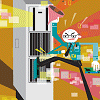 THE STORAGE NETWORKING
Industry Association (SNIA) doesn't mince
words when describing the looming data
storage problem. In its 2007 report, "Solving
the Coming Archive Crisis-- the 100-Year
Dilemma," the trade group asserts, "The volume
of disparate digital information sources
being kept online for long-term preservation
is overwhelming and leading to a crisis of
cost, business risk, and complexity."
THE STORAGE NETWORKING
Industry Association (SNIA) doesn't mince
words when describing the looming data
storage problem. In its 2007 report, "Solving
the Coming Archive Crisis-- the 100-Year
Dilemma," the trade group asserts, "The volume
of disparate digital information sources
being kept online for long-term preservation
is overwhelming and leading to a crisis of
cost, business risk, and complexity."
It wasn't so long ago that a 40-gigabyte
hard drive seemed gigantic, but today it
seems that gigabytes and terabytes-- and
even petabytes, which are 1,000 times the
size of terabytes-- aren't enough to store
the volume of data we generate. And as
federal and state agencies demand that
more information be kept for longer periods
of time, organizations are running out
of space faster than ever.
"The responsible handling of electronic information and records
should be considered a core value of an organization."
Upon surveying 276 organizations from
various sectors, including education, last
year, the SNIA found that 80 percent of
respondents reported a need to keep information
for more than 50 years; 68 percent
needed to retain it for more than 100 years.
The respondents cited four major factors
that made long-term storage essential: legal
risk (60 percent), compliance requirements
(55 percent), business risk (52 percent),
and security risk (38 percent). Given these
circumstances, says Michael Peterson,
chief strategy advocate of the SNIA's Data
Management Forum, "The responsible
handling of electronic information and
records should be considered a core value
of an organization."
Certainly, K-12 school districts have
become meticulous information hoarders,
if for no other reason than to comply with
stringent federal and state mandates to store
student records. Despite shortages of staff
and funding, many districts have taken a
proactive approach, either investing in the
latest storage technologies or using a combination
of old and new techniques to back
up and store information.
The consensus among IT pros is that
while tape drives and DVDs won't go away
any time soon, storage technology is leaning
decisively toward virtualization: pooling
physical storage from multiple devices into
what appears to be a single storage device
managed from a central console.
Administrators also favor storage area networks (SANs: high-performance
networks that allow for many terabytes of centralized
file storage or high-speed file transfer operations) over network
attached storage (NAS). SANs have greater storage capacity
and support a broader range of applications than an NAS
device, which is an independent entity that is limited to applications
that access data at the file level. Multiple NAS devices
can be attached to a network. In terms of hardware, blade
servers, which house several servers (thin circuit boards called
"server blades") in a single chassis, deliver the best value
for the money, offsetting their initial cost through increased
processing power, greater efficiency, and reduced cabling and
power consumption. As part of SANs, they're a powerful way
to expand storage capability.
'I Don't Know. I Saved It Somewhere'
That dream storage setup, however, isn't within every institution's
reach. Jay McPhail, director of K-12 instructional
technology at Riverside Unified School District in Southern
California, manages the storage needs for the district's 45
schools and tens of thousands of students. He points out that
schools usually don't have the budget to buy and maintain top-of-the-line systems. In the case of Riverside, administrators
found file-based network storage "very expensive," he says.
"At the same time, we wanted to extend information access
beyond the classroom."
Mixing the Traditional With the Virtual
SCHOOL ADMINISTRATORS may yet not be able to afford top-of-the-line
storage devices, but they're certainly moving in the right direction, says Richard
Lessard, vice president of sales and marketing at Windsor Management Group, a provider of financial systems to K-12 institutions.
"We are seeing more laptops in the hands of administrators, teachers, and
students, and school districts moving toward ways to store data electronically,"
he says. "I'm impressed with the volume they're storing online."
Lessard notes that much of the new dynamism in K-12 is due to
increasingly rigorous government mandates to store student data for many
years, as well as a perceived need to archive e-mail for legal reasons. As a
result, many districts are scraping up the dollars to invest in technology they
might not have considered otherwise.
"Virtualization is the most common emerging trend, although they're still
trying to figure out the return on investment to support it," he says. "Typically,
the districts in the 7,000- to 10,000-student range and above can manage
those complex environments. The districts in the middle, with 5,000 students
or fewer, are looking for a combination of storage methods, or for a vendor to
provide and host the application and manage the servers."
In general, Lessard believes, K-12 administrators tend to opt for a mix of
traditional storage devices, such as tape, and virtual methods. While budget is
one restriction, a more pressing one is lack of trained staff to manage
advanced systems. "What we've seen in K-12 is that they tend to stick to
applications and resources that they can get competent staff to support,"
Lessard says. "Systems such as Oracle are not predominant because they
require pretty advanced support staff. A lot of schools even outsource IT
management to a local supplier because they don't have in-house resources."
Like many school administrators throughout the US, McPhail
turned to a software-as-a-service (SaaS) platform to meet growing
storage capacity requirements. He found what he wanted in
School Web Lockers, a web-based storage and collaboration
technology. Once a school or school district purchases the system,
it receives its own secure, password-protected website. All
students, teachers, and administrators get a personal web locker,
also called a digital drop box. Teachers can upload documents
and assignments and post them directly into students' web lockers.
Students can start their work on a computer at school and
stash it in their web locker to finish at home or elsewhere. All
files are backed up daily and preserved from year to year.
The service also offers other security and safety measures,
such as blocked file types, parental sign-in to keep tabs on
grades and attendance, and the ability for teachers and school
administrators to monitor what students are storing. School
Web Lockers also provides teacher blogs and message boards
for schoolwide or even districtwide online discussions.
"The old story used to be, 'My dog ate my homework'; now
it's 'I don't know, I saved it somewhere,'" says McPhail. "We
wanted to make sure that students had actually done their work.
Another issue was that we wanted a file structure that was associated
with a student's classes, so if someone had five classes,
all would show up in that person's locker, with the related
assignments. [E-learning software provider] Blackboard is just
starting to be used in K-12, but Web Locker is very similar, and
the cost is a fraction. It costs us about 50 cents to a dollar per
student per year, about 80 percent less than Blackboard."
McPhail also chose School Web Lockers, he says, for the
vendor's flexibility. "We worked with them and asked for
modifications, and they customized it for us. We asked them
to include blogs, for example."
In McPhail's view, the system is a perfect complement to
other, more traditional storage methods. He uses a server
cloud-- a combination of servers, connections, software, and
other services-- to store and access the school district's
administrative records, backed up by tape and DVD and saved
in another location. The solution expands the district's storage
capacity and also offers a more secure alternative to portable
devices such as USB drives or CDs. In addition, since students
access their data on a separate domain from the school
network, critical administrative data remains secure.
Saving Money With SANs
Storage area networks are found primarily in large enterprises.
Their cost typically runs into six figures, and they require specialized
knowledge and training on the part of administrators
to maintain them. Still, upgrading to SANs has distinctive
advantages, as Brett Littrell, network manager for California's
Milpitas Unified School District, has discovered.
In a recent survey that included educational institutions,
80 percent of respondents reported a need to keep
information for more than 50 years. Nearly 70 percent said
they needed to store information for more than 100 years.
Littrell manages the technology and network systems for
about 10,000 students and 1,000 employees. The district's
computer network hosts around 2,000 to 2,500 client computers,
with three technicians to maintain them all. After a server
crash following an e-mail backup, Littrell switched to Axiom,
a storage system from Pillar Data Systems, as part of the district's
upgrade to SANs.
"The reason we're moving to SANs is to save money in the
long term," he says. "I was worried that it would mean spending
a lot, but it turned out to be very affordable. We spent about
$150,000 total, including seven blade servers and 10 terabytes
of storage. We currently use only about five terabytes, so it's
nice to be able to continually expand."
That's a lot of money for a school district, but Littrell
emphasizes the need to think long term and consider giving up
other items on the wish list. "What we ended up having to do
was forgo upgrading some servers for this. It's a significant
entry cost, but in the end, you save a lot more."
Currently, the district's SAN stores educational programs,
home directories (such as e-mail and documents that teachers
and students store), and web servers. All student records will
eventually move to the SAN, says Littrell.
The payoff of a SAN is a huge increase in IT efficiency,
Littrell says. "In a business, you can buy a server and fully
utilize it. Sometimes with schools, you may need a server for
a program, but you'll have to buy a lot of stuff-- hard drives
and so on-- just to run a very simple program that does not
utilize the server's capacity. With a SAN, you can create a
small virtual server that has just the storage you need. There
was an initial cost in moving to blade, but we're now using
the system's processing power and memory more efficiently.
But one of the issues with schools is that initial cost."
On the Bleeding Edge
Serving more than 23,000 students and spreading across 113
square miles of California's Central Valley, about 80 miles
east of San Francisco, Manteca Unified School District needs all the data storage capacity it can get. Fortunately,
Manteca is one of those uncommon K-12 institutions
whose budget allows for advanced systems, including
the recent implementation of a storage area network
from EMC.
"We like to consider ourselves a district on the
bleeding edge of technology," says Systems Administrator
Supervisor Colby Clark. "We run Windows
2008 servers, Exchange 2007 unified messaging,
EMC's SAN solution, Dell blade servers, green IT--
we've virtualized over 20 servers using the VMware
ESX platform." Paper administrative records have
been converted into electronic versions through
Xerox's DocuShare document management system
and now reside on the SAN.
But Clark isn't content with these achievements.
He's already thinking about the tribulations of archiving
e-mail, especially personal storage files (PSTs) that
individual users create on their hard drives. PSTs
often squeeze disk space, can be accessed by only one
user at a time, and are not part of normal security
backups. "Our PST files had become too large and
were eroding system performance," Clark says.
He's therefore moving all PSTs into a centrally
stored archive, deploying Mimosa Systems' NearPoint
content archiving solution. Working with Microsoft's
Exchange servers, the software allows organizations to
capture e-mail and archive it to lower-cost storage.
Users can also slot the stored e-mail into repositories
that can be searched automatically to find specific documents--
once a tedious manual process that involved
plowing through backup tapes.
Clark is well aware that as K-12 institutions go,
Manteca's technological capabilities are unusual, and
he attributes that to support from the top. "We have an
assistant superintendent of business services who is
very pro-technology," he says. "That has been a big
help for us. Manteca Unified is seen as a beacon for
technology in the Central Valley." And, he says, the investment in storage devices is
"reasonable and affordable when
you think about what you're getting
for your money. The Dell/EMC
server has dual redundancy for the most part. You could lose
disk drives and still access the data. We have 99 percent uptime
for all our applications."
Price, Product, Service
Like Manteca, Bonneville Joint School District 93 in
Idaho, with one of the largest K-12 school populations
(more than 9,000 students) in the state, faced a burgeoning
data storage problem. Unlike Manteca, it didn't have a generous
technology budget. But System Administrator Lane
Virgin found a solution that was affordable and could be
scaled up if necessary. He installed a disk backup and data
protection application from Revinetix that came with extensive
technical support.
"We were looking for something relatively easy to manage
that was expandable," Virgin says. "In the last four years,
we've added four new schools and expect to add four more in
the next two years. We're constantly adding servers, and more
students means more data."
Before installing the Revinetix program, Bonneville used a
network attached storage device to back up files weekly from
its 70-odd Dell servers. Archiving was largely manual and often
took an entire weekend to complete. In addition, space restrictions
required the data to be stored off-site in NAS devices at
various schools, making information retrieval confusing and
time-consuming. By contrast, the Revinetix appliance consolidates
and backs up data automatically. "We have enough storage
to meet our needs right now-- although two terabytes seems like
a lot until you start using it," Virgin says.
As for keeping up with storage trends, he considers it a diffi-
cult thing to do because of K-12's ever-increasing storage
demands. "It's a very dynamic market, because we have a higher
turnover rate than most businesses and most of our customers
are under the age of 18, which is a whole new can of worms."
The technology habits of that demographic pose threats to
information security, as well as create storage dilemmas. "Students
use flash drives a lot. Kids can store anything on a flash
drive, and eventually we're going to have to address this from a
security point of view."
He says that Bonneville doesn't allow personal laptops in
its schools, and that students retrieve their work from home
drives on the school's server. "It's a unique situation because
we expect kids to get their work done, but how do you maintain
security as well as network integrity?"
Without all the assets to tackle so many different needs,
Virgin says that implementing major IT storage projects in a
K-12 environment is a daunting task. "The business world is
very different. I take care of 70 servers for 16 or 17 schools. I
also maintain 3,500 student accounts and 800 Microsoft
Exchange mailboxes. We have limited personnel to do all
these things. So we're behind the curve on technology. We
don't have the manpower to do the
research and deployment."
Given the current condition of
K-12 budgets, he adds, districts
are compelled to "really think outside the box and look at
new products. We look at several different things-- price,
product, and service. The last one is very important. We're on
first-name terms with a lot of people at Revinetix. We've
actually dropped vendors whose products are cheaper but
whose service is poor."
Data storage is ultimately no different from any other K-12
consideration: Limited funding forces districts to be resourceful
in addressing their needs. "You're not getting a million-dollar
grant," says Milpitas USD's Littrell. "In most school districts,
there's no money set aside for training. A lot of school districts
don't allow people to go out and get training; they don't pay for
it or for the extra cost for consultants. So you do what you can
with what you've got."
::WEBEXTRAS ::
For more information on data storage, visit our
website at www.thejournal.com. In the Browse
by Topic menu, click on data management.
Rama Ramaswami is a business and technology writer based in
Wilton, CT.