Virtualize Me!
##AUTHORSPLIT##<--->
K-12's burgeoning interest in cost-cutting,
productivity-boosting virtualization technologies
has vendors starting to take notice.
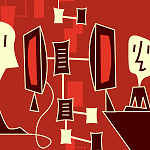 JOHN ABDELMALAK, DIRECTOR OF TECHNOLOGY for the School
District of the Chathams, was pretty sure it was time to jump on the virtualization bandwagon
last year when he invited Dell to conduct a readiness assessment of his district's servers.
When he saw just how little of their capacity was being used, he lost all doubt.
JOHN ABDELMALAK, DIRECTOR OF TECHNOLOGY for the School
District of the Chathams, was pretty sure it was time to jump on the virtualization bandwagon
last year when he invited Dell to conduct a readiness assessment of his district's servers.
When he saw just how little of their capacity was being used, he lost all doubt.
"It was very, very low-- 3 to 5 percent, which is common in K-12," says Abdelmalak. "The
servers were really just sitting there waiting half the time."
The Chathams is a district in New Jersey comprising the Chatham Borough and Chatham
Township. It serves 3,700 students, who have access to 1,600 school PCs. Dell employed
VMware software to monitor the physical servers the district had in place to see what kind
of resources they were using in terms of disk I/O, and network, memory, and processor
utilization. The software monitored 25 servers for one month, revealing their inactivity.
Abdelmalak is one of many K-12 technology managers who are starting to regard virtualization
as a must-have technology for their cash-strapped districts looking to do much
more with much less. In response, vendors have begun targeting the K-12 market with
specialized virtualization offerings. Dell is one of the most conspicuous, reaching out to
potential customers with K-12-specific virtualization programs, and supporting them with
targeted online resources.
"Nowadays, when schools begin to look at how to reduce
costs and increase productivity," says Mark Weston, education
strategist for Dell, "those concerns drive them into a
conversation about virtualization."
Dell's approach, Weston explains, is to provide a portfolio
of flexible, purpose-built virtualization servers, and storage
products that run best-of-breed software from companies such
as VMware, Citrix, Microsoft, PlateSpin, VisionCore,
Stoneware, and others. Abdelmalak was won over at a virtualization
workshop Dell sponsored in February 2008, one of
many such sessions the company holds every few months.
"If you are teaching the future systems administrators of
the world what it means to have an IT infrastructure and how you support it and run applications in that environment, you
can't exclude virtualization from that picture."
"They give us a chance to get together and basically learn
about new technologies and how they affect education," he says.
"The one I went to on virtualization really piqued my interest."
Then last August, the Chathams district settled on a package
that included Dell hardware bundled with VMware software.
The district is now in the midst of replacing 30 physical servers
with nine Dell host servers running VMware's ESX Server,
the company's core hypervisor product. The hypervisor is the
most basic virtualization component, a piece of software that
"abstracts" the hardware-- the microprocessor, memory, storage,
and networking resources-- and by doing so allows you to
leverage the hardware to its fullest capacity.
"For us, it's a game-changer," Abdelmalak says of virtualization
technology. "The excitement is high in our office
because of the power of it. There's nothing that any of us has
seen since we have been in this industry that has really revolutionized
the server world quite like this."
VMware, the company that started the revolution by reviving
interest in technology once relegated to mainframes, has had
K-12 in its sights for years. The goal of the VMware Academic
Program, says Julia Austin, the company's senior director
of research and development, is to provide support both for
universities and K-12 districts, with discounted licenses for
infrastructure and free software for teaching. VMware says
4,000 institutions are participating in its academic program,
including universities and K-12 districts around the world.
Why Virtualize
 Microsoft has created a virtualization portal that reaches out to
the K-12 market with a host of
features that show how you can
"reach beyond server consolidation
to manage your entire IT environment
and make the most of
your existing infrastructure." The
portal is chock-a-block with, among other attractions, white
papers, district success stories, and assessment tools, such
as the ROI Calculator and the HyperGreen Tool designed to
estimate the reductions a virtualization implementation might
achieve in kilowatts, money,and carbon dioxide emissions.
Microsoft has created a virtualization portal that reaches out to
the K-12 market with a host of
features that show how you can
"reach beyond server consolidation
to manage your entire IT environment
and make the most of
your existing infrastructure." The
portal is chock-a-block with, among other attractions, white
papers, district success stories, and assessment tools, such
as the ROI Calculator and the HyperGreen Tool designed to
estimate the reductions a virtualization implementation might
achieve in kilowatts, money,and carbon dioxide emissions.
"I've seen a major shift in K-12," Austin says. "Tech managers
and administrators are becoming savvier in understanding
how to leverage this technology. When I started the academic
program three years ago, there was a lot of educating to do, even
at the university level. But now they're coming to us. They say,
'This is going to save us money, help us operate more efficiently,'
and in a lot of cases they say that their students are asking for it."
Which is why VMware also supports education about
virtualization technologies. The company sponsors an open
community website, GoVirtual.org, that, according to the site,
is "devoted to facilitating research and instruction on
virtualization-related topics by enabling the sharing of ideas,
results, materials, and tools among members of the community."
"Virtualization is fundamental," Austin says. "If you are
teaching the future systems administrators of the world
what it means to have an IT infrastructure and how you
support it and run applications in that environment, you can't
exclude virtualization from that picture. It's now critical to
the infrastructure."
The ability to consolidate server resources, as Abdelmalak
and his team are doing at the Chathams, made virtualization a
big hit in enterprise environments. And in K-12 districts, server
consolidation is also a popular use of the technology. But
unlike the enterprise, early K-12 adopters seem just as interested
in application virtualization and desktop virtualization.
Rich or Thin?
"When I came to the district, we had what I like to call the
Smithsonian Institution of computers," says Ray Reitz, CTO
of Chapel Hill-Carrboro City Schools in North Carolina.
"We had every make and model you could imagine-- 40-plus
different models, 20 operating systems-- and it was getting to
be unmanageable."
Back in 2001, Chapel Hill-Carrboro City, which serves 11,600
students at 10 elementary, four middle, and three high schools,
was set to open a new middle school, and it seemed to Reitz that
the project presented an opportunity. "We had to decide between
a rich client and a thin client," he says. "We formed a committee,
did an analysis, and we decided that a [thin client] solution
like Citrix would provide the reliability and access we needed."
Starting with a pilot program in the new middle school, the
district implemented a Citrix product then known as the Citrix
MetaFrame Server, a remote access application designed to
allow desktops and laptops to connect to applications installed
on a central server.
"The idea was to make the endpoint universal," explains the
district's network engineer, Dave Scott, "where it didn't matter
whether we had a Mac or a PC or whatever. We opened up our
new middle school with our Citrix environment as its primary
computing environment, and then pushed it out to our high
schools and other middle schools in the fall of that year. We pushed it out to all of our sites in 2002. In 2003-2004, we
upgraded to Citrix Presentation Server 4.0 and we've used that
for a couple of years now."
"There's nothing that any of us has seen since we have
been in this industry that has really revolutionized
the server world quite like this."
The MetaFrame Server became the Presentation Server, and
today the latest iteration of the product is called XenApp.
Citrix describes XenApp as "a Windows application delivery
system that manages applications in the data center and delivers
them as an on-demand service to users anywhere using
any device."
Tushar Mutreja, director of the education market for Citrix,
isn't surprised to see some K-12 districts dipping their toes
first into application virtualization.
"Traditionally an application is installed on the device," says
Mutreja, whose team is dedicated to generating awareness of the
value of virtualization technologies. "You have MATLAB or
Reader Rabbit right there on your personal hardware. But application
virtualization technology allows you to move away from
that physical installation of the application, virtualize it, and
put it on your back-end server, so that you have one instance of
the application running
and being used
by multiple students.
The app becomes
device-independent."
What that means
for K-12, Mutreja
notes, is less potential
for loss. Because the apps live on the server, when a PC
is damaged, you just lose the hardware. "You don't have to
worry about a student breaking a machine," he says. "The
machine has no inherent value, aside from the cost."
Citrix offers special solution bundles for K-12 customers,
along with a product licensing program designed for the needs
of the education market.
On-Demand Applications
"When people think of virtualization, the first thing they
think of is server consolidation," says Chris Lewis. "But
when you're a desktop manager like I am, you have a different
perspective."
Lewis is the manager of the IT Desktop Management Group
for Fairfax County Public Schools, just outside Washington,
DC. The district is the largest in the state of Virginia and the
12th largest in the nation, numbering 235 facilities, 189,000
students, 92,000 workstations, 7,500 wireless access points,
and an annual budget of close to $2 billion. Lewis oversees the
configuration and management of all the desktops and laptops
in the district, with a team of about six people at a central
office and support partners in the field.
Three years ago at a conference, Lewis' group saw a
demonstration of an application virtualization solution called
SoftGrid. A collective lightbulb went off.
"We said, 'This is changing the paradigm for how we think
about application delivery,'" Lewis says. "The immediate
benefit we saw was students and teachers using applications
on computers in the building without having to worry about
local installations of software."
Since acquiring Softricity, maker of the SoftGrid application
virtualization platform, in July 2006, Microsoft markets the
SoftGrid technology as Microsoft Application Virtualization,
better known as App-V. According to Microsoft, it includes new
capabilities designed to support large-scale virtualization implementations
across many sites and provides multiple delivery
options, including web-based application availability.
That was exactly what Lewis and company were looking for.
"The idea of being able to run any application from any computer
wasn't new," Lewis says. "Citrix had been around for a
while. But the idea of 'presentation virtualization' was always so
server heavy on the back end. It was an expensive solution that
required a high quality of service on WAN [wide area network]
links. So we saw App-V as a huge advantage, because it didn't
rely on all that back-end infrastructure nearly as much. It took
advantage of local resources to be able to launch the application,
which again gave us very good performance."
Lewis and his team are managing their evolving application
delivery infrastructure via Active Directory (AD),
Microsoft's directory for Windows environments, which is the
native way App-V works.
"The way the system works now," he explains, "my desktop
management group has the ultimate responsibility for
sequencing the applications, which involves taking the app
from the CD or DVD media it comes on and making it into a virtual package available to an
App-V client. Our group is also
responsible for publishing it, and
then we depend on remote
resources out in the field, such as teachers and administrators
who know the applications better than we do, to actually do
the preliminary level of testing. What's great about App-V
is that you can publish it to your regular production system
without publishing it to the world, because you use AD to
limit who has access to it."
Anthony Salcito, Microsoft's general manager for US
public sector education, sees the App-V implementation at
Fairfax as a good example of the potential of this species of
virtualization technology.
"This notion of on-demand delivery of applications and
making sure that things are highly available has been a trend
that really connects with what virtualization does, from a software
virtualization perspective," he says. "Fairfax County is
running many, many applications, and the ability to virtualize
that software creates an opportunity where testing and the
seamless delivery of the application environment is much
easier to manage."
At this stage of its development, Lewis sees Microsoft's
App-V as a tool for larger districts. "The way that Microsoft
has chosen to deploy App-V, it's targeted to its larger customers,"
he says, "because of the requirement to purchase
App-V via the Microsoft Desktop Optimization Pack (MDOP)
licenses. I don't think you'll see as many small businesses
getting the same bang as large organizations like ours."
Fairfax hasn't yet fully deployed its new App-V infrastructure,
Lewis says, but it's getting there. It's currently running at
two schools as a proof of concept. Lewis plans to extend the
program this spring into a pilot, which will run through the
end of the year and include about 10,000 seats. If the pilot is
successful, he and his team will roll it out to the 90,000-plus
seats in Fairfax County Schools.
Mature Tech
Mark Lamson, director of technology at Westerly Public
Schools, a coastal Rhode Island district, likes the idea of the
vendors courting the K-12 districts, but what he considers
more important than special programs or even tech support is
the vendor's ecosystem.
"Why did we go with VMware instead of Xen or Hyper-V
or Virtual Iron, or some of these other players?" he asks.
"Because we didn't feel that there would be as many ecosystem
partners around the others. VMware had a mature product that
was ready to go."
He's referring to VMware's Workstation tool, which Lamson
was introduced to about six years ago. "I saw it first at a
VMworld conference," he recalls, "and it just seemed to be the
most mature, stable technology.
Lamson started at Westerly last August with server and storage
virtualization, and then moved beyond servers to a virtual desktop
infrastructure (VDI) solution from Pano Logic.
VDI is a server-centric computing
model that borrows from the
traditional thin-client model. But
it's designed to give system
administrators and end users the best of both worlds. They
can host and centrally manage desktop virtual machines in
the data center, while giving end users a full PC desktop
experience.
Unlike app virtualization, which delivers a remote application
to a desktop, VDI takes over the desktop completely.
In the so-called desktop delivery model, the operating
system, the personal profile, your printer-- everything that
is unique to you as a user-- is included. A new virtual desktop
is delivered from the back end dynamically every time
the user logs in.
Among the things that Lamson hoped to accomplish with
his VDI implementation was a "greening of the data center,"
he says. Pano Logic builds on VMware's ESX hypervisor to
deliver a desktop replacement that uses about 3 percent of the
power of a traditional desktop.
"Now I want to green the classrooms," he says, "especially
the labs, where the numbers really begin to add up. And the
savings won't be just from power, but I'm hoping that the ease
of management, as well as fewer break-fix calls, will mean
that the staffing ratios won't be as painful for our students and
staff to deal with."
::WEBEXTRAS ::
For more information on virtualization technology,
visit our website at www.thejournal.com.
Enter the keywords Virtualization.
John K. Waters is a freelance writer based in Palo Alto, CA.