Microsoft Education Unveils Expanded Literacy, Accessibility Tools for Students and Teachers
- By Kristal Kuykendall
- 03/02/22
Microsoft Education today announced expanded literacy learning capabilities for teachers and students using its free Reading Progress app within Teams, and introduced a new integrated app called Reading Coach, a practice tool for students that automatically generates individualized exercises based on each student’s specific needs.
Reading Coach builds on Reading Progress by identifying the words each individual student struggled with the most and presenting them again with tools to help students practice independently, Microsoft said on its Education blog. Those tools include text to speech, syllable breaking, and picture dictionary; they can be enabled and customized by the teacher, who sets up the Reading Coach when a Reading Progress assignment in Teams is created.
Educators can see demo videos of the Reading Coach functions coming soon on the Microsoft Education Tech Community blog.
New capabilities coming to Reading Progress include better insights dashboards for teachers, dozens of new languages added, phonics and prosody options, phonics insights, video recording for students completing assignments, and more customization for creating student assignments as well as returning assignments back to students.
The additions to Reading Progress that will be available this week are:
- Actionable Insights
- Customizable student reports in Reading Progress
- Return for Revision for Reading Progress assignments
- Pick a Reading Progress passage from a OneNote Class Notebook page
- 67 new languages and locales for Reading Progress auto-detect (bringing the total to over 100)
- Insights Premium reports for Reading Progress
The new features and integrations launching this spring include:
- Reading Coach in Reading Progress
- Prosody in Reading Progress
- Phonics Rules Insights dashboards
- iOS and Android video recording for Reading Progress assignments
- Create Reading Progress Assignments from iOS and Android
Microsoft said Reading Coach will be integrated with its Immersive Reader app this summer.
How Reading Coach Works
Reading Coach complements other Microsoft Education tools helping students develop critical literacy skills, including Reading Progress, Education Insights, Immersive Reader, and more, Microsoft Education Vice President Paige Johnson wrote on the company’s education blog.
“Once a student uploads a Reading Progress assignment, Reading Coach automatically identifies words that the student struggled with … and provides guidance on the correct pronunciation and syllabification, shares visuals to help vocabulary recall, and positively reinforces students to help build their confidence as readers,” Johnson said. “Reading Coach and Reading Progress work in tandem to help teachers provide just-in-time support, saving more time for teachers to focus on the development of each student academically and emotionally.”
Teachers using Reading Coach can view what students practiced as they review the Reading Progress assignment, Microsoft said, including “which words the student practiced, how many attempts they made, and what tools they used.” And with the new video recording feature for iOS and Android devices, students can video themselves working on their Reading Progress assignments, and easily submit the video to the teacher for review.
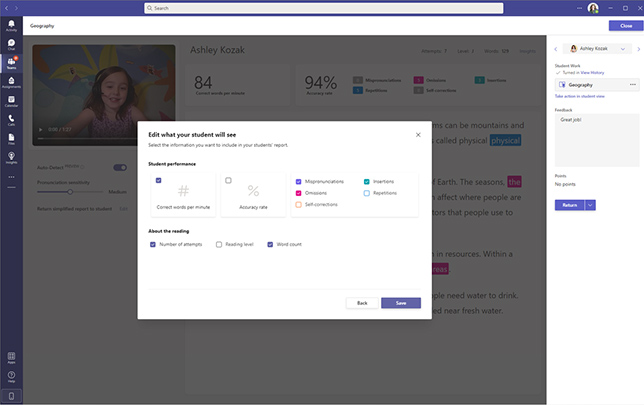
The Return to Student feature in Reading Progress, introduced in November, allows educators to choose which type of report — “full” or “simplified” — to return to the student with feedback, so students can see which errors they made and hear the correct way to pronounce words, Microsoft said. A third Return to Student report option introduced this week allows the teacher to fully customize the report for the student, Microsoft said.
Data from Reading Coach will being showing up in Insights this spring, the company said.
Reading Coach in Immersive Reader
Reading Coach will be integrated into Microsoft’s Immersive Reader across several M365 apps this summer, according to the announcement today; students will be able to practice reading aloud on their own anywhere using Immersive Reader supports and personalized Reading Coach feedback. “When the student finishes using Reading Coach in Immersive Reader, a small report, similar to PowerPoint Presenter Coach reports, will be revealed to the student; providing feedback, allowing them to track their personal progress, and offering the ability to share the work they completed,” wrote Microsoft Education’s Mike Tholfsen on the Tech Community blog. “Reading Coach in Immersive Reader will be available in apps such as Word Online, OneNote, Teams, Forms, and many other places in M365.”
Embedding Reading Coach into Immersive Reader also provides students with real-time helpers like Microsoft Translator, the company said.
Smarter Skills Detection in Reading Progress
Another new feature coming to Reading Progress this spring is a tool called Prosody, which will detect the patterns of expression and intonation in a language. “Prosody is a key component of reading fluency and is linked to reading comprehension, as fluent and expressive reading can help students build deeper understanding of the text,” Johnson said. “The tool empowers all types of learners to work at their own pace, and enables teachers to see which phonics rules students are struggling with, providing more insights to help inform instruction.”
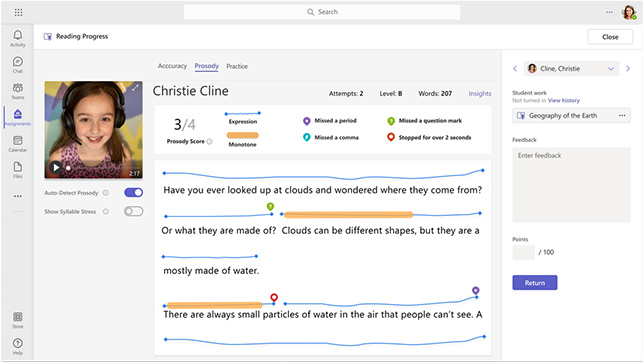
Actionable Insights
Fluency data from Reading Progress that is collected in the Education Insights dashboard is also expanding with a new tool launched today called Actionable Insights; it will allow the teacher to create a new Reading Progress “Challenge assignment” with a single click, directly from the Insights dashboard, to address areas the student has shown a need for improvement within their previous work.
“For example, an educator might be looking at the Challenging Words cloud in the Education Insights dashboard to identify mispronounced words and add them to their vocabulary wall,” wrote Tholfsen. “With Actionable Insights, now the educator can click ‘Create challenge assignment’ directly from the dashboard, and a new Reading Progress assignment will be created and pre-populated with the top 10 most challenging words from the word cloud, ready to assign to the class. Educators can also use this same feature with a single student, or grouped by reading level, creating a personalized word lists that reinforce their vocabulary and fluency efforts.”
Phonics Rules — based on analysis of each word at the phoneme level — is also being added to Education Insights Dashboards this spring. “These phonics rules dashboards will allow an educator to see which areas need additional focus at the class or student level at a glance,” Tholfsen said. “In addition, we will be adding an Actionable Insights component to these dashboards, which will allow an educator to create personalized Reading Progress assignments of words to practice based on the phonics rules accuracy in a single click.”
Customized Feedback for Students
Microsoft said it has improved the student experience when an educator returns a Reading Progress assignment for revision: the student will now have access to the fully marked up passage so they can learn from their mistakes, and the student can redo the reading fluency assignment and resubmit it. This feature rolled out today, the company said.
A new teacher option for selecting reading passages for assignments is being added this week as well. Microsoft said the “choose from” options now include picking a page from a OneNote Class Notebook within Class Teams.
All schools with an Office 365 or Microsoft 365 license can access Reading Progress for free using Teams Assignments, the company reiterated. Learn more about Microsoft Education on its website for schools.
About the Author
Kristal Kuykendall is editor, 1105 Media Education Group. She can
be reached at [email protected].