The 4 Online Tools That Changed Everything for This Innovative Spanish Teacher
- By Rosemary Martin
- 08/24/22
Friday, March 13, 2020, holds an indelible spot in many educators’ minds: as the last day of normalcy in education. In many school districts, the pandemic cut classes short for the remainder of the school year, and we teachers knew the way we connected with — and presented information to — students would undergo a fundamental shift.
That summer, I was determined that my Spanish students would not suffer. The pressure was on; it would be up to me to keep them engaged and learning in our new (online) model the upcoming year. So, I dug deeper into our learning management system (LMS) functionality. I tried out many other online tools and scoured YouTube videos to improve curriculum delivery. I also learned the many benefits of Google’s suite of products for education.
And since many of my students are familiar with Bitmoji (such as through texting), I started using my own to inject more normalcy into their learning experience — decking her out in school spirit wear and even figuring out how to make her dance!

During the past couple years at my school, teachers have taught online-only, hybrid and then in-person. We’ve all had to experiment and learn how to teach effectively in these settings. In fact, even now that we’re back to nearly 100% in-person learning, the way we teach in-person has changed!
Online Tools in an In-Person Setting
Most notably, over the past couple years, teachers have come to rely on online tools, significantly deepening our understanding and use of them. I even remarked to a colleague recently that I used online tools just as much — if not more — in my in-person classes last year than when we weren’t face-to-face the year prior.
Let me explain why. The first year-and-a-half of the pandemic was a time when we teachers were rapidly (sometimes frantically!) finding and familiarizing ourselves with the technology at our disposal. As I mentioned, for many of us, summer vacation, was not, exactly, vacation — it was time well-spent studying online resources, tools and programs that would become integral to our students’ learning, academic continuity and success.
I have tried countless online sites and programs and found what works best in my actual practice. I consider myself well-versed in the trial and error of using many online tools, as well as the impact they can have (or not).
Now, I know how to use them and when, to enhance the classroom experience. My students are more adept with them, too, and have come to expect digital-enabled learning. And because we employ online tools strategically, I see the power, value and relevance they have in our in-person classes today. That’s why I use them daily!
After I won Cypher Learning’s #NEOClearsTheList contest for innovative online learning, THE Journal invited me to share the online strategies and tools that have become indispensable to me in my Spanish classes today. Following are some of my favorites and how you can, hopefully, use them to your advantage too, whether you’re teaching a foreign language or another subject.
1) A Learning Management System
I came to rely on our LMS as the backbone of learning during remote and hybrid classes, and I still use it in that way today. It’s where I can post assignments and resources – making them centrally available as a “one-stop shop” for students.
Our LMS is more than just my gradebook: It’s my hub of communication to students, their parents and any other stakeholders, so I can keep them apprised of learning progress. It even easily supports flexible, collaborative (team-based) and personalized learning.
In my classes and school district, we use the NEO LMS from Cypher Learning. I encourage educators to use the LMS — it’s a big time-saver, especially for grading. When appropriate, using online quizzes that automatically score themselves saves me hours of grading time. And if students turn in assignments late, the system automatically notifies me, and I can choose to change the score based on the student’s individualized education program and/or other parameters I’ve set.
I can make adjustments as needed on a student-by-student basis, customize grading rubrics and also customize “widgets” to prominently highlight essential information on our class pages (e.g., a link for free, unlimited tutoring). My students and I love how intuitive and visual the system is — which is especially important when students are learning any subject, especially a second language! ¡Qué bien!
Below is an example of what assignments can look like for students:
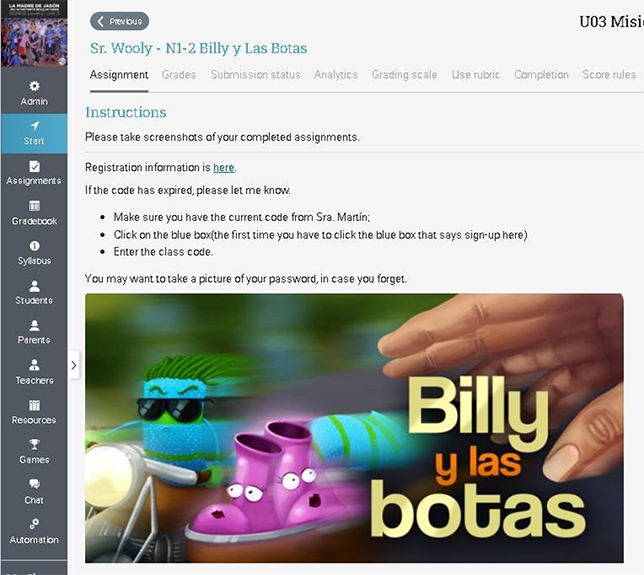
2) Educational Online Games
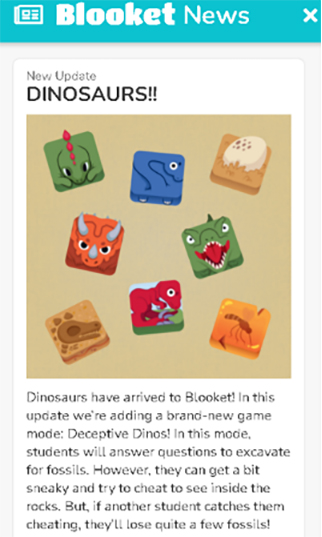 We all know that learning and fun aren’t mutually exclusive. In fact, introducing games into the learning experience tends to make lessons more engaging and memorable.
We all know that learning and fun aren’t mutually exclusive. In fact, introducing games into the learning experience tends to make lessons more engaging and memorable.
My students and I have come to love Blooket (similar to Kahoot) for live game-based quizzes and trivia. Students can build their own characters (called custom “Blooks”) and engage in the available activities as a class or on their own. Some of our favorite games are Deceptive Dinos (where you can answer questions to excavate fossils or discover who’s been taking them), Gold Quest (where students answer questions to steal treasure from each other), Battle Royale (where you answer questions quickly to beat the other team), and a whole lot more!
The program is easy to use; you can use an existing question list as the basis for the games by choosing “Discover,” or you can import your own (or someone else’s) from Quizlet or any other vocabulary list.
Although I paid for a Blooket subscription, there is a free version that educators and their classes can use too.
3) Interactive Lessons and Assessments
Even as we meet in person now, I still find it’s very valuable to let students follow along with my lessons on their school-issued devices and interact with those lessons — such as by answering periodic on-screen questions and seeing the answers in real time — to demonstrate their comprehension.
Pear Deck is terrific for this and integrates with Google Slides and PowerPoint. I can upload my slide decks and add interactive assessment questions, using the preloaded templates as-is or customizing them. There are standard slides I can insert for true/false, multiple choice, numeric, drawing and “draggable” answers — and more.
So, for example, during a vocabulary lesson, I might show a picture of an apple on the screen. A question is displayed to my students: “Is this a ‘manzana,’ ‘naranja’ or ‘agua’?” I can instantly see the results, which helps me gauge who’s paying attention and succeeding, and who may be struggling.
Pear Deck is browser-based; I give my students a “join” code. We use a free version that’s still very powerful; there are also subscription plans with even more functionality.
Pictured is a sample question from Pear Deck.

For interactive video lessons, Edpuzzle is also a valuable tool. Unlike Pear Deck, it “auto-grades” students. We use it for informal self-checks as well as assessments. I’m able to take pre-existing video content and edit the videos to insert notes, multiple choice questions or open-ended ones. For example, my students view clips of YouTube videos and, as they watch, their video will stop at predetermined intervals, prompting them to answer comprehension questions. I can see students’ results as they engage. There’s a free basic plan; Pro offers more storage and support.
Other Recommendations and Advice
It’s hard to limit my recommendations! There are so many other great online programs out there that we use in class – from Señor Wooly, which has catchy songs (careful — they’ll stay in your head!) and accompanying activities, to Flipgrid, a free video app, where students can record themselves speaking Spanish and watch each other’s videos (if the teacher makes them public) and more. I encourage educators to pick their colleagues’ brains for what has worked well.
Don’t be afraid to ask your students for help and input with these tools too. They’re often eager to teach you as well! Listen to their feedback, taking note of what concerns them and what really excites them.
I also recommend celebrating students’ achievements in online learning programs. Many of the programs and platforms let me, as a teacher, track student progress: how frequently they’re interacting with the activities and games I’ve assigned, how they’re doing, whether they’re completing activities on time, how many “coins” (or other rewards in the program) they’ve earned in a given time period, and so forth. I give awards to my students to highlight their achievements and motivate them further.
Making Smarter Use of Online Tools
As I spoke with the colleague I mentioned earlier, I reiterated that I’m using online programs and websites more now, in-person — because earlier in the pandemic, I taught myself how to use them most effectively. We both agreed that for educators, using online tools isn’t difficult; it just takes time to get up-to-speed.
But it’s time well-spent: By tapping into the power of your LMS and other digital tools, you can create “una experiencia excelente” that gives you better insight into student progress and helps your students be successful and make the grade.
About the Author
Rosemary Martin is a high school Spanish teacher who has taught all levels of Spanish, from Spanish 1 through Spanish 4 AP Language. After 25 years at the Santa Barbara (CA) Unified School District in California, she will be teaching at the Long Beach Unified School District this fall. Martin is a published author in English and Spanish, an aspiring instructional designer, and winner of Cypher Learning’s #NEOClearsTheList contest for driving innovative online learning experiences.