Apple Launches New Education Community with Expanded Teaching Resources, New Forum for Educators
- By Kristal Kuykendall
- 08/29/22
Apple has launched a new professional learning hub for educators called the Apple Education Community, which expands on the resources previously hosted on the Apple Teacher Learning Center and adds a brand new educator Forum, now live in beta.
The site launched over the weekend, Apple told THE Journal in an exclusive briefing.
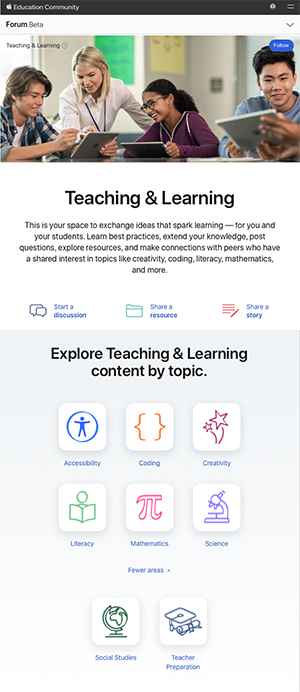 The Apple Education Community includes The Learning Center, where the Apple-created teacher resources are now located and have been expanded, and the new Forum, which has six sections:
The Apple Education Community includes The Learning Center, where the Apple-created teacher resources are now located and have been expanded, and the new Forum, which has six sections:
- General Topics
- Teaching & Learning — for educators to exchange ideas, share victories (and the lesson plans and guides that led to the victories), explore lesson ideas and other teaching resources
- Coaching — for instructional coaches, digital learning specialists, and other coaching educators who support peers through professional learning
- Leadership — for decision-makers and school leaders to share challenges, insights, and solutions and explore the role Apple devices can play in education
- Deployment & Management — for technology managers, technical administrators, and IT practitioners involved in the implementation and management of Apple devices in educational settings
- Apple Groups — a home base for educators to find groups and connect with other like-minded educators, further their professional learning, discuss Apple Teacher programs and resources, with more coming soon, Apple said.
The entire site is free to use and requires no specific log-in or educator credentials. Anyone in any country can access the Forum to browse and learn from their peers, Apple said; it is only available in English during this initial beta launch, with educators from the United States, Canada, United Kingdom, Ireland, Australia, and New Zealand able to create profiles to post content in the Forum.
The Learning Center content is available in the same countries and languages as Apple Teacher has been — 36 countries, 16 languages — Apple told THE Journal. The entire Apple Education Community was built to support accessibility features, the company said.
"At Apple, we believe that education can be a powerful force for equity, and that supporting educators is one of the most important things we can do to help learners unlock their potential,” Susan Prescott, Apple’s vice president of Education and Enterprise Marketing, told THE Journal. “We've worked alongside teachers in the classroom for more than 40 years, and we’ve seen firsthand how passionate, engaged educators can increase student engagement and enhance learning outcomes through the meaningful use of technology. This is what motivated us to introduce the Apple Education Community — our new hub for professional learning, which provides a collaborative space for educators to connect and learn from one another."
Within the new Apple Education Community site is a renovated Learning Center for teachers, including subsections filled with Apple-created educator resources, lesson ideas, and templates for learning projects, to allow teachers to expand their own learning and to help teachers to make better use of the built-in apps and features on Apple devices:
The Apple Teacher program, a free professional learning program for educators, self-paced, with various modules and levels of badges or certification
Foundational Skills: more than 120 lesson-focused tutorials showing teachers how to use built-in apps and features on iPad and Mac to engage students in meaningful learning experiences.
Lesson Integration: detailed instructions and lessons for educators to learn how to put their foundational iPad and Mac skills into practice and how to make their instruction more engaging and relevant to the workforce by using Apple's Everyone Can Create and Augmented Reality resources and how to teach coding, using Apple’s Everyone Can Code Xcode program or Swift playgrounds.
Apple Teachers in Action, featuring success stories from educators with instructions and downloadable lesson plans and guides for each.
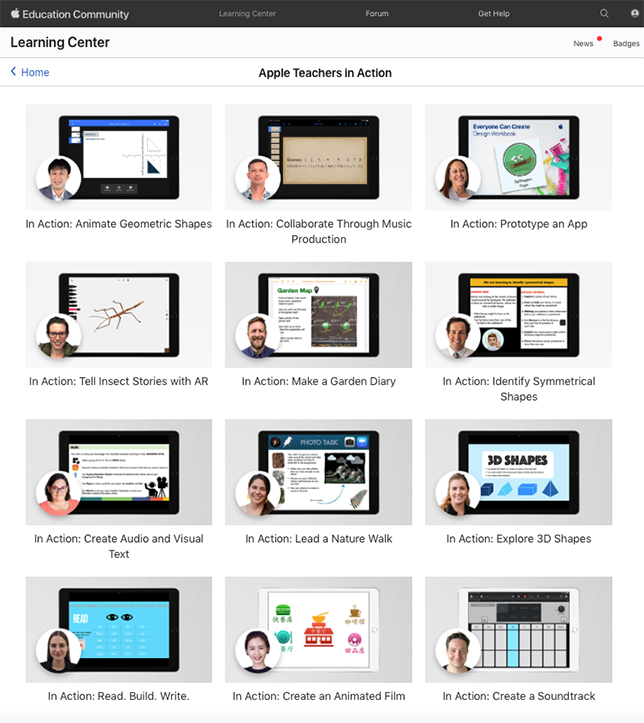
Examples of Content for Educators in the New Forum
Though the Forum just launched over the weekend, it already has scores of posts from Apple educators with ideas for lessons for nearly every grade level, each with a downloadable template and/or instructions for teachers and sometimes students, too.
One example is a post entitled the Back to School Digital Journal, which “encourages students to use their device creatively by completing scaffolded challenges based in photography, video, audio and drawing. Students complete five iPad creativity challenges using iWork and creativity apps to earn digital badges for their school bag which they can customize with badges and fun stickers,” the post reads.
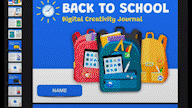
The Digital Journal post includes “downloadable scaffolds to guide students through each challenge,” which includes instructions and resource kits for each activity.
The challenges for this particular lesson, the post explains, are:
- Clips Badge Introduce Yourself with Video
- GarageBand Badge Record a Podcast Interview
- Keynote Badge Create a Well-being Infographic
- Numbers Badge Visualise Data for Your Class
- Pages Badge Make a School Scrapbook
The Teaching & Learning section on the Forum includes many such sample lessons for teachers, including science projects (i.e., measuring and comparing cicadas), creative projects such as learning to plan and create podcasts, and using Swift Playgrounds and GarageBand to teach students to code as they create digital artwork.
The Deployment & Management subsection of the Forum includes tips for instructional technologists and technology managers as well as for teachers managing their own devices. For example, one post offers detailed instructions for quickly transforming an in-person classroom into a HyFlex classroom using just an iPad, MacBook, and projector.
The new Apple Education Community was developed with input from a number of Apple Distinguished Educators, including Samantha Dias, Ph.D., the assistant principal at California Avenue School in Long Island, New York.
Dias told THE Journal that she predicts the Forum will be extremely helpful to teachers using Apple devices in their classrooms, whether or not they have time to complete Apple's educator training programs.
“This forum is really the first time where any educator around the globe — regardless of whether you’re an Apple geek or not — you have an opportunity to learn from others to share, to collaborate, to really be a little vulnerable and say, ‘Hey, I'm not sure how to do this. Maybe I can tap in and lean on someone and try something new,’” Dias said. “So that's really the beauty of this exciting community that will be available to anyone who's really interested in education and ways to really impact student achievement.”
About the Author
Kristal Kuykendall is editor, 1105 Media Education Group. She can
be reached at [email protected].