3D Printers | Feature
7 Hands-On Projects That Use 3D Printers
- By David D Thornburg
- 10/08/14
| You can see more great feature articles in the latest
issue of our monthly digital edition. |
3D printing dates to the 1990s. The earliest 3D printers were designed for rapid prototyping for industry. They were very accurate and very expensive. Early companies like Stratasys have a great reputation in the industry for making machines that are used in commercial and high-end educational (largely college) environments. If this was where the technology had stopped, we wouldn't be talking about 3D printers in K-12 schools today.
The big change happened around 2008, when the RepRap project resulted in open-source designs that allowed anyone to build their own self-replicating 3D printer. These primitive systems could be built for a few hundred dollars, which opened the market to hobbyists who wanted their own printers. Since that time, inexpensive, fully assembled printers have come to the market that have expanded the user base beyond hobbyists to include schools.
There are two kinds of 3D printers: those that heat plastic filament and push it through an extrusion nozzle to build a design layer by layer, and a less popular type that uses a laser beam to harden a liquid resin to create the layers of the finished object.
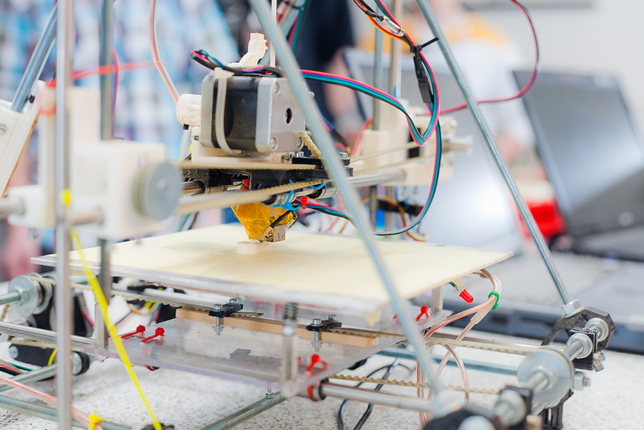
There are currently more than 100 3D printers on the market that might be appropriate for educational uses. With a list this long to choose from, the challenge of finding the right printer for your district can be daunting. Printers range widely in price, and some inexpensive printers are as good as some of the more expensive models. (See the sidebar below for some buying tips that might be helpful.)
Teaching in 3D
The fact is that I'd be hard-pressed to think of an academic subject that can't be enhanced by the use of 3D printers. Of course, the easy (and obvious) subjects like physics, math and engineering come to mind. With all the current talk about STEM education, inexpensive and reliable 3D printers have hit the market at the perfect time. But there are many other subjects that can be taught with 3D printers.
Fine arts: My 7-year-old granddaughter was visiting recently, and I thought she might enjoy making decorative ceramic tiles using her own designs. You can see a short video of the process here. I helped her use the free TurtleArt software to create a geometrical pattern to her specifications. We then printed the pattern on a plastic stamp that could be pressed into wet clay to leave behind a design. We baked the clay and my granddaughter painted the tiles. I can think of numerous art projects that use 3D printers, some of which you can find in The Invent To Learn Guide to 3D Printing in the Classroom, a book I co-authored.
Literature: Suppose a student reads a book. She can build a model of one of the scenes from the book using characters and settings that she designed and printed herself. Finished parts can be painted with acrylic paint. This is important for this example because most 3D printers only work with one color of plastic per part.
History: Imagine the insights students can get into the ancient Greeks when they design and build models of temples like the Parthenon. In the course of this project, students would likely learn about the Golden Mean and its appearance in classical architecture.
Math: Teachers have historically been huge fans of manipulatives that make abstract math concepts real to many kids. When it comes to tangram sets; pattern blocks; or other mathematical shapes, games and objects, 3D printing can help. Some manipulatives can be bought at teacher supply stores for a low price, but there are many others that can't be bought — but that can be easily made.
For example, a tabletop can be tiled (covered with no gaps) by triangles, squares and hexagons. These shapes are normal parts of pattern block sets. Regular pentagons (those that have five equal sides and angles), though, can't tile a surface by themselves. Rather than take this fact on faith, students can explore why it is true using tiles that they have built themselves.
Physics: Students can develop a hands-on understanding of simple machines by using basic systems to make more elaborate constructions. For example, a student could start with a simple machine like a lever to design a catapult to throw a jelly bean across the room. Students can make and discuss different designs in class, and lessons can highlight the use of the catapult throughout history.
Another example of a machine to build is a car that moves with a fan blade. Students can experiment with the size of the fan, the kinds of bearing they use for the wheels, and other factors to make the car faster.
Chemistry: Students can use a 3D printer to build molecular models that they can then take home and explore in detail. For example, making models of atoms that snap together to form molecules is a project an entire class can work on. It involves a lot of basic design, and an understanding of the angles at which various bonds take place.
Engineering: Now that the Next Generation Science Standards have been released, engineering is a K-12 subject. By tinkering with 3D printing, students can explore the iterative way in which objects are designed. When kids build robots from scratch, for example, they may need specialized parts (such as gears). Using a tool like Inkscape, they can design and print any kind of gear they want.
The fact is that 3D printing cuts across the curriculum, and 3D printers stir enthusiasm in both teachers and students, who get to see their ideas become real before their eyes. I envision a time when 3D printers are as common in classrooms as computers.
|
Extra Credit
Choosing the Right 3D Printer
As of this writing, highly rated printers now shipping include the MakerBots, the Afinia H480 printer and a new entry at the low end: the da Vinci 1.0 from XYZ Printing. These are just three choices from a long list. Rather than promote a specific printer, though, I will mention some factors that I think are worth considering:
- Heated build plate;
- Printer speed;
- Automatic alignment;
- Raftless printing; and
- Maximum build size.
Except for the heated build plate, you may trade off some features for others based on what is important to you. The heated build plate is important because the plastic shrinks as it cools down, and you don't want the part lifting off of the plate while it is being built.
Personally, I like printers that automate the alignment process, since this is critical to getting well-built parts from your system. Printer speed, maximum build size and the ability to print without a "raft" (a base plastic layer that needs to be removed after the part is finished) are options that you can take or leave.
Price is not on the list because you need to decide what is appropriate for your budget. Printer reliability is a more important factor to consider, so look at the manufacturer's warranty closely before making your investment.
If you're still hesitant about buying a printer, one company, 3D Parts Manufacturing, is leasing printers to schools. The lease covers everything from filament to any service your printer might need.
|