Product Focus: Wireless Access Points
Sponsored by
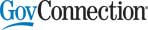
It's fall 2011 and your college's Bio 101 class is filled to its 87-student capacity. More than half the students sit hunched over laptops taking notes. At everyone's feet lie backpacks containing one or two additional devices--cell phones, smartphones, iPods, iPhones, you name it--all of which require time and space on your wireless network. Now pull back and look at your entire campus. Buildings everywhere are filled with students, administrators, instructors, and myriad guests, all carrying multiple devices for which they expect wireless support. Does your network have what it takes?
It's a question that many IT administrators worry about late into the night, particularly as the number of mobile devices on campus continues to skyrocket. Fortunately, today's technology--specifically, 802.11n-capable wireless access technology--does makes it possible to equip your campus for today's intensive mobile culture.
With a data rate of up to 600 megabits per second, the n-standard APs achieve speeds up to six times that of their predecessors, 802.11a, b, or g, and they can support 50 to 100 client connections at once, even if those clients are using bandwidth-intensive applications that stream video or deliver voice over wireless LAN. They incorporate MIMO (multiple-input, multiple-output) antenna systems that can bounce radio waves off walls and other obstacles, and reach the desired receiving device from different paths, or spatial streams. Among other things, MIMO enables faster transmission and wireless access in places that were hard to penetrate with earlier wireless technology.
802.11n incorporates a new, third spatial stream, which Kevin Secino, global product marketing manager for mobility at HP, compares to opening a third lane on a highway.
"You get more traffic through three lanes than two," explains Secino. "You can think of this in a similar fashion. We're able to transmit more data through three streams than two." The three-stream technology is also completely compatible with one and two spatial streams, as well as a, b, and g technology.
Band steering, a common feature of most access-point devices, helps to keep traffic flowing smoothly on all three spatial streams. Band steering is the process by which an AP detects when a client device is n capable and steers that device onto the 802.11n streams so legacy devices can use the 802.11a, b, and g streams.
Another feature worth considering is beamforming, which creates better coverage by optimizing the link between clients and APs. Included in many vendors' 802.11n AP technology, beamforming can reduce power usage as well as interference, enabling APs to operate at stronger signal strengths with less concern for channel overlap.
Beamforming helps you get higher throughput for greater distances, because it’s concentrating the energy toward your device, rather than sending the energy everywhere,” explains Jeff Schwartz, HP's global product manager for mobility.
Beamforming enables the access points, which usually contain three transmitters, to time transmissions so packets arrive at their destination at exactly the same time. With prior technology, Schwartz says, the three radios would transmit, and traffic from one would arrive slightly before traffic from another, because they took different paths.
There can be a downside, however. Beamforming relies on a signal exchange between the access point and the receiving device, which can be less effective if a device is moving around and the signal has to be repeatedly reset.
With exponential growth in the numbers of wireless devices on campus, schools are quickly having to adjust to these more complex networking challenges, and are employing sophisticated options for managing their networks. At this point, there's no doubt that 802.11n represents the best wireless technology on the market in terms of bandwidth, speed, security, and network management. At least for now.