Mobile Learning: It's Not Just About the Kids; It's Also About the Teachers!
During a standard, PowerPoint presentation at FETC in Orlando (Jan 31, 2013), Cathie received a hearty, loud "amen" from a teacher in attendance. The amen was in response to Cathie's comment: "Teachers are tired of being told to use computers in their classroom but then given learning activities geared to pencil-and-paper. The assumption is that teachers will, on their own time, just figure it out. No! Teachers need to demand that they be given the right tools to do their job; teachers need to demand that they be given curriculum designed for the computers in their classrooms." In particular, Cathie was referring to mobile computers such as iPads.
Amen--is indeed, an appropriate comment!
Now, there are loads and loads of flash-card type apps and thus translating pencil-and-paper activities directly is doable. And, through word-of-mouth, conferences, etc. teachers often find other apps that are interesting. But frankly, it's a hit or miss situation and creating curriculum is not why teachers went into teaching. While some do find curriculum development interesting, the vast majority of teachers want to work with students--what an idea!
As we have argued till we are blue in the face, the data suggest that when computers (e.g., iPads) are used as supplements--add a few apps to the curriculum--then there is a very high probability that no increase in student achievement will be observed. Yes, student engagement will increase, but that increased engagement opportunity will be squandered because the students are not engaged in a coherent, cohesive, app-enriched lesson that employs the computer as an essential tool.
Developing lessons that are coherent, cohesive, and app-enriched is not a teacher's job--just as Cathie noted. It's time that teachers be provided with curriculum materials (not just lots of disparate content) so they can do their job effectively. I hear an "Amen" again!
Get the Pedagogically Uninteresting Parts Right, Too!
And, speaking of supporting teachers... While Cathie has been saying this till she is blue in the face, Elliot finally "heard" it from the teachers at FETC: if the educational software makes a teacher's life more difficult (e.g., takes more time) then that software will not be used in the classroom no matter how many stars it receives. How about a "duh" for Elliot--and another "amen" for Cathie?
For example, the backend--the Learning Management System--is not an "interesting" pedagogical tool per se. But, teachers must be able to be able to open--to provide feedback, to give a grade--a document generated by a student using an app in nanoseconds (1-2 mouse clicks)--not seconds (and 6 or more mouse clicks). If it takes 45 seconds just to open one student-generated document then for 30 students that is 22+ minutes of value-less, lost time. If that doesn't sound like much, walk in a teacher's shoes and then you will see how painful and wasteful that time is.
And if a teacher can't mark up a student's document with a stylus--like he/she does on paper, then that is another roadblock. A couple of more such roadblocks, and teachers, rightfully so, will say: no thank you.
Our University team is working at Nan Chiau Primary School in Singapore with 700+ 3rd and 4th graders using Windows Phone 7 on Nokia 710 smartphones that run MyDesk for WP7, a version of the WeLearn Mobile Platform. Students submit their work to our server-based MyDesk Portal. Teachers said they wanted an easy way to show a class of students the work of each student. While we are not saying we have everything right, we have some things right--because we implemented what the teachers asked us to do!
First, the teachers wanted a simple way to see what artifacts all the students had completed. Figure 1, then, depicts a portion (there are 40 students and many, many artifacts) of that overarching view. One mouse click on an element in the table and a student's artifact opens up in a new window.
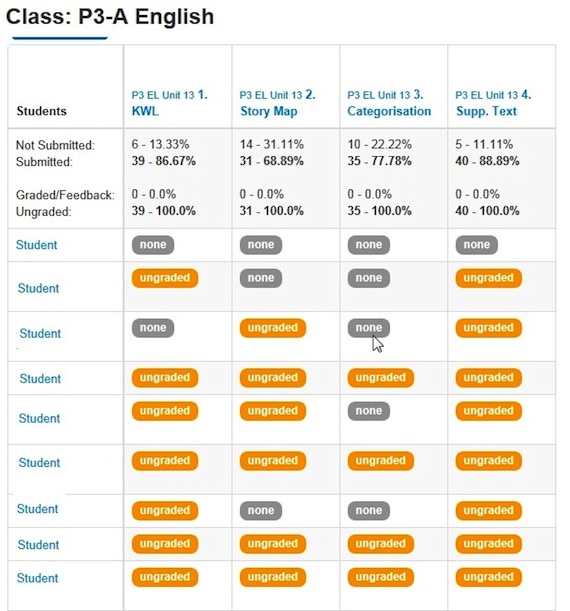
Second, since collaborative learning is a key skill being taught, the teachers felt that sharing what each student did on an assignment with the class during the class period was pedagogically important. So, one mouse click on the assignment name (corresponds to a column in the table) creates a view where each student's artifact for that assignment is opened in another window. Scroll up and down to see different student's work. A teacher attaches his/her laptop to a projector; the teacher scrolls up and down to show the student's artifacts to the class. Figure 2 depicts the top portion of the column; it includes analytics also requested by the teachers.
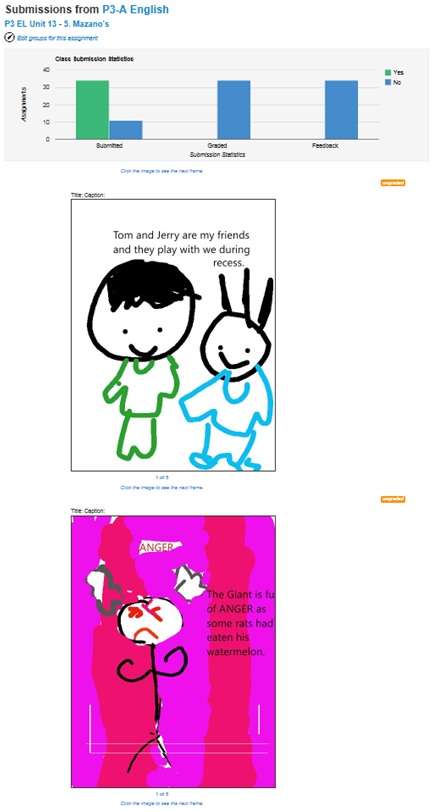
Let's Not Squander This Opportunity to Impact Student Achievement
Pedagogically meaningful apps need to be developed; no question about it. But if we don't equip a teacher with curricular-based lessons that use the apps--in interesting and provocative ways, and if we don't make the software environment teacher-friendly, then the impact on student achievement that we know is possible--will not be realized. We can't waste this opportunity or our teachers' valuable time!!
About the Authors
Cathie Norris is a Regents Professor and Chair in the Department of Learning Technologies, School of Information at the University of North Texas. Visit her site at www.imlc.io.
Elliot Soloway is an Arthur F. Thurnau Professor in the Department of CSE, College of Engineering, at the University of Michigan. Visit his site at www.imlc.io.
Find more from Elliot Soloway and Cathie Norris at their Reinventing Curriculum blog at thejournal.com/rc.