Blending Face-to-Face and Flipping
Recent technological developments of screencasting software tools have given rise to the flipped and face/flip pedagogical approaches to teaching. The flipped classroom is a current "buzz" in education and most educators have heard by now about the flipped approach.
The blogosphere has an array of information on the flipped classroom. However, there is no prescribed sequence of steps for initiating a flipped lesson. Some view this approach as totally new and cutting edge. Others see it has something they always do, just with different learning materials instead of a video. Still others see it as just another educational fad that will come and fade away just like so many others.
An alternative model is the face/flip, which is a blended approach that gives teachers more flexibility in using screencasts as a supplemental resource in their face-to-face classroom. This article gives an overview of screencasting and explores some advantages and drawbacks of both the flipped and face/flip approaches.
Screencasting Overview
A screencast is a digital video and audio recording of what occurs on a presenter's computer screen, and can also be used to create sophisticated, information-rich multimedia presentations using PowerPoint. Screencasts can be used as learning resources, learning tasks and learning support (Garner, 2008).
Instructors using video as an instructional tool can reach many students who are visual learners and tend to learn best by seeing the material rather than hearing or reading about it (Courts, 2012). According to the National Teacher Training Institute (National Teacher Training Institute, 2011), incorporating video in the classroom leads to increased retention of information by students, helps them comprehend the material faster, provides a common experience for all students and can demonstrate abstract concepts using animations.
Using screencasting in the classroom has many advantages for both the teacher and the student. Teachers can publish their own screencasts online for digital storytelling, describe a step-by-step process in a tutorial, explain a particular concept or present a lesson using a PowerPoint presentation with narration and other multimedia elements such as video, sound effects and music. Camtasia Studio has a plug-in to record a PowerPoint presentation which uses the presentation as the core of the screencast design. Using the Screencast PowerPoint Model (SPM), PowerPoint presentations can become dynamic multimedia screencast presentations. (See, for example, Battle of the Bulge.) Teachers can also use screencasting software to conference with students on their work without having to have a face-to-face meeting with each student.
A screencast is also a perfect medium to explain difficult technical concepts to anyone with a non-technical background. The inclusion of video for online instruction has positive effects on learning and can be pedagogically equivalent to face-to face instruction (Pang, 2009).
The ability to pause or review video content gives students the option to move at their own pace, which is not always feasible in the classroom. Students can demonstrate their own competencies by creating a screencast of their work, or provide peer reviews on the work of others. Screencasts can be delivered via streaming or downloaded in their entirety for later viewing (Lee, Pradhan, & Dalgarno 2008).
Screencast videos offer new teaching and learning opportunities across the curriculum. The pervasiveness of online instructional videos such as Khan Academy, TeacherTube, YouTube, Lynda.com, neoK12 and many others gives access to millions of educational screencast videos on the Internet.
Flipped Model — Guide on the Side
Recently there has been a lot of interest in the flipped classroom (Bergmann, and Sams, 2012). But what exactly is it? The flipped classroom concept gained popularity in 2007 when two Colorado high school chemistry teachers, Jonathan Bergmann and Aaron Sams, began condensing classroom chemistry lectures into short videos and assigning them as homework.
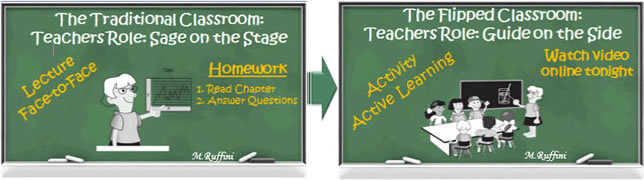
The flipped classroom concept inverts, or flips, the class lecture and homework paradigm. A teacher's lectures are watched outside of class via instructional video, while homework assignments are done during class time. Students spend class time working on activities and problem solving.
How the Flipped Classroom Works
There are no prescribed set of rules for initiating a flipped lesson, however four common elements are incorporated in the flipped approach:
- Content is delivered outside the classroom;
- Screencasts or other instructional videos are used for content delivery;
- Online discussion forums or questions are used to discuss concepts related to the video content; and
- Class time is used for learning activities.
Time Reorganized
Class time requires more planning and is used for inquiry-based activities such as solving difficult problems, working in groups, researching, collaborating or interacting one-on-one with a teacher. Students can also bring questions related to the video to class that they did not understand for further clarification (Liles, 2012).
Is Flipping the Classroom Really New?
At the turn of the 20th Century, John Dewey proposed that learning should be student-centered on learning by doing, not teacher-centered. The flipped classroom model, like many other student-centered classrooms, is not a new concept. There are many student-centered learning models such as collaborative, inquiry-based, problem-based, peer team, peer instruction and just-in-time learning. However, the difference is the flipped classroom uses technology (online video) to give lectures outside of class time which enables more time for student-centered learning environments.
With the introduction of the Khan Academy and others, the concept of the flipped classroom has become a hot topic in the academic world among K-12 educators, professors and administrators alike. There is extensive literature on the effect of screencast videos, which have been shown to have a positive impact on student performance (Alpay and Gulati, 2010; Traphagan, Kusera, and Kishi, 2010; Vajoczki,Watt,Marquis,and Holshausen, 2010).
Advantages of the flipped approach include:
- The teacher serves as a guide or facilitator of learning;
- The model makes learning central rather than teaching;
- It provides more time for individualized, group-differentiated, inquiry-based and mastery learning;
- It fosters independent learning and student accountability;
- It promotes peer interaction and collaboration skills;
- Students have the option to move at their own pace, review the materials as many times as needed to learn the content and catch up on missed lessons. Students can stop, pause, rewind and fast forward videos for mastery learning;
- Lessons are always available and archived for students who are absent and can be used for remediation. Substitute teachers can also use videos when teachers are absent;
- Students who learn at a faster pace are able to move through the curriculum faster and tackle more challenging problems; and
- Parents can be more involved and better prepared to help.
However, a case can be made in favor of not using the flipped approach. Drawbacks to the model include:
- The Internet is not always easily accessible for everyone, which can make it difficult for some students to access video lectures and online materials;
- A video lecture is still a lecture;
- Teachers are the content experts and many students want to experience a teacher's lecture in real-time and participate in class discussions;
- Student motivation is a key factor in students taking responsibility for the video instruction. While some students are highly motivated others are not;
- Teachers need to develop techniques to keep their videos lessons and lectures engaging;
- Screencasts take time to develop, especially when recording a lecture every day;
- Teachers need to plan for more inquiry–based activities than they would in a traditional classroom setting;
- Some schools cannot afford to invest in the latest technology and training;
- The flipped classroom approach may not work for all lessons; and
- Given education's long history of fascination with new instructional approaches that are later abandoned, there's a real danger that flipping, a seemingly simple idea that is profound in practice, may be reduced into the latest educational fad.
Flip or Flop?
Using the flipped method every day requires planning, training and time creating instructional videos, tending online discussion forums and reorganizing class activities. Critics say students need to see the teacher delivering content, answering questions and leading class discussion in real time. Supporters of the flipped classroom maintain that since students aren't sitting in a room engaged in a lecture, the approach allows more time for self-paced and more in-depth learning activities. The long-term verdict is still out about the flipped approach; Only time will tell if this method will grow and be the next technology initiative to be entrenched in our schools or if it will just fade away.
Face/Flip Model – An Alternative
The face/flip is a blended model that values the face-to-face, or traditional, teacher lecture and class discussions with students as essential to the learning process. The face/flip combines both traditional and flip methods by keeping traditional instruction in class and incorporating the flipped approach as needed to secure class time for learning activities. The face/flip approach is designed to give both teachers and students the best of each method.
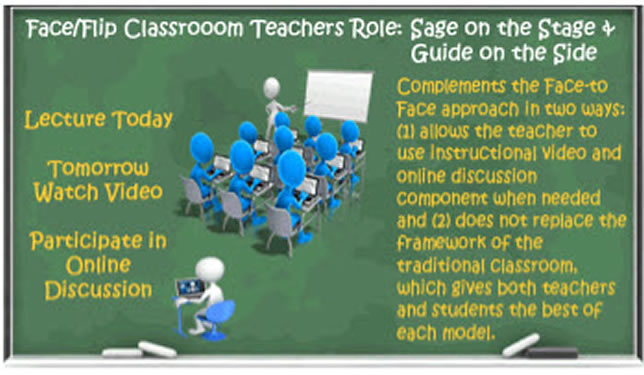
Catlin Tucker (2012) emphasized that teachers should give students an online blended learning experience that teaches digital literacy in combination with a traditional approach. Integrating both models is a more balanced and blended approach.
Advantages of the face/flip approach include:
- It makes both teaching and learning central;
- Face-to-Face instruction has been a proven teaching methodology and integrating screencasting technology can make it even better;
- It's very flexible in that it allows for as much time as needed to complete class activities or labs;
- Teachers can provide in-depth information on a topic using a screencast video;
- It fosters independent learning and student accountability;
- It promotes peer interaction and collaboration skills; and
- It blends both instructional approaches, which keeps lessons exciting.
Drawbacks using the face/flip approach include:
- Screencasts take time to plan and create;
- Teachers need to decide what content is suitable for flipping in a unit of instruction;
- If a student is absent, the day's lecture may not available on video;
- The Internet is not always easily accessible for everyone, which can make it difficult for some students to access lectures and online materials;
- Video lessons and lectures must incorporate a variety of learning styles and methods to cater to all students and learning styles; and
- Some schools cannot afford to invest in the latest technology.
Conclusion
Screencasting has emerged as one of the most popular online technology tools used by teachers because they can be motivational, multimodal, engaging and accommodating of any learning style. Screencasts have initiated both the flipped and face/flip instructional methods.
Flipped teaching enables instructors to become facilitators of learning and minimize the sage-on-a-stage teaching approach, and it can be integrated across almost any curriculum. The face/flip model is an alternative to the flipped model, in that it retains real-time lectures, uses screencasts as supplemental resources, and incorporates class activities by flipping the classroom when needed. Try both of these approaches and see if one works better for you!
|
References
- Alpay, E., & Gulati,S.(2010). Student-led podcasting for engineering education. European Journal of Engineering Education, 35, 415-442.
- Bergmann, J. & Sams, A. (2012). Flip your classroom. Eugene OR: ISTE
- Courts, B.,Tucker, J. (2012). Using technology to create a dynamic classroom experience. Journal of College Teaching & Learning, 9(2).
- Garner, S. (2008). The Use of Screencasting and Audio to Support Student Learning. In J. Luca & E. Weippl (Eds.), Proceedings of World Conference on Educational Multimedia, Hypermedia and Telecommunications 2008 (pp. 4693-4698). Chesapeake, VA: AACE.
- Lee, J.W.M, Pradhan, S, & Dalgarno, B. (2008). The effectiveness of screencasts and cognitive tools as scaffolding for novice object-oriented programmers," Journal of Information Technology Education 7 (2008): 61–80.
- Liles, M. (2012, April 10). [Web log message]. Retrieved from http://blog.discoveryeducation.com/blog/2012/04/10/flip-your-classroom-with-discovery-education/
- National Teacher Training Institute (NTTI). (2011). Thirteen ed. online. Retrieved http://www.thirteen.org/edonline/ntti/resources/video1.html.
- Pang, K. (2009). Video-driven multimedia, web-based training in the corporate sector: Pedagogical equivalence and component effectiveness. The International Review of Research in Open and Distance Learning, 10(3). Retrieved from http://www.irrodl.org/index.php/irrodl/article/view/629
- Traphagan,T.,Kusera,J.V.,& Kishi,K.(2010). Impact of class lecture webcasting on attendance and learning. Educational Technology Research and Development, 58, 19-37.
- Vajoczki,S.,Watt,S.,Marquis,N.,&Holshausen,K.(2010). Podcasts: are they an effective tool to enhance student learning? A case study from McMaster University, Hamilton Canada. Journal of Educational Multimedia and Hypermedia, 19, 349-362.
Tucker, C.R. (2012). Blended learning. Thousand Oaks, CA: Corwin |
About the Author
Michael F. Ruffini is a professor of educational technology at Bloomsburg University of Pennsylvania. He teaches both undergraduate and graduate educational technology courses in the Department of Teaching and Learning. Michael completed his Ed.D. degree at Widener University. Dr. Ruffini can be reached at [email protected].