A Do-It-Yourself 1-to-1 Plan
##AUTHORSPLIT##<--->
A Baton Rouge prep school's technology initiative is of, by, and for the students.
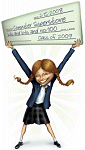 MOST SCHOOL DISTRICTS FOLLOW a standardhardware procurement process: submit a request forproposals (RFP), award the winning bid, take possession ofthe product, and, after some training for their users, distributeit to the field. Rarely are students involved at any stage in theprocess. But an all-girls secondary school in Louisiana hasnot merely brought the students into each stage of theprocess-it has virtually turned it over to them.
MOST SCHOOL DISTRICTS FOLLOW a standardhardware procurement process: submit a request forproposals (RFP), award the winning bid, take possession ofthe product, and, after some training for their users, distributeit to the field. Rarely are students involved at any stage in theprocess. But an all-girls secondary school in Louisiana hasnot merely brought the students into each stage of theprocess-it has virtually turned it over to them.
St. Joseph's Academy in Baton Rouge, a Catholic college preparatory school for girls, has literally put the responsibility of equipping the school in the students' hands. From testing, selecting, and readying the systems to repairing and replacing parts, the students are integral participants in the school's IT operation.
"I think having students involved is a critical part of the process," says Jane Metcalf, the school's director of technology. "We have been 1-to-1 for 10 years, and students have been included from the beginning." St. Joseph's technology initiative was funded initially by a grant from a donor, which was put toward the purchase of Compaq laptops and training, Metcalf says. Three students accompanied the school's IT personnel and a teacher to the Compaq training, much to the amusement of the Compaq staff. "They loved it because these little girls knew more than the professional IT people," she says.
St. Joseph's equips students, teachers, administrators-"everyone with classroom impact," according to Metcalf-with portable computers. The school swaps out the machines every three years, recently switching to Toshiba tablet PCs with software from DyKnow.
Since launching the 1-to-1 program a decade ago, the school has continually broadened the involvement of its students in more phases of the procurement and upkeep of their computers. Today, students do it all, on both the front end during the selection process and the back end, imaging the machines and making needed repairs.
"If you look at the 21st Century Schools Initiative, one of its main goals is for kids to leave school with technical knowledge so they can lead a technical life, but most schools have policies and procedures such that someone else manages students' technical life," Metcalf says, referring to the project created by Cisco Systems that provides a blueprint on outfitting students with 21st-century skills.
"We allow our girls the freedom to do what they want [with their computers], and with that right comes responsibility. If they screw up their drive, they have to re-image their disk themselves. If their monitor doesn't work, they have to troubleshoot the problem and then figure out the solution. The goal is that they do it themselves-because then they've learned how to do it themselves."
When St. Joseph's sets out to replace its computers, it starts the procurement process a year prior, issuing an RFP-much like every other educational institution does. But the school then discusses the options with students enrolled in a computer architecture course and A+ certification training.
"The vendors come in and give the dog-and-pony show to the class," Metcalf says. "They start with things like, ‘With this you can do cool things with wallpaper.' The students look at the machines and, for instance, notice that there are three different screw sizes on the bottom of the laptop, so they start to question the vendors about that and tell them how easy it would be to lose the screws during the repair process, and why don't they use the same-size screws for everything.…The vendors' body language changes significantly."

TECH AID St. Joseph's
students installed computer
labs in Veracruz, Mexico.
St. Joseph's requires competing vendors to lend it two units that students can test-drive. Following the trial period last year, two student members of the technology subcommittee of the school's board of directors presented each vendor candidate to the full board, demonstrating the technology and discussing the key differences and what each device could do to support their educational mission. Metcalf says the board of directors based much of its decision to purchase the Toshiba tablets on the students' presentation.
Last February, St. Joseph's took a shipment of 50 tablet computers, imaged them, and handed out 35 of the 50 to a core group of students for testing and 10 to faculty. The other five were set aside as loaners. As Metcalf describes it, the school then set up a discussion board on its Blackboard networking site, where users discussed the pros and cons of the tablets as well as the desktop setup. Changes to the hardware or image were made as recommended by the testers, then the school distributed the full shipment of new tablets to returning and incoming students prior to the onset of summer.
"A summer institute for teachers is held every year, and the girls actually assist the teachers in learning the tool," Metcalf says. In addition, all incoming freshmen must attend a week of technology training in early June, during which they receive their computers.
Metcalf notes that last summer the student technicians handled the distribution of the new tablets to all the new and returning students. "We had a help desk manager there as the adult in charge, but the students took care of the actual replacement process."
The students also take an active role in repairing the computers- work that earns them a paycheck while they attend school. "We get paid by the vendors to repair our own equipment," Metcalf says. "The girls take computer architecture and A+ certification classes, and when the teacher finds the right girl, he trains her on the help desk and she is teamed with a student already on the payroll to learn how to repair laptops and basic software support issues. Once the girl feels confident, she takes a test to see what she knows, and if she passes, she gets on the payroll."
Eleventh-grade students are assigned to quality assurance, and seniors who are interested and sufficiently skilled are assigned to higher-level tasks, Metcalf says. "We also keep on the payroll selected students who have gone on to college-the college girls work during their vacation time. They are especially helpful when our students come back from summer vacation and Christmas, since we have a lot of service issues then."
The students on the payroll take their skill sets in stride, discussing the merits of a tablet computer versus a laptop in terms of ease of repair as much as ease of use.
"If they screw up their drive, they have to re-image their disk themselves.If their monitor doesn't work, they have to troubleshoot the problem andthen figure out the solution."
-Jane Metcalf, St. Joseph's Academy
"It's more tedious work to repair a tablet than a laptop; it's harder, but it's definitely different," says Christine Ford, 17, a senior who works on the help desk. "On the other side, we have fewer repair tickets than we did with the [laptops]."
Some students have taken their IT skills outside the learning environment to help those less fortunate. Last summer, a group of St. Joseph's students traveled to Cordoba, Mexico, a village in the state of Veracruz, for two weeks to assist schools in poverty-stricken areas by installing and setting up computer labs. The students built computers from old systems culled from a computer recycling center in Baton Rouge and shipped them to Cordoba.
"It was an amazing experience," says Jessica Aucoin, also a 17-year-old senior. "Every day, we went to a new school in a new place and helped them get things up and running. In the schools, we also teamed up and had classes to teach kids how to repair the computers. We went to the orphanage as well. The kids were so wonderful-they really appreciate what they have."
The school hopes to expand the Mexico program next year and involve more students, especially Spanish speakers.
Metcalf notes that even without their technology know-how, the St. Joseph's girls could have helped the students in Mexico in different capacities, but having much-needed knowledge and skills enriched their experience multifold "Technology," she says, "should be a basic tool in anyone's toolkit to do whatever is in their heart to do."
Charlene O'Hanlon is a freelance writer based in New York City.