Adobe Intros Creative Suite 5, Launches New Education Resources
Adobe has announced the new Creative Suite 5 and, with it, major new versions of each of the core applications in the suite, including Photoshop, Illustrator, Flash, and After Effects. They include a wide variety of improvements, from enhanced image editing capabilities in Photoshop to new rotoscoping tools in After Effects--not to mention iPhone application development right within Flash.
With the release of Creative Suite 5, Adobe is also making several resources available for educators, including new learning materials, curricula, and certifications.
The new curricula focus on video production, graphic design, and designing for the Web. All are one-year programs that, according to Adobe, align with NETS-S standards published by the International Society for Technology in Education (ISTE).
They include:
- Visual Design: Foundations of Design and Print Production;
- Digital Design: Foundations of Web Design; and
- Digital Video: Foundations of Video Design and Production.
In addition, two certification programs for teachers and students (and others) will be offered by Adobe and Certiport: Adobe Certified Associate (an entry-level certification) and Adobe Certified Expert. Two types of training for Creative Suite 5 will be offered by Adobe: in-person workshops and online tutorials provided by Total Training.
Adobe said it will provide education pricing for Creative Suite 5, including discounted teacher and student at-home licenses. (See the end of this article for configuration and pricing details.)
Focus on Photoshop CS5
Of the new applications in Creative Suite 5, Photoshop itself has probably received the largest number of crowd-pleasing new features and has especially built up anticipation for the new "content-aware" fill and spot healing tools.
We're providing a complete "first look" article spotlighting Photoshop CS5's new features in some detail, including clips of some of the major new features in action. (You can access that article here.)
But briefly, the major new features include Content-Aware fill and spot healing, which allows users to remove elements from scenes with a few clicks.

Before and after: Photoshop CS5's content-aware functionality brings significant improvements to the Spot Healing brush. |
It also adds bristle-style brushes and an entirely new brush type, a "Mixer Brush" that's designed to emulate traditional paint tools, with control over the "wetness' of the brush and the amount of paint applied to it.
Other new Photoshop features include:
- A new warp mode called "Puppet Warp," which lets users warp images using a method similar to inverse kinematics (i.e., creating "bones" along which the image can be manipulated);
- 3D extrusion capabilities;
- New 3D materials with refraction and reflection;
- A new Adobe Ray Tracer engine;
- Enhanced selections with improved edge detection, with an updated Refine Edge dialog and new Refine Radius tool;
- New HDR Pro for merging exposures with greater control over the merge process and output settings;
- The addition of Camera Raw 6, with updated controls and improved, non-destructive editing of Raw files;
- Automated correction of lens distortion (using the optional Adobe Lens Profile Creator, downloadable from labs.adobe.com); and
- A wide range of performance and workflow improvements--some major (like native, cross-platform 64-bit support), some minor (like the ability to save 16-bit images as 8-bit JPEGs in a single step, rather than having to convert the image prior to export).
Again, a more detailed look at Photoshop CS5 can be found here.
Focus on Illustrator CS5
But Photoshop isn't the only design application in CS5 to receive a major update. Adobe Illustrator, though a far more mature piece of software than Photoshop, has gained some significant new features in the area of creative tools, along with some of the usual workflow and productivity enhancements.
Most notable on the creative front is the new Bristle Brush feature, which allows users to paint with vectors in a way that's similar to pixel-based paint tools in other graphics applications. Bristle Brush in Illustrator produces a painterly stroke with a choice of tip shapes and sizes, along with customizable bristle parameters, including length, density, thickness, opacity, and softness.
Several other improvements have also been made to Illustrator's drawing tools in general, including improved corner handling; variable-width strokes that allow users to adjust the width of the stroke at any point; improved handling of dashed lines, including automatic adjustments to make dashes symmetrical; improved control over arrowheads; and new options for controlling how art brushes and pattern brushes scale along a path.
The other major new addition to Illustrator's creative feature set comes in the form of perspective grids. Mildly akin to Photoshop's Vanishing Point, perspective grids in Illustrator allow users to position and manipulate some types of objects along a 3D grid.
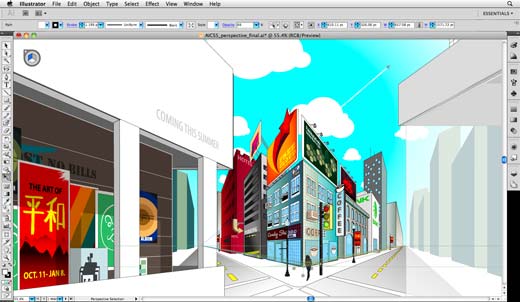
The perspective grid in Illustrator CS5 |
Other improvements include:
- Enhancements to the use of multiple artboards, including support for up to 100 artboards in a document;
- A new Shape Builder tool for easier creation of an object from multiple objects;
- New text anti-aliasing options;
- Pixel grid alignment; and
- Support for adding interactivity to Illustrator artwork using the new Flash Catalyst.
Focus on After Effects CS5
Like Photoshop CS5 Extended, After Effects CS5--a standard in the toolchest of motion graphics professionals--is being released as a fully native 64-bit application, allowing it to support extremely high resolutions and color depths that were impractical in a 32-bit application. As an example, Adobe said, the 64-bit After Effects CS5 using 32 GB of RAM will allow real-time RAM preview of up to 34.9 seconds of 1,920 x 1,080 video at 32 bits per color channel and 23.976 frames per second (compared with 2.3 seconds in After Effects CS4).
On the utilitarian front, After Effects CS5 adds a new tool called Roto Brush, designed to simplify masking drastically using enhanced region selection technologies. With the Roto Brush, users define an inside selection and an outside selection on a single frame and set various edge parameters. After Effects calculates the mask for subsequent frames automatically, while also allowing for frame by frame modifications to the selection.

A mask created with the new Roto Brush in After Effects CS5 |
Additional new features in After Effects CS5 include:
- An updated version of mocha that now allows motion tracking to be applied to hand-drawn masks;
- New codec support for AVC-Intra and AVC-Intra 100 and native support for RED R3D files, including a wide range of resolutions (up to 4k HD);
- Support for custom LUTs;
- An updated version of Color Finesse, Color Finesse 3 LE, which includes several new color manipulation tools;
- The addition of Digieffects FreeForm, a 3D design tool;
- A new Refine Matte effect that can take advantage of the new Roto Brush capabilities to for working with mattes;
- Expanded per-character 3D text animation; and
- Improved Photoshop file format support, including adjustment layers and extruded layers.
Focus on Flash Professional CS5
On the Web front, Flash Professional CS5 will allow Flash developers to build new applications for the iPhone or repurpose applications that had previously been built for the Web using ActionScript 3. The process involves exporting the project from Flash Professional to a native iPhone format (.ipa). There is no JIT or runtime interpretation for the finished application.
Applications developed within Flash CS5 will also be able to take advantage of the iPhone's accelerometer and multi-touch capabilities. Some examples of applications built for the iPhone using a pre-release version of Flash Pro CS5 are currently available through the App Store for download. (Further information about these can be found here.)
Support for iPhone app authoring isn't the only new feature coming to Flash CS5.
It also adds a significantly revamped text engine built on the Text Layout Framework, bringing typographical control similar to that found in traditional graphic design tools. It includes support for everything from kerning, leading, and tracking to ligatures and discretionary hyphens. It also adds support for flowing text across multiple columns, threaded text boxes, text wrap, inline images, and linked images. Multilingual typographic and layout features are also supported.
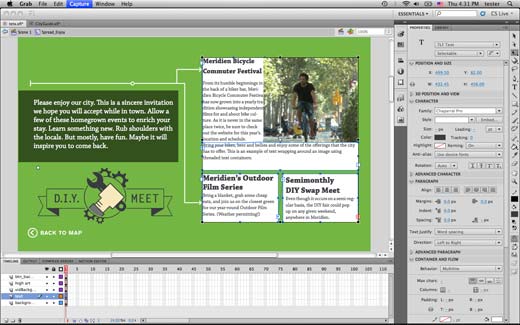
New typography tools in Flash Professional CS5 |
The inverse kinematics system has also been improved in Flash CS5 with the addition of a dynamic physics engine with control over the "spring" of a bone element, including strength of the spring and resistance.
Some other new features include:
- The addition of Adobe Media Encoder for encoding "virtually any" media format to FLV or F4V;
- New Deco brushes, including particle systems and new stylized shapes;
- Video playback and scrubbing on the stage;
- XML support for FLA files;
- Improvements to the ActionScript editor;
- Integration with Flash Builder; and
- A new Code Snippets panel.
And the Rest
The remaining updated applications in the new Creative Suite 5 received more mild makeovers generally, with performance and workflow refinements, along with some new features or feature enhancements, but nothing as major as the improvements that came to Photoshop, Illustrator, After Effects, and Flash Professional.
The Creative Suite also includes a new application called Flash Catalyst, a tool that's intended to allow designers not terribly familiar with Flash (e.g. print designers) to create interactive graphics without coding. Using Flash Catalyst, designers can convert Photoshop, Illustrator, and Fireworks images into fully interactive, finished Flash files.
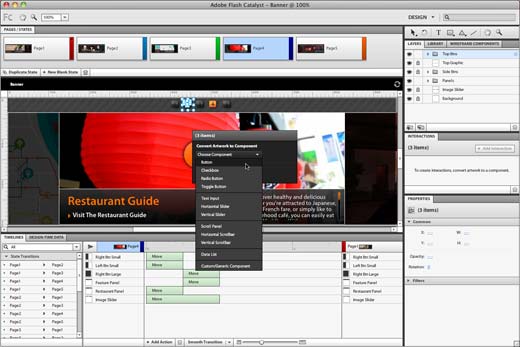
Flash Catalyst CS5 lets users create Flash files without coding. |
Configurations, Pricing
Adobe Creative Suite 5 will be available within a month, with single-user licenses starting at $299. Education pricing will also be available, including new discounts for home use for teacher and student editions, according to Adobe. The company also indicated that institutional education pricing will be more affordable than the pricing of previous editions.
As with previous Creative Suite releases, CS5 will be available in a variety of configurations. These include:
Creative Suite 5 Master Collection
- Photoshop CS5 Extended
- Illustrator CS5
- InDesign CS5
- Acrobat 9 Pro
- Flash Professional CS5
- Flash Catalyst CS5
- Flash Builder 4
- Dreamweaver CS5
- Fireworks CS5
- Contribute CS5
- Premiere Pro CS5
- After Effects CS5
- Soundbooth CS5
- OnLocation CS5
- Encore CS5
- Dynamic Link
Creative Suite 5 Design Premium
- Photoshop CS5 Extended
- Illustrator CS5
- InDesign CS5
- Acrobat 9 Pro
- Flash Professional CS5
- Flash Catalyst CS5
- Dreamweaver CS5
- Fireworks CS5
Creative Suite 5 Design Standard
- Photoshop CS5
- Illustrator CS5
- InDesign CS5
- Acrobat 9 Pro
Creative Suite 5 Web Premium
- Photoshop CS5 Extended
- Illustrator CS5
- Acrobat 9 Pro
- Flash Professional CS5
- Flash Catalyst CS5
- Flash Builder 4
- Dreamweaver CS5
- Fireworks CS5
- Contribute CS5
Creative Suite 5 Production Premium
- Photoshop CS5 Extended
- Illustrator CS5
- Flash Professional CS5
- Adobe Flash Catalyst CS5
- Premiere Pro CS5
- After Effects CS5
- Soundbooth CS5
- OnLocation CS5
- Encore CS5
- Dynamic Link
Further information about Adobe Creative Suite 5 and the Creative Suite launch event, scheduled for April 12, can be found here.