3 Shots To Caffeinate Your Presentations
Author and presentation expert Lynell Burmark offers three concrete tips for teachers to improve their PowerPoint presentations and better engage students.
| FETC 2012 Preview: Author Lynell Burmark will be delivering two featured sessions at the FETC 2012 conference in Orlando, FL Jan. 23-26. The live sessions will include "They Snooze, You Lose: 10 shots to caffeinate your presentations" and "HOTS Stuff with Cool Tools: Engaging the Transmedia Generation." |
Enough snooze-inducing PowerPoints already! Time to caffeinate your slides and your delivery and raise retention 40 percent to 50 percent in the process!
Let's look at some tips and examples to help us get started.
1. Tweak the text.
I'd like to say, "Lose the text," as in "no text on your slides--zero, zip, nada," but I know that's like tearing the net out from under an already scary trapeze act. So, until you're comfortable, I recommend using less text and taking care to format and lay it out well.
Comparing the before-and-after slides of "Dave's resume," below, we can see that lower case is faster to read than upper case, varied leading (space between the lines) organizes information better than uniform line spacing (auto returns), the eye goes to color before black and white, images draw attention before text, and so on.
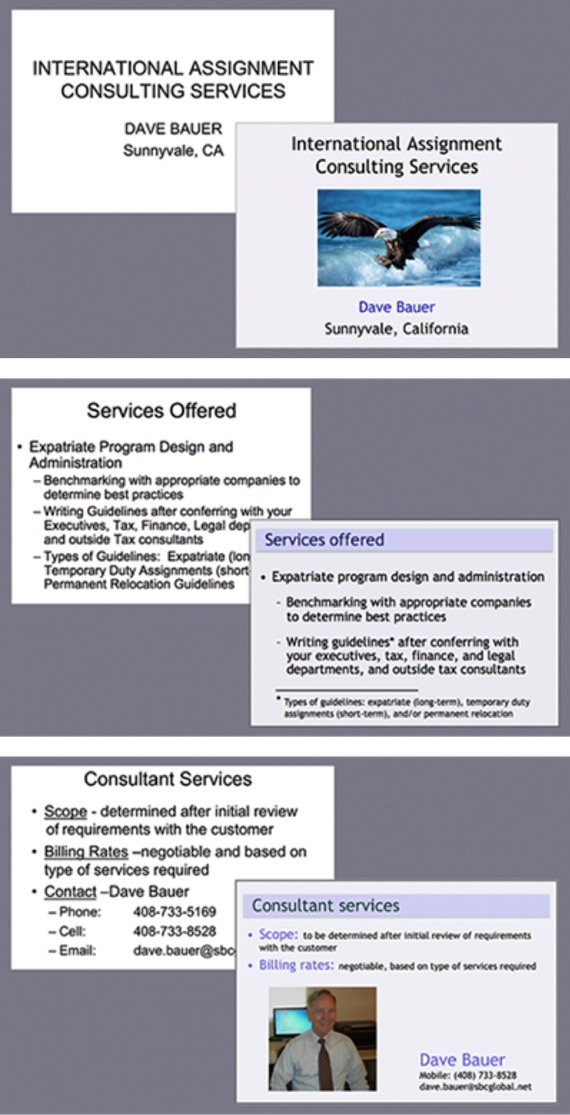
Try to find all the changes and see if you agree that they make the slides more visually inviting and Dave more appealing as a consultant! Could you use these tips to reformat your online resume? Help students do theirs? Or apply the same principles to editing any of your text-laden slides?
2. Start with the concrete.
There is a continuum between the abstract and the concrete. Take the rose, for example. If you were presenting the concept to an audience that had never seen (smelled or touched) a rose before, consider the following five approaches (from the most abstract to the most concrete) of introducing the flower in your slideshow:
- Project the word "rose";
- Display a clipart rose;
- Fill the screen with a full-color photographic image of a rose;
- Show the video of a rose, maybe with "Lo, how a rose 'ere blooming" playing in the background; or
- Hand everyone a real rose!
With time and budget constraints, we may not have the perfect video or the actual live object(s) for every concept in every presentation, but at least we can start using more full-screen photographic images!
First the (concrete) image, then the (abstract) words. Remember show-and-tell? There's a reason it's not called tell-and-show.
3. Change it up.
Just two words to remember here: ten and two.
- After ten minutes of sit and get, audiences need
- A change of pace for at least two minutes.
The two minutes is not an unrelated time-out, but rather a different way of recapping what was just shared or previewing the coming attraction. It's the perfect time for audience engagement, peer-to-peer sharing, a humorous (and relevant!) video clip, connecting with prior knowledge, and using different modalities to match the learning styles of diverse learners.
In my most recent book, They Snooze, You Lose: The Educator's Guide to Successful Presentations (Jossey-Bass/Wiley, May 2011) and the workshops and presentations I do for events like FETC, I offer these and hundreds more research- and experience-based tips and activities. All free. All easy to replicate. All on the DVD (that comes with the book) or on the handouts for each session (posted on my Web site).
Download a free copy of the first chapter of the They Snooze, You Lose book: lynellburmark.schoolvideos.com/snooze. I would love to hear from you as you adopt and adapt these tips to wake up your audiences!
About the Author
Winner of Stanford University's prestigious Walter Gores Award for Excellence in Teaching, Dr. Lynell Burmark is passionate about education and the potential for learners in her presentations and yours. Lynell's extensive teaching experience spans kindergarten through graduate school; her visually enhanced presentations range from seminars to webinars and live keynotes to international videoconferences. For more information about Dr. Burmark's background, publications and presentation offerings, please visit educatebetter.org, write [email protected] or call 408-497-6113.