13 Must-Have Gadgets and Apps for Educators
T.H.E. Journal asked Leslie Fisher and Hall Davidson, presenters at FETC’s popular Tech Shootout session, to share some of the tools they’re still excited about. From apps to gadgets, here are their must-haves for educators.
- By Hall Davidson, Leslie Fisher
- 08/27/12
1. Hall’s Favorite website: QRvoice.net. By the time people came into the session, I had taped large QR codes on the front of the dais where the other panelists sat. This linked to QR codes produced at QRvoice.net. People who had QR code readers on their phones or tablets heard flattering things about Leslie, and Kathy Shrock but found out John Kuglin had a “communicable disease” (both in English and in Spanish). QRvoice.net allows you to type in phrases and then create QR codes that a computer, phone, or iPad (etc.) can read--and then deliver the audio message. It translates into other languages, if you want it to, too! Try in now on the QR code on this page. And thanks to Gail Lovely for showing it to me. Keepvid.com is another favorite. If I need my video on YouTube downloaded to my machine, I can use this very useful site (be sure to check rights and the user agreement).
2. Leslie’s favorite web 2.0 tool: Evernote. Evernote just continues to grow and morph into an awesome platform that goes beyond just syncing notes. Skitch now supports Evernote, which allows you to clip, annotate, and save images to Evernote on your iOS or Android device. Two of my favorite software add-ons for Evernote are Clearly and Web Clipper.
Clearly will remove all the external content from a web page displaying just the story and its associated images making it easy to read as well as save to Evernote. Web Clipper is just that--a clipper that allows you to “clip” items from the web and save to Evernote. The gang at iPevo has teamed up with Evernote to allow its WebCam software to capture directly to Evernote. Also, don’t forget that you get an email account once you sign up for Evernote so you can email your notes to this address and it will add the email to your Evernote.
|
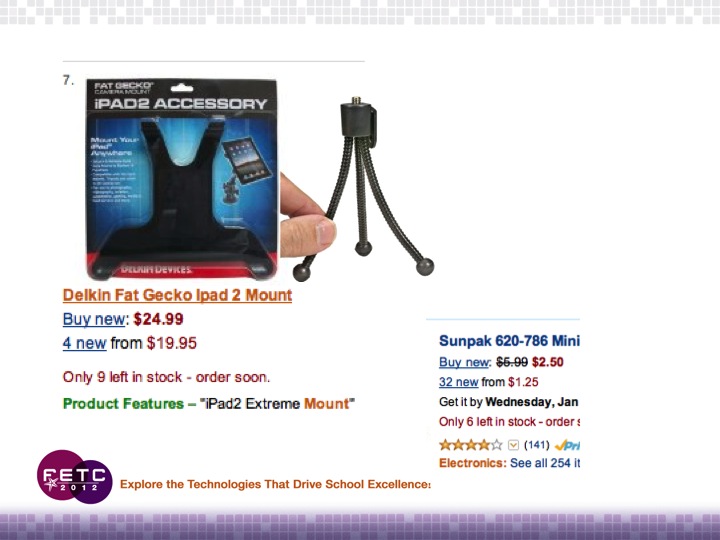
|
3. Hall’s Favorite hardware: Mounting the iPad. It’s the little things sometimes. There are a lot of ways to mount an iPad but my favorite was Fat Gecko (around $25). It grips the iPad and has a threaded slot for a tripod. I use a flexible little mini-tripod (Sunpak Mini, $2.24). This lets me prop up the iPad for reading, is certainly strong enough for touch-based apps, and also makes it easy to carry. The tripod thread also works on other attachments like music stands, car cup holders (passengers only, please), and other cool stuff. Both available on Amazon and elsewhere.
My FETC hardware favorite remains attaching a microscope to the iPad. You do this by superglueing (gasp!) a 50-cent rubber washer (1/2 inch) over the camera hole. Technically, hardware stores call this a grommet, and you can get it and the portable microscope from Amazon and elsewhere. The microscope squeezes nicely into the grommet and makes great digital microscopic images. Check out the quality of the images from this “digital microscope,” including one comparing the new iPad retinal display with the old display.
Use the iPad as a microscope.
|
There really are twice as many display points. Did I mention that the microscope usually costs less than $5, and on some days online it’s $2? It comes with a light and a leatherette carrying case. I love things like this and I believe it heralds what the iPads and the inevitable digital techbooks will become: tool-rich information devices, like tricorders. This is much more than a digital replacement for print textbooks. I made a video of a grasshopper close-up and edited it on the iPad with the Reel Director app. Pretty cool. For the faint hearted about super glue, I made a video how-to, then Tim Holt made a better one, and then a kid made one with the app Explain Everything. Neat.
|
4. Leslie’s favorite Hardware: Leap. Two hundred times more accurate than a mouse, and roughly the size of a flash drive, the Leap is a device that allows you to control a computer screen with natural hand movements. It uses multiple camera sensors that can map out the users motion in a three dimensional space. Its current release date will take place between December of this year and February 2013, and it will work on computer, smartphone, and tablet screens. |
|
5. More of Hall’s favorite hardware: Sifteo. I also showed the very nifty Sifteo cubes. These little programmable LCD cubes allow some very hands-on moving around learning, kind of like dynamic scrabble tiles that change in an instant. I build sentences from the preamble to the Constitution on the cubes, a few words at a time. The cubes are scrambled (like scrabble tiles in a pile), and when the learner--a draftee from the front row--touched them together in the right sentence order, the cubes immediately changed to the words from the next sentence. The test changes as the learner advances. Amazing. We’re still waiting for the killer application and the next version for these cool cubes, but for now they’re an excellent, if slightly expensive, proof of concept ($149). |
6. Leslie’s favorite problem solver: IFTTT. It seems like we cannot share information to one location anymore. We post to Facebook and Twitter, snap away with Instagram, store with Dropbox. The list goes on and on, and sometimes you want to save one item to multiple locations. IFTTT can help. IFTTT is a website that allows you to create custom scripts that can perform multiple tasks for you. For example, when you “Favorite” a tweet, you can send it to Evernote. When you take a photo, you can have it sent to sites like Twitter, Facebook, Instagram, and Flickr at the same time with the click of a button by setting up a “recipe”--for example, “if I post something to Instagram, put it on Dropbox, too.” The nice thing is that thousands of recipes have already been created and are just a search away on their website. Recipes are also easy to create just in case you have a scenario that someone has not thought of yet. |
7. Leslie’s favorite Accessory: Cocoon Grid-it. I am late to this party and I am honestly not sure why. Imagine a flat space with multiple heavy duty elastic bands running through it in all sorts of directions allowing you to customize the space to organize your cables, gadgets, etc, however you want, allowing you to keep and see all of your extras in one place. I have two Grid-Its in my backpack: One with all of the extras I need for presenting (clicker, dongles, cables) and another for my miscellaneous items (Tide stick, Tylenol, earbuds). This item has already been the most photographed gadget I have ever owned. People see it, imagine their stuff on it and snap away to remember it. |
8. Hall’s Favorite media apps: CollabraCam. This is a wonderful way to mix video from different cameras into a finished video. TV directors do this every day--but in this case, it’s an iPhone app that lets other iPhones become the cameras that feed into the phone or iPad of the ‘director’ who then mixes the camera feeds into a single video. The director can also feed information back to the cameraperson with suggestions like “move left”. It takes a little mastering and the cameras and director all have to be on the same Wi-Fi (or did at the time of FETC). The Director controller app is $5.99 but the cameraperson app is free.
9. Green Screen Movie FX. Another great video app is Green Screen Movie FX. This amazing $1.99 app for Apple and Windows mobile devices let you chromakey (“green screen”) in real time by dropping a color out of the background in the video you are shooting and replacing it, again in real time, with either one their preset videos, like Yosemite or Las Vegas, or--and this is the powerful part--educational videos you have moved into your mobile device. I used videos of the heart and brain from the Discovery Education Streaming library. Instead of dropping out the background, I dropped out the color on a 3x5 card held by another drafted volunteer. It appeared to show a beating heart in the person’s chest and then the brain inside their skull. It’s pretty amazing and at least one person has seriously asked me if the iPad is capable of making these X-ray images. Some great possibilities there. You move your library into the app via iTunes (Windows or Mac). When you click on the Apps tab, the apps that accept media are listed and you drag and drop the video from your library right into the app. From then on, it will appear on your mobile device in the app. You can drop students into state parks or molecules or into volcanoes by replacing the background, but the card was a neat trick to show. The app is $1.99.

MadPad
|
10. MadPad. I can’t let apps go by without mentioning MadPad. This media creation tool allows you to put 12 short videos onto the screen. Each one you touch plays. You can repeat it, do sequences, or bang it like a video DJ. I had 12 draftees say numbers (“one,”“four,” “five,” “twenty”) and math operations (“times,” “minus”) and “equals”. Then by punching the screen, we could create true or false math statements. You could do it with capital cities, too. Needless to say, as with Green Screen Movie FX, you can make a live video of your work in real time. MadPad is $2.99.
|
11. Leslie’s favorite document editing app: CloundON. At the time of this writing, Microsoft Office is only rumored to come to iOS. I am OK with that because I am using CloudOn, an app that hooks into Google Drive, Box, and DropBox. It allows access and, yes, editing of your Office and Google Docs. I love showing this when I present because people stop and stare in disbelief that I am editing so many things with one free app. I had one person get up and hug me when they saw it.
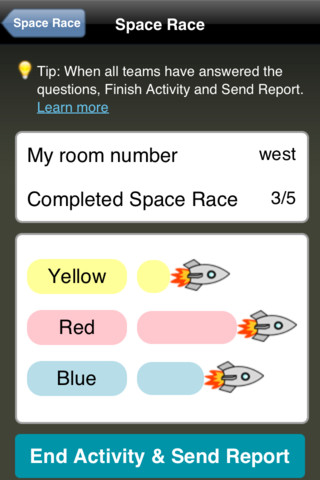
Socrative
|
12. Leslie’s favorite assessment app: Socrative. Last year I ranted about how mobile devices should be accepted more into the classroom and as time goes on I feel stronger and stronger about that. Here is an app that can work with any mobile device that has web access. Socrative is not only web based, but also exists in the form of an iOS and Android app. Socrative allows me to create quizzes that can be answered on any web-based phone or smartphone. Quizzes can be shared with other educators and the testing information can be archived. When a student completes a quiz, the data for a single question can be viewed live and multi question quizzes will display the student’s input in the form of a Microsoft Excel spreadsheet that will list each student and whether they answered the question correctly or not. |
13. Hall’s favorite... catapult? Finally, I had to something a little different so I blended hands-on with the most popular app of all time: Angry Birds. Hands-on is increasingly important in an app-centric world. I love showing the catapult building activities I saw at Mooresville, in North Carolina. As fully digital as a school can be, Mooresville still had students building catapults with rubber bands and plastic spoons. So I went online and found old-school wooden blocks ($13.14), and, amazingly, rubber band driven chickens ($2.35, Amazon), lugged them all the way to Florida and set up Analog Angry Birds! Volunteers shot the chickens into the blocks. It was some fun, and eventually the blocks came down. Sometimes, you just have to reach down for a little wild.