3 Social Network Alternatives for Schools
- By

- 10/16/14
For educators looking to avoid the complications of having students work on consumer social media platforms, Common Sense Media’s service Graphite, which offers independent ratings and reviews of learning apps and websites, has compiled this list of resources that can facilitate social learning. For complete reviews, and for each app’s "Learning Rating," visit the Graphite website.
 Edublogs
Edublogs
Grades: K-12
Price: Free to try, paid by subscription
Skills: Digital creation, communicating effectively
Edublogs offers a safe platform for teachers and students to connect and share work online. Teachers create a classroom blog where they can post assignment calendars, lessons, discussions or info for parents. By blogging, students develop their personal writing styles and digital creation skills. To ensure privacy, teachers control settings for student accounts. Read the full Graphite review.
 twiducate
twiducate
Grades: 1-12
Price: Free
Skills: Social media, collaboration
Created as a social network for schools, twiducate is a useful tool that teachers can use to communicate with students and fellow educators in a secure environment. Despite its simple design and limitations, users can personalize their profiles, e-mail each other, post deadlines and share resource links. It's a great way for elementary and secondary students to learn social media basics and develop best practices. Read the full Graphite review.
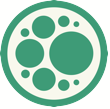 Celly
Celly
Grades: 7-12
Price: Free
Skills: Applying technology, evaluating messages
Cool content features and privacy options makes Celly a top choice for creating social groups in schools. Users create groups or “cells,” and can choose to make them private or open. The cells themselves can have as many members as needed, and everyone inside a cell can curate topics, discuss those topics and run polls. Celly works on both mobile and Web platforms, so it's versatile as long as students have access. Read the full Graphite review.
About the Author
Common Sense Education helps educators find the best edtech tools, learn best practices for teaching with tech, and equip students with the skills they need to use technology safely and responsibly. Go to Common Sense Education for free resources including full reviews of digital tools, ready-made lesson plans, videos, webinars, and more.