Free iPad App Lets Teachers Give Quick Feedback
- By Dian Schaffhauser
- 09/02/14
A new, free app for the iPad allows teachers to give students quick feedback in multiple forms. Created by a former Chicago high school teacher, Classkick shows students' efforts on the iPad in a whiteboard-like environment as they work through problems and activities, allowing the instructor to provide real-time feedback.
The app includes "quick buttons," a list of common responses the teacher will use in his or her comments, which can be plucked from the list and dropped onto a student's whiteboard. "Stickers" serve a similar purpose, enabling the instructor to provide a virtual gold star to the learner's work.
To create a lesson the teacher can grab a screenshot from another source, such as a Web page, crop the content to create a digital worksheet, add images and audio and rearrange assignments.
A "student helper" feature, available with an "allow students to help each other" checkbox, lets the teacher make student whiteboards public to other students for the purposes of adding their feedback and help. That function lets instructors monitor interactions, turn off student access, view who has interacted with whom and add their own comments alongside those of a student reviewer.
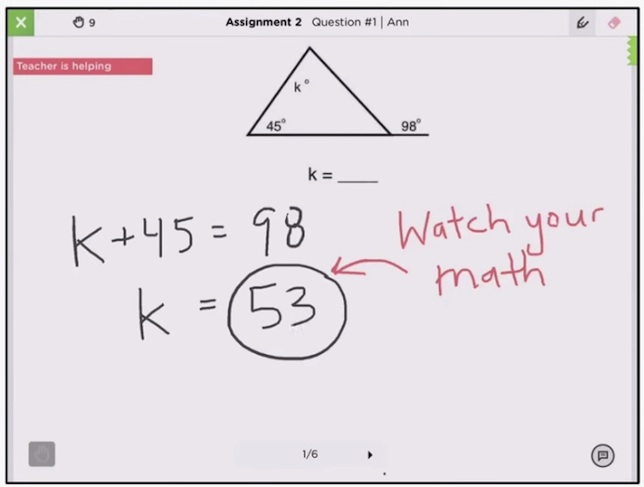
Classkick shows students' efforts on the iPad in a whiteboard-like environment as they work through problems and activities, allowing the instructor to provide real-time feedback. |
Company founder Andrew Rowland said in a statement that the idea for the app — providing feedback instantly — was the single "most effective learning intervention" in education. He added that students using his app "get three times more feedback than before, and teachers cut their grading time in half."
An App Store reviewer said he considers Classkick a "game changer" for assessment. "I felt so limited with other apps in only being able to ask multiple choice questions or only getting solutions to math problems and missing out on my students' work. When the overall class scored 80 percent ... I was always left with the question in how do I help that 20 percent?" Now, he added, "I have the capability to see all 100 percent of my students' work in real time."
About the Author
Dian Schaffhauser is a former senior contributing editor for 1105 Media's education publications THE Journal, Campus Technology and Spaces4Learning.