A Whole New World of Wi-Fi
Think you have a handle on wireless technology in K-12? Not so fast.New standards and technical breakthroughs are about to alter the landscape again.
THE BIG NEWS IS that the wireless-fidelity (Wi-Fi) family, known among techies as IEEE 802.11, is increasing by one member—802.11n. What does this mean to you? Let’s start with a little background. First of all, the IEEE in IEEE 802.11 stands for the Institute of Electrical and Electronics Engineers, which is a standards board. Its standard 802.11 applies to a reliable means of wireless data transfer. A new variation of the standard, 802.11n, was boardapproved in January. It may be official by the time this is published—or perhaps notuntil the end of 2006.
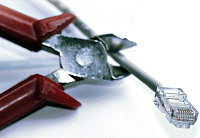 In any event, 802.11n was designed to provide true 100 Mbps throughput (a measure of speed of transmission), unlike the current variations of 802.11, which all suffer from large overhead burdens, which greatly reduce usable bandwidth. Why does bandwidth matter? Take, for example, 802.11g— the overhead eats up so much bandwidth that it reduces this version’s theoretical throughput of 54 Mbps to an actual throughput of about 25 Mbps. So, although all wireless technology is shared among users within the vicinity of one wireless access point, this new development would increase the available bandwidth by a factor of four or more. But there are caveats.
In any event, 802.11n was designed to provide true 100 Mbps throughput (a measure of speed of transmission), unlike the current variations of 802.11, which all suffer from large overhead burdens, which greatly reduce usable bandwidth. Why does bandwidth matter? Take, for example, 802.11g— the overhead eats up so much bandwidth that it reduces this version’s theoretical throughput of 54 Mbps to an actual throughput of about 25 Mbps. So, although all wireless technology is shared among users within the vicinity of one wireless access point, this new development would increase the available bandwidth by a factor of four or more. But there are caveats.
First, 802.11n uses a technique for signal transmission that differs from that used by 802.11b and g. 802.11n builds upon previous 802.11 standards by adding multiple-input, multiple output (MIMO) antennas. MIMO uses multiple transmitter and receiver antennas to increase data throughput. The primary implication is that end-user devices and access points will require hardware different from what is now in use. The other caveat concerns timing. Intel is currently developing new chip sets for 802.11n for computer manufacturers to incorporate into new desktop computers and laptops. However, industry observers expect it will be sometime in 2007 before this hardware is widely available, and it may be three years before it becomes the dominant wireless local area network (WLAN) technology.
The new interfaces will likely be designed to support all of the varieties of 802.11, so end devices could connect to whatever access points are available, including current 802.11b/g APs. However, once users have had a taste of the faster response time of 802.11n, they won’t want to go back. So now may be the time to plan and budget for a phased replacement of your wireless APs—perhaps starting in the 2007-2008 or 2008- 2009 school year.
Thin Is In
Anyone who has been around IT and education for a while knows the cyclical nature of centralization and decentralization. The WLAN industry is now moving toward centralized management of wireless networks. And since Cisco Systems acquired a WLAN vendor specializing in thin access points about a year ago, this trend has accelerated.
The idea is that the access points have little to do other than radiate and acquire signals, whereas the decisions about what is done with those signals are made in a WLAN switch at the main technology room. Issues such as channel assignments and overlaps are also sorted out by the switch. This makes APs both less expensive and less difficult to place. Overall initial costs work out to be similar, but in thin AP scenarios, ongoing management costs should be lower and replacement APs less costly.
Voice Over Wireless LAN (VWLAN)
The concept here is that a wireless network can also transport voice signals, allowing users to roam with wirelessenabled phones anywhere covered by a Wi-Fi network. The primary sticking points for this emerging technology are voice quality and 911 location identification.
Good voice quality requires a consistent amount of bandwidth (too little bandwidth causes dropped calls, or calls that fade in and out); few or no dropped packets (packet loss causes lost or garbled words); and little delay (delay causes echoes). Even well-designed WLANs have a hard time delivering this. Those of us who are old enough can remember what cell phone conversations were like when that technology was new: “All I heard was ‘—er in the —ase.’ Can you hear me? What?” Dial tone.
The challenge is similar today for VWLAN. One complication is that it takes about three times as many access points in the same physical area to provide adequate coverage to support voice versus what is required to support data alone. Making emergency 911 outbound calls is not a problem, but locating the caller is. Again, making a comparison to cellular providers, it took years to get to the point where a cell phone caller’s location could be identified within a few hundred yards.
The upshot for K-12 technology leaders is to consider whether your schoolscould benefit from a VWLAN—and not to jump in too soon.
The challenge is a little less daunting in VWLAN only because the physical areas covered are not as large. Still, while current VWLAN systems can trace the caller to the building level, most cannot be more specific. Another recent development is the availability of phone handsets that can connect via cellular or Wi-Fi, and can switch on the fly from one to the other as the user enters or leaves a Wi-Fi coverage area. So far, this functionality is limited to a few models, such as the Motorola CN260, the Nokia 9500 Communicator, and the Samsung SCHi730, all of which are relatively expensive ($600 to $700) but also sport PDA functionality. Industry followers expect this feature to become more prevalent as the cost of producing these dual-mode devices comes down. For those of you already equipped with VoIP, Wi-Fi-enabled handsets are probably available from the manufacturer of your VoIP system, but unlike those discussed above, these handsets are not also usable as cell phones. The upshot for K-12 technology leaders is to consider whether your administrators, faculty, and staff could benefit from a VWLAN—and not to jump in too soon.
Short-Range WAN Alternatives
If you need high bandwidth between buildings that are relatively close together, but you can’t install fiber (whether due to cost or difficulty in creating a pathway), a couple of wireless technologies are available for creating point-to-point connections. The options include free space optics (FSO) and millimeter wave, also known as E-band technology. The former uses invisible beams of laser light rather than radio frequencies. The latter uses licensed high-frequency (71-76 GHz, 81-86 GHz, and 91-95 GHz) radio waves.
At the higher end of available products, both offer large capacity (1.25-2.7 Gbps) at short ranges (less than a mile). Both of these technologies require a clear line of sight between the locations. Expect costs between $30,000 and $50,000 for a two-site link.
To learn more about free space optics, you can visit www.freespaceoptic.com. There are relatively few sources of information on millimeter wave, but a February Campus Technology article on the topic (confession: same author) is worth reviewing.
The wise technology director will follow all of these wireless developments closely in the coming months, and take them into consideration when drawing up technology plans and budgeting efforts.
Wendy Chretien has been a consultant with Elert & Associates, an independent technology consulting firm, for more than 12 years. She previously was a K-12 teacher.