Customized Learning
##AUTHORSPLIT###- -->
A search engine that adapts to individual student abilities has proven to be an ideal addition to one district’s effort to differentiate instruction.
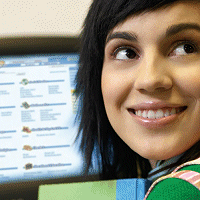 ONE OF THE FASTEST-GROWING and most diverse K-12 school districts in South Carolina, Richland School District Two, is committed to integrating new teaching methods and modern technologies into its daily academic life. One area that Richland focuses on is the use ofdifferentiated instruction (DI) in the classroom.
ONE OF THE FASTEST-GROWING and most diverse K-12 school districts in South Carolina, Richland School District Two, is committed to integrating new teaching methods and modern technologies into its daily academic life. One area that Richland focuses on is the use ofdifferentiated instruction (DI) in the classroom.
Four years ago, to augment student learning and to fully utilize the information received from the Northwest Evaluation Association’s Measures of Academic Progress testing, the district began providing intensive professional development in DI based on the work of Carol Ann Tomlinson, a professor of educational leadership, foundations, and policy at the University of Virginia’s Curry School of Education. Building on that training, Richland teachers have continued to develop lesson plans that incorporate new content, activities, hardware, and software that meet the diverse learning needs of each child.
One component of the district emphasis on differentiated instruction is netTrekker d.i., an online search tool that allows teachers and students to hunt for educational resources for various reading levels. Students in more than 70 1-to-1, technology-integrated classrooms throughout the district use it every day. Though some online resource portals such as Answers.com or Askforkids.com also offer relatively safe online searching, Richland chose netTrekker d.i. because it was designed to support differentiated instruction in addition to providing reliable content. The content is all educator-selected and aligned to state standards.
netTrekker users can customize their searches in accordance with students’ instructional level or experience. For example, at Richland’s Sandlapper Elementary School, fourth-grade teacher Dawnn Turner found that the majority of her Integrating Technology to Enhance Curriculum (ITEC, Richland’s 1-to-1 computing program) students are proficient in file management, and are often frustrated by having to use shared folders that are accessible to the less tech-savvy general student population. In response to the requests of her students, Turner created folders within the search engine called “ITEC Castle” for her class to use independently via a private login.
Mary Lane Sloan, a fifth-grade teacher at Richland’s Lonnie B. Nelson Elementary School, says that netTrekker gives her the chance to introduce rich-content topics such as the Holocaust, but with researched materials that she knows are both safe and appropriate. She says that for social studies, she has her students use the timeline search for fact-gathering about different eras, while she often uses theimage library to reach and motivate her reluctant readers.
The tool assigns every resource a readability measure based on several factors, including Lexile ratings. Using the search results, teachers can locate gradelevel content at one of five reading levels matched to a particular student’s abilities.
A Good Fit
At Richland, campus demographics and a surging enrollment intensify the need for differentiated instruction. Special needs students constitute more than 11.5 percent of the student population, and English Language Learners make up about 3.5 percent, with more than 35 native languages spoken. The district is adding more than 1,000 students to its rolls each year, so the sheer numbers of both groups are increasing. Richland has found netTrekker to be as useful for ELL students and struggling readers in building fluency and comprehension as it is with special needs kids.
“Each week, once I identify the concepts I plan to teach, I use netTrekker as my primary tool for researching and differentiating materials for my students,” says Sloan, who explains that her students access the tool through Blackboard, a web-based course management system. “I have assigned each child a readability level, so my students can enter the site through Blackboard and immediately know which resources are best for them. On any given week, I have as many as five various academic levels of students using it.”
This summer, the district started using the search tool’s new text-to-speech support, called Read Aloud. Students only have to highlight the sections of text they want to hear within the interface, on a search result, or on any definition provided by the Dictionary/Translation Hot Key. Then, the highlighted text is electronically read aloud.
It is critical that special needs students are not marginalized from their technology-savvy peers, and this audible functionality provides them with a way to participate comfortably alongside their classmates. So far, the district has used the text-to-speech feature to help reduce the strain of reading for those students who have vision impairments or learning disabilities, and for those who find it hard to concentrate for longer periods of time.
“Sometimes students not reading at grade level are hesitant to do the work because they feel they will be wrong or can’t do it,” Turner says, “and using the text-to-speech function helps them feel successful.”
Spencer Creech, a fourth-grader at Sandlapper Elementary School, explains that Read Aloud helps him learn what words mean and how to pronounce them. “Whenever someone reads something to me, I can relax and listen better,” Creech says. “And I think about what I’m learning instead of worrying about pronouncing words correctly and not paying attention.”
“It’s much easier for me to learn new words by using my mouse to follow along,” says Kevin Knight, another fourth-grader. “Last week I learned about new weather words like precipitation.”
The addition of the text-to-speech component makes the search tool eligible for funding through the federal Individuals with Disabilities Act, which is meaningful in light of the rise in the number of teachers who have special needs kids in their classes as a result of the growth in immersion programs nationwide. The most recent statistics from the National Center for Education Statistics show that more than 31 percent of teachers say they need information on helping students with disabilities achieve higher standards.
I have assigned each child a readability level, so my students immediatelyknow which resources are best for them. On any given week, I have as manyas five various academic levels of students using [netTrekker].
Mary Lane Sloan, Lonnie B. Nelson Elementary School
Part of a Larger Plan
Curriculum drives technology. As Richland’s technology integration specialist, I understand that. It is my job to model innovative best practices for teaching and to locate modern technology tools and resources that provide ongoing support for teaching and learning each day, and to provide professional development for those tools. netTrekker is the latest piece in our district’s continuing effort to incorporate technology tools into instruction, which includes the ITEC classrooms, the week of staff development in differentiated instruction Richland educators receive in the summer, and the range of technology training courses offered to teachers in the district’s Technology for Two recertification program. The search tool has become one of the most regularly used and appropriate resources we utilize. Ultimately, we have found that differentiated tools which provide efficient ways for our students to research independently are crucial to our educational process.
Amy Ellisor is the technology integration specialist for Richland School District Two.