A Handful of Learning
##AUTHORSPLIT##<--->
Educators are turning to handheld computers to bring multimedia applicationssuch as digital movies and e-books to their students.
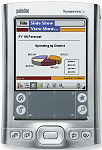 IN MANY CLASSROOMS, movies are a specialoccasion—a tool that creative teachers intersperse with regularlessons to supplement the everyday curriculum andmake learning fun. But at the nine school districts served bythe Monroe 2-Orleans Board of Cooperative Educational Services(BOCES) in Spencerport, NY, movies are becoming partof the routine, with the help of specially customized handheldcomputers that are bringing students engaging instructionalmath content right into the palms of their hands.
IN MANY CLASSROOMS, movies are a specialoccasion—a tool that creative teachers intersperse with regularlessons to supplement the everyday curriculum andmake learning fun. But at the nine school districts served bythe Monroe 2-Orleans Board of Cooperative Educational Services(BOCES) in Spencerport, NY, movies are becoming partof the routine, with the help of specially customized handheldcomputers that are bringing students engaging instructionalmath content right into the palms of their hands.
After identifying a need to improve math achievement among its middle school students, BOCES enlisted the help of K12 Handhelds, a technology integrator in Long Beach, CA, that specializes in building multimedia applications specifically for handhelds. The company created a series of mini-movies to help teach a variety of middle school-level math concepts, such as algebra, the distributive property, exponents, etc. Each movie is about five minutes long and focuses on a specific topic, giving a basic overview and typically showing a math problem being solved, much as you would see a teacher solving a problem on a whiteboard. Broken down into different levels, the movies enable teachers to differentiate instruction and teach students at their own pace.
Seaford School District's use of handheld PCs has been so successfulthat it led two of the district's educators to establish an annualsummer conference on handheld and emerging technologies.
BOCES is at the front of a trend in K-12 that is reconsidering the capabilities of handhelds. After years of confining handhelds to the world of assessment, educators are discovering new and innovative ways to incorporate the technology into their classrooms. Movies, e-books, podcasts—you name the multimedia application, chances are students can use it on a handheld.
Perhaps most importantly, according to educators, because of the portability of handhelds and the privacy they afford, students can make use of the content whenever and wherever they desire. "One of the surprising things we observed was that when students could work privately they were more willing to take a risk," says Laura Skolny, instructional technology coordinator with BOCES' Department for Exceptional Children, adding that the devices help with the delivery of customized materials to special needs students.
"It's no secret that young people of today learn better from movies and more game-oriented environments," says Karen Fasimpaur, president of K12 Handhelds. "We're just using handhelds to react to that."
Handy Phonics
Anything that can be played on a handheld has instructional potential. In southwest Delaware, Seaford School District is supporting the teaching of phonics and reading and writing skills to its earlyelementary students with several series of "sight word" mini-movies that K12 Handhelds created for the district. The videos are used by students in kindergarten through second grade to practice recognizing and reading words. A word is shown, read aloud, and used in a sentence with an accompanying picture. The words are then shown with no audio, giving students an opportunity to practice reading independently.
The movies are supplemented with e-books that enable students to further hone their reading skills. Teachers use both technologies to supplement inclass lessons.
Jim White, Seaford's technology integration specialist, says the handheld implementation began in 2002 as a trial in a handful of kindergarten classes. After teachers reported astounding anecdotal results, the school went out and secured a total of more than $150,000 in funding from the federal government and private organizations to expand the program to every school in the district.
"We just wanted to give teachers another tool for their toolbox," he says, insisting that while the district doesn't keep specific metrics on how the technology has improved student performance, it is making a huge difference. "Sometimes the teachers might go to the chalkboard and teach the old-fashioned way. Other times, they might use this."
Today, each Seaford school has at least one set of 30 handhelds (some schools have two sets). When teachers want to use the devices to incorporate multimedia presentations into the curriculum, they sign out handhelds as they would any other piece of equipment from the audiovisual department. Once students are finished using the handhelds during class, they return the devices to the teachers, who then pass them back to A/V.
The program has worked so well that White and Todd Fishburn, associate principal at two Seaford elementary schools, have established the Mid-Atlantic Handheld and Emerging Technology Conference. Fishburn describes the annual summer event as a two-day immersion in emerging technologies, and says it's a great place for educators to come and share best practices with handhelds.
"Our philosophy is that if handhelds changed this much of the educational experience for us, they've got to be able to have a similar impact for other districts, too," says Fishburn. "The best way to learn about this stuff is from your peers."
Down the Road
Still, strides in handheld technology don't serve everyone— at least not yet. Fasimpaur says she receives a number of calls every week from districts seeking textbooks in e-book format for handhelds. Because textbook publishers own the rights to these books, Fasimpaur can only work with what's available today. The problem? Only a handful of textbook publishers have developed e-books so far.
POWER TOOLS
THESE PROGRAMS WILL ALLOW YOU TO TAKEFULL ADVANTAGE OF HANDHELD TECHNOLOGY.
Conducting assessments on a handheld is easy.With tools and services from vendors such as Wireless Generation and GoKnow, educators can keep track, with formative and summative measures, of student performance on just about anything.
Multimedia applications on a handheld are far more complex. Movies, e-books, games, podcasts—as more and more studies indicate that these are the best ways to inspire students, a growing number of educators are seeking to incorporate these technologies into their curricula.
Here is a sampling of tools that can be used with multimedia applications to allow educators to get the most out of handhelds:
- RealPlayer for Mobile Devices enables users to play MP3 audio on a handheld. Requires an SD card.
- Kinoma Player lets users play video on a Palm OS handheld. Kinoma Producer allows videos to be converted to the Kinoma format. These programs come with some Palm handhelds.
- TealMovie is a handheld audio/movie player for the Palm OS and includes a Windows AVI/Quick-Time converter program.
- Windows Media Player comes with most Pocket PC handheld devices and lets users play audio and video files.
- Plucker is a fabulous—and free—web-clipping program and an e-book reader, all in one. The program lets you send web pages to your handheld, complete with pictures and links. There are also many free e-books available in this format.
- MemoWare is a great site with hundreds of free e-books for a variety of platforms.
The K12 Handhelds e-book site has more information on multimedia tools for handhelds, and explains how to use—and even make—e-books. In addition, reference works such as encyclopedias, dictionaries, and thesauruses are available as e-books.
With no idea when traditional publishers will embrace the digital format, Fasimpaur continues to encourage her customers to develop their own materials. She says that this approach is practical, too: As educators develop their own curriculum for handhelds, they grow more willing to learn how to utilize the end result and incorporate it into their lectures.
"This kind of accountability greatly reduces the learning curve for educators," she says. "They're invested in the process from the beginning, and that creates a passion that comes through to the students as well.
Matt Villano is a freelance writer based in Healdsburg, CA,and a regular contributor to T.H.E. Journal.