9 Creative Storytelling Tools That Will Make You Wish You Were A Student Again
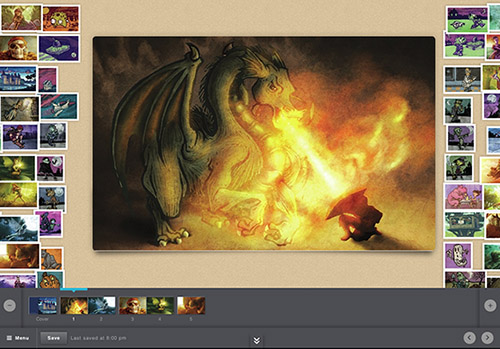 Storybird will revamp its online editing tool in November to focus on "celebrating art-inspired storytelling," according to the company. |
For many students, writing a novel summary is not exactly a glamorous assignment. But writing a novel summary using a timeline-based storytelling platform with embedded original content, hyperlinks, videos, and pictures might just make developing re-cap of A Christmas Carol interesting, argues Lake Geneva Middle School language arts teacher Rob Granger.
In lieu of standard re-caps, Granger asks his students to create Meographs, four-dimensional narratives that contextualize stories using maps to provide time and place references to original content. A part of the growing BYOD initiative in schools, Meograph is just one of the hundreds of apps designed to reshape storytelling.
T.H.E. Journal asked eduTecher founder and FETC speaker Adam Bellow and Donna Criswell, an instructional integration specialist at the Sudbury (MA) Public School District, for the most creative storytelling apps available, and we did a little digging on our own, too. The results, listed below, turn students into novelists, artists, and moviemakers, with each tool bringing its own powerful mechanism for transforming the traditional narrative--both inside and outside the classroom.
According to Bellow, students can share these stories with, at the very least, their peers, but also with friends and family and on social networks, “So there’s a real audience out there who can find their stories as well.”
1. Popplet
Popplet is a virtual mind-mapping tool that allows users to create digital mind webs by embedding content from the internet. The app features bright colors and clean design, and can nudge students along as they create their own narratives by serving as a brainstorming tool. “Some teachers use it to frame a story they have read, but I love the idea that [students] can map out their writing,” Bellow said.
2. My StoryMaker
Colorful characters (think pirates and little blue men), whimsical props and scenery (think cotton candy and lightning storms), and an endless number of ways to put them together make My StoryMaker Bellow’s favorite web app for youngsters. “My StoryMaker lets you scaffold what you’re doing with the app,” Bellow said. “For instance, if you have two characters--a witch and a genie holding an apple--you can click on the genie and say ‘give,’ and the app will write, ‘The genie gives the apple to the witch,’” Bellow explained. “But what I love most about it is that you can actually alter the story in any way you want. You can incorporate vocabulary words and all sorts of material.” Full disclosure: it’s kind of fun for adults, too.
3. StoryLines for Schools
Described as a “game of ‘telephone’ with pictures” on the iTunes store, StoryLines for Schools encourages students to develop stories collaboratively. One student types a sentence on the mobile app before passing it to a classmate, who illustrates an interpretation of the sentence. A third student describes the sketch, and so forth. Bellow recommended that StoryLines for Schools be used as a “story-planning app” rather than a “story-creation app.”
4. ZooBurst
ZooBurst brings stories to life through virtual 3D pop-up books. Students write scripts, record videos and voiceover, and arrange characters and props by uploading original artwork or selecting items from a gallery of more than ten thousand free images. They can then watch their work, animated, on screen. But the app’s real trick is an augmented reality QR code that, when held up to a webcam, sends the scene into the room. As the characters dance in front of students’ eyes, they can turn the pages with the motion of their hands. "Every teacher that sees it gives it an ‘ooh’ and an 'ahh,'" Bellow noted.
5. Sock Puppets
An homage to those endearing creatures from the pre-iPad era, this mobile app lets students record their own dialogue to be acted out by--you guessed it--sock puppets. Features like drag-and-drop scenery and a voice modifier that adapts a speaker’s tone of voice to a character make it a great tool for younger kids learning the foundation of story, Bellow said.
6. Meograph
Criswell commends Meograph’s method of “four-dimensional storytelling” by adding time and place to stories. “I think the multi-modal digital timeline that is connected visually with geography is very powerful,” she said. Users construct geographic “Meographs” by embedding content, hyperlinks, pictures, and videos onto map-based timelines.
7. XtraNormal
In-depth animations and dozens of stage directions equip students to become mini- moviemakers by choosing everything from the accents of their actors to the number of camera angles in their films. Bellow recommends the tool for middle and high school levels.
8. MentorMob
An easy way to think of MentorMob is to envision “an eBook with the steps being the chapters,” said Kristin Demidovich, MentorMob’s communications director. The web tool allows teachers to aggregate content in sequential steps by organizing lessons and supplemental learning materials into “learning playlists,” compilations of videos, articles, and uploaded files such as PDFs or images that are “easy to learn from and share,” Demidovich said. Learning playlists can be tailored to individuals, groups or classes, and come with a feature that allows teachers to choose whether or not the content can be edited privately or publicly as a class. Learning Playlists can then be embedded in blogs or Edmodo, or shared with other communities.
9. Storybird
Art and story entwine in Storybird’s virtual stories. Students can create narratives by dragging and dropping illustrations from artists chosen by the site and writing text on the page. They can select imagery either by theme (such as “forest” or “home”) or by artist. Once the story is complete, it reads as a full-screen novel. Criswell personally recommends the app for her teachers.