Free Mixed Reality App Teaches Magnetic Field
- By Dian Schaffhauser
- 09/24/19
A Japanese company has released an open source application that helps students visualize magnetic fields using Microsoft HoloLens. Wearing headsets, students can visualize how the magnetic field works in two or three dimensions by manipulating virtual bar magnets with their fingers and watching how compass needles respond to this invisible phenomenon.
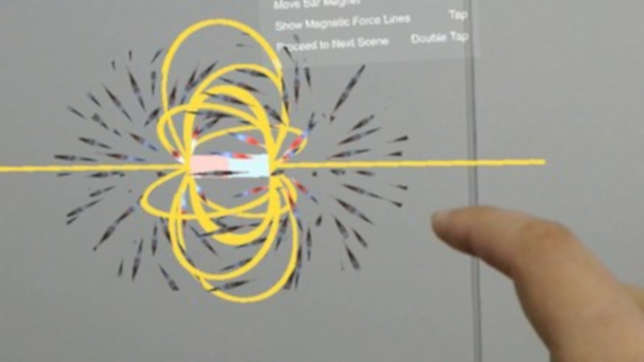
The code for the app was produced by Microsoft partner Feel Physics, which has tested the program with students in five countries, including the United States. According to Developer Tatsuro Ueda, the app has been applied up in science classes at 10 schools, three of which have confirmed "that the app is effective for learning the magnetic field."

Ueda, president of Feel Physics, has published the HoloLens code to GitHub with the hope that the use of the program will be picked up by other teachers for their science classrooms as well as other education developers to port to other platforms, "such as Magic Leap One, Oculus Quest, iPad, Pixel3 and many others." Ueda noted in his GitHub readme file.
About the Author
Dian Schaffhauser is a former senior contributing editor for 1105 Media's education publications THE Journal, Campus Technology and Spaces4Learning.