Latest Canvas LMS Includes Updates to Discussions, Studio, Catalog and Elementary
- By Dian Schaffhauser
- 10/14/21
Instructure introduced new functionality and features to Canvas, its learning management platform, during its latest user conference. The company also reminded the Canvas community that the year has brought many updates to its other products as well.
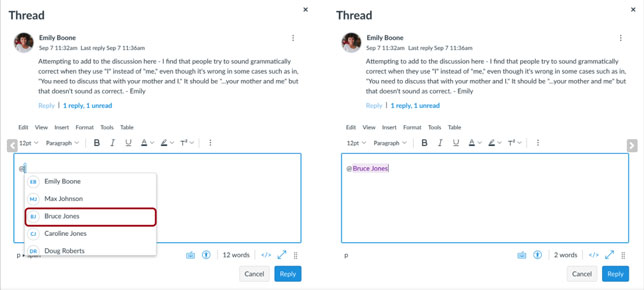
Canvas Discussions tool
Discussions, which facilitates communication among people in a class or group, now sports an improved conversation flow and updated features, such as mentions, which allows users to mention other users in their discussion replies using the @ symbol. All available users show up in a drop-down menu. Also, "availability from" and "until" dates show up for discussions; and the settings menu in threaded messages includes an option to mark the thread as read or unread. According to the company, these and other updates were intended "to modernize and streamline the environment for teachers and students."
Recent improvements to Canvas Studio, a video education platform for higher education use, include support for Chromebook devices, new administrator analytics, annotations and stronger adherence to Web Content Accessibility Guidelines (WCAG) 2.1. Over the next year, the company noted, it would "work on a better captioning experience in Studio," perhaps letting users control where captions show up on the screen and what size they appear in.
The company also promised improvements to Canvas Catalog, a version of the learning management system with a course catalog, registration program and payment gateway. This edition of Canvas is intended for use by schools to host online, professional development and community courses and programs. The upcoming changes are intended to support non-traditional learners, by adding a shopping cart, the ability to "bulk purchase" courses and integration with the Stripe payment gateway.
Canvas for Elementary received attention for its updates. Announced in June 2021, this version of the LMS was designed to make the program more accessible for younger learners. The highly visual interface is designed to look like a physical classroom in digital form. New features include button makers, to enable teachers to provide visual cues beyond the normal ones, better support for parent use, expanded mobile support and enhancements to the feedback flow.
Instructure announced that its Impact technology, rebranded after its acquisition of EesySoft, would soon be available for K-12 customers. The functionality, initially targeted at higher ed users, includes usage dashboards, analytics and reporting, and customizable inline messaging, for engaging learners and others as they maneuver through the institution's website.
"The feedback we've solicited over the past year from our customers has gone right back into the Instructure Learning Platform, and Canvas is at the very heart of that platform," said Mitch Benson, chief product officer for Instructure, in a press release. "This year at InstructureCon we are once again strengthening that long-held commitment by delivering innovations that support educators and students — from streamlining the user experience for younger learners to introducing new solutions that help districts maximize their ed tech spending."
To view sessions about the various updates, visit the user conference website and choose "Product Updates" in the topic menu (registration required).
About the Author
Dian Schaffhauser is a former senior contributing editor for 1105 Media's education publications THE Journal, Campus Technology and Spaces4Learning.