Blackboard's Latest Notification Service Release Supports Apple Mobile Devices
- By Dian Schaffhauser
- 07/11/11

Blackboard Connect 5.0 adds support for sending alerts via Apple mobile devices. |
Blackboard's Connect division has announced the latest edition of its notification service, which includes features to speed up creation and delivery of messages and the ability to send alerts via Apple mobile devices. Blackboard Connect 5.0 is expected to be fully rolled out over the next 60 days. The new version of the service integrates functionality from AlertNow, an acquisition of a K-12 alert service that Blackboard made in 2010.
According to Connect division President Ed Miller, even though Connect is used 70 percent of the time for standard outreach rather than emergency notification, the ability to get messages out "very, very quickly is the key, whether it's a weather emergency or an intruder- or shooter-on-campus type of environment, where seconds really do count." For that reason the new release incorporates changes suggested by customers, such as the use of templates for message creation and an authoring process that's less wizard-driven and more like writing a standard e-mail.
Release 5.0 also addresses the dramatic shift onto mobile phones. "Twenty-five percent of households don't have land-based phone lines anymore," Miller noted. "Being able to collect those numbers and provide those users with texts requires people to be willing to give you that information and the ability for you to respect preferences in how they want to be notified."
For that reason the new version will feature a portal where people within a notification network can personalize the service and set their contact preferences as well as what types of notifications they wish to receive or "subscribe to" and in what languages. For example, Miller explained, a user can specify receipt of urgent notifications via text, e-mail, and Facebook; but if that person is a frequent traveler and pickup time for a K-12 student needs to be changed, that specific type of alert can be sent to someone else in the household who specifies a different set of alert modes.
| |
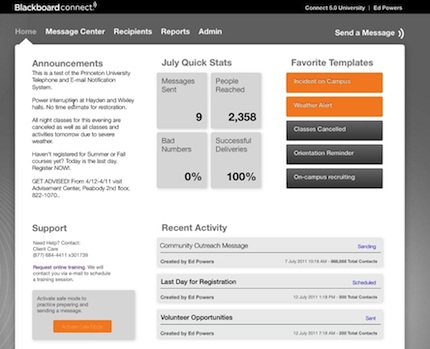
Blackboard Connect 5.0 lets administrators view historic data, such as message delivery statistics. |
|
The same portal can be set up to retain copies of notifications to allow the user to review previously sent messages, making it more useful, Miller pointed out, for parents trying to keep track of student commitments, such as school activities. Standard HTML-type coding is available for composing e-mail messages, which means the e-mails can follow a newsletter format to replace other paper-based communications a school may be sending out. "This is replacing the notice in the backpack," Miller said. "Schools are saving hard dollars on paper and not mailing things home."
The new version also has a free mobile app specifically for Apple iPhone, iPod touch, and iPad, which allows a customer to create, schedule, and send messages. The app is available now. "In an emergency situation, you may not be at your computer," he said. "You may be somewhere else on campus when it's urgent to send out a message that it's a lockdown and for people to stay in place or for a group people to move away from a certain place."
That mobile integration, which will be expanded to other platforms, Miller said, was made possible by an application programming interface, which developers can use to tie the Connect service to other applications, including a learning management system. The APIs provide access to the core messaging and contact management functions through industry-standard Web services. "If a campus wants to tie Connect into the student information system to send out updates or notifications on class registration or tuition balances, they can use the APIs as well," Miller noted.
The basic interface for the program allows authorized users to review current and past message activity and statistics, such as successful and failed send rates; cancel a message in the middle of distribution; and activate a "safe mode" with a one-button click to allow users to try activities in test mode. The "home" page also provides an announcements list, to help authorized users stay in communication with each other.
Operations for creating a message have been condensed to a single page and setting up an alert for distribution is comparable to writing an e-mail message. The user specifies recipients for a given type of message, such as a text or a voice message, in a "To" field using distribution groups.
A difference with Connect, however, is that this distribution also specifies how many recipients are requesting that form of alert in a given language, which can help a school determine how best to handle translations. For certain types of messages, such as those delivered in textual formats, the program has a translate feature that converts English into some--but not all--of the other languages.
The new interface also provides a filtering capability to specify languages, groups of recipients, or other criteria. The author of the message can also select recipients by specifying an area on a map for a geographically based distribution.
Text from one message mode, such as e-mail, can be copied into a different mode, such as Twitter, and modified to fit specific character limits.
If a user is in the middle of message creation and has to leave the operation suddenly, the program will time out and save the draft.
A template feature allows certain types of messages to be created before they're needed and saved in different modes, and then made available directly on the main program screen for quick choose-confirm-send action in a "favorite templates" list.
Prince William County Public Schools in Virginia, which has 80,000 students, recently made the decision to implement the Blackboard Connect service. "We evaluated a number of systems, and Blackboard Connect consistently came out on top," said Ken Blackstone, director of Communications Services. "We are impressed with the new interface, and we are especially enthusiastic about the power of the community portal to communicate more effectively with parents and the community at large. We're excited to get this new version up and running in time for the coming school year."
Miller indicated that users will need to be retrained on the new release and that migration to the new edition will take place on customers' timetables over the next "12 months." Pricing will remain unchanged from prior versions, the company said in a statement. The notification service allows a school, district, or institution to reach its community via recorded voice, text-to-speech, SMS, e-mail, TTY, Face-book, Twitter, RSS, fax, page, and common alerting protocol.