Heartland Launches Mobile School Payment Apps
- By Dian Schaffhauser
- 08/13/13
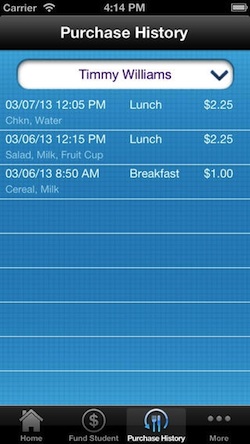
The mySchoolBucks iOS and Android apps allow users to view recent activity, replenish funds, and set recurring payments, thresholds, or spending limits. |
A company that provides payment systems for a number of segments, including K-12, recently released mobile apps specifically to allow families to manage their children's school financial accounts. Heartland School Solutions, which offers mySchoolBucks, now offers Google Android and Apple iOS editions, letting users access student meal accounts, tuition, sporting event, and other school-related payments via smartphone or tablet. The apps enable them to view recent activity and replenish the account by credit card, debit card, or electronic check. Families can also set recurring payments, thresholds, or spending limits.
MySchoolBucks is a hosted application that integrates with a district or school's point of sale and student information systems. The potential benefit is that the software's use reduces the need for manual intervention by school staff, such as accepting cash in the lunch line from a student or juggling check payments from parents.
"For schools and districts, our mySchoolBucks solution reduces cash and check handling while tightening cash controls, allowing schools to reduce administrative costs and risks associated with students carrying cash and checks to school," said Michael Lawler, president of the strategic markets group for Heartland Payment Systems, which owns the School Solutions division. " It also speeds up lunch lines, thereby increasing the number of meals served."
mySchoolBucks is in use by districts in Arlington Public Schools in Virginia, Rockwood School District in Missouri, and Pleasanton Unified School District in California.
About the Author
Dian Schaffhauser is a former senior contributing editor for 1105 Media's education publications THE Journal, Campus Technology and Spaces4Learning.