Collaboration System Gives Multiple Students Access to Shared Display
The Nureva Span system lets students create content on their devices and then move it to a larger digital display board.
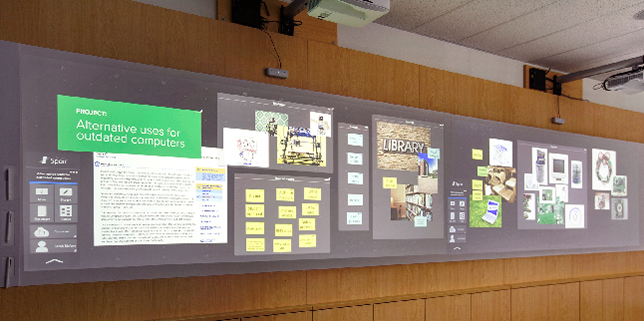
The Nureva Span allows students to collaborate on a large shared canvas.
A new collaboration system allows students to create content on their own devices and combine it with that of other students on a 10- or 20-foot digital display board.
Nureva has introduced two models of its Span product, a collaboration system that uses a cloud-based application to move students' notes, sketches or images from their personal devices to a shared screen that can be projected on any large surface (like a classroom wall, for instance). Once projected, the content can be moved around or changed in any way desired.
The equipment in the Span collaboration system includes:
- A shared canvas that can be as large as 10 feet long (the WM210e model) or 20 feet long (WM220e) and can be panned horizontally;
- Apps that give students and teachers access to the canvas and can be loaded on to tablets, smartphones, laptops, Chromebooks, interactive whiteboards, projectors and flat-panel displays;
- Multiple types of digital artifacts that can be transferred from students' and teachers' devices to the canvas, including notes, sketches, flip charts and images like screen captures, photos or stored images; and
- An HD panoramic projector with a 16:6 aspect ratio and 3,000 lumens of brightness.
"Educators today are looking for solutions that make the most of the technology already in place in their schools," said Nureva CEO Nancy Knowlton. "The Span system addresses those needs while giving students the means to actively collaborate anytime, anywhere."
For more information, go to the Nureva site.
About the Author
Michael Hart is a Los Angeles-based freelance writer and the former executive editor of THE Journal.