6 Flipped Learning Technologies To Watch in 2016
The top 6 technologies that are either under development or already in use in the flipped learning environment, as seen by our education professionals
- By Bridget McCrea
- 03/16/16
Ever since the first classroom was "flipped" about eight years ago, a number of hardware, software and app makers have developed products to enable this blended learning process. Because the strategy relies heavily on technology and connectivity to operate smoothly, flipped learning pioneers and proponents are always on the lookout for tools that will help them work smarter, better and more efficiently. Here are six areas that they'll be watching in 2016.
Tools that Enable Digital Organization
As K-12 teachers continue to accumulate flipped learning content, resources and materials, the need for digital organization has grown exponentially.
According to Brian Bennett, a science teacher at Elkhart Community Schools in Elkhart, IN and chairman of the Flipped Learning Network, platforms like Blackboard and Canvas are playing a bigger role in the flipped learning environment. Other viable options include Google's Classroom, which "automates" the sharing process but isn't necessarily an organizational tool.
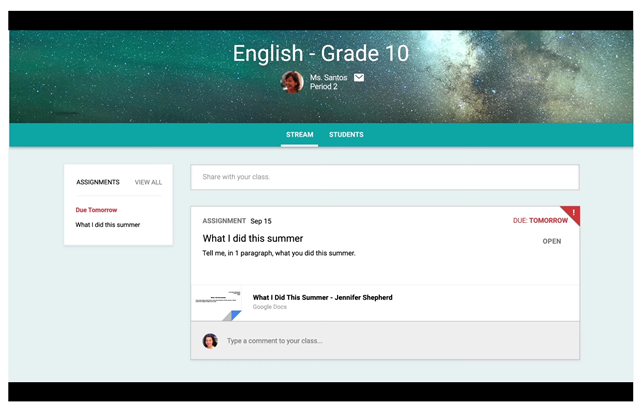
Google Classroom automates the sharing process but isn't necessarily an organizational tool.
"The broad goal here is to organize everything and make it easy to access and share with students," said Bennett. "I think 2016 is the year we'll see a lot of growth in this area."
Platforms that Enable More Interactive Video Components
Aaron Sams, co-founder of TurnAbout Learning, in Pittsburgh and former Flipped Learning Network chairman, said software makers are focused on making their video platforms more interactive for students.
He said this strategy aligns well with the flipped classroom, where "we don't want to encourage passive viewership; we encourage interactivity."
Sams pointed to eduCanon, EDPuzzle and Zaption as three platforms that allow users to embed questions and other features into video content. When running, videos can stop at the one-minute mark, for example, and the software can pose a question to the students. "If they get it right, they move on," said Sams. "If they don't, the software kicks them back to the spot on the video where the instruction was given."
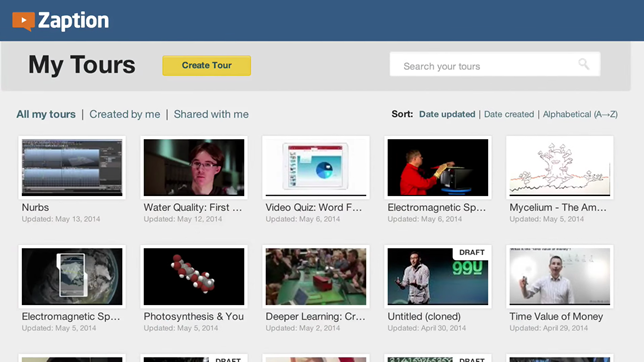
Zaption allows users to embed questions and other features into video content.
Remote Scientific Laboratories
Historically, science experiments were reserved for the school laboratory. Now, educational tools are making experiments possible at home — a development that could give instructors more in-class time to review difficult topics and concepts instead of handing out beakers and safety glasses.
"Lab time in a science classroom is often consumed by setup and cleanup," said Jeremy Roschelle, co-director at SRI International's Center for Technology in Learning. Done remotely, the same experiments can be paused, repeated and reviewed without the same time constraints. Students would bring their data to class the next day to analyze and interpret with the help of their instructors. The iLab Network at Northwestern University, for example, "creates experimental facilities via remote online laboratories that enable students and educators to use real instruments, rather than simulations, to carry out experiments from anywhere at any time," according to the university's site.
"This brings a very powerful sense of flipping," said Roschelle, "using a number of worldwide portals that feature different remote labs set up for access by teachers and students."
A Place for Centralized Curriculum Feedback
At Elkhart Community Schools, Bennett's team documents all of its curriculum contributions with the goal of sharing resources among one another. Using a platform like Google Drive or Office 365, teachers can discuss topics like:
- What worked and what didn't;
- Which labs were most effective;
- What shifts need to take place; and
- What adjustments need to be made?
"We're trying to formalize the feedback process so that things can move a little faster and more smoothly," said Bennett, who sees the repository as a good substitute for in-person meetings and the sending of documents back and forth to get to a conclusion. "Using the connected Web, we can hop on a document, contribute freely and then use the information in our classrooms," said Bennett. "This is a valuable option in a world where it's difficult to find in-service time."
Improved Digital Storytelling Tools
As the set of available digital story-telling tools continues to improve, the flipped classroom is benefiting exponentially, according to Roschelle.
Annotating stories, indexing specific questions and identifying particular pause points have all been made easier with new technology.
"The earliest Khan Academy videos were just a video of someone [in front] of a blackboard. We've come a long way since then," Roschelle explained. "Teachers now have an array of tools to use when creating content that students can view on their own time."
The Crystal Ball: Tracking Student Feedback at the Point of Confusion or Comprehension
On Bennett's wish list right now is an application that allows students to give feedback at specific points of the videos that they're watching at home. This would help him pinpoint and fix any "problem" areas (e.g. insufficient instructions for difficult topics/tasks) and easily see where students are experiencing the most difficulties.
TechSmith's now-retired "Ask3" video platform, for example, would have done the trick. It allowed users to watch a video and ask text-based questions at the point where playback was stopped. "I'd like to be able to look at my content and say, 'Here's a spot where there are a lot of questions and confusion,'" said Bennett, who also sees potential in an "I get it" button that would allow students to hit the button when everything clicks. "That would indicate the minimum viable video that I'd need to produce." Learning Catalytics offers a similar product at a fee, Bennett said, "but I can't charge my students $20 a year to use it."