QwertyTown Launches Version 2.0 of Web-Based Keyboarding App
QwertyTown, a web-based application that teaches keyboarding, digital literacy and online communication skills, has relaunched as version 2.0 with all new and updated lessons, games, teacher and admin tools, as well as a completely redesigned website.
QwertyTown, developed by K–12 educators at Second Nature Learning, employs rewards-based gamification to help motivate students in grades kindergarten to eighth to learn essential digital literacy skills. Students earn “QwertyCoins” on the platform, which can be used to unlock certain features as they move through lessons. Coins can be used to purchase clothes for the student’s avatar in the program, for example. Additionally, the Head2Head challenge, where students can face off against their classmates or students across the globe, engages students in peer-to-peer learning to foster fluency in keyboarding. (QwertyTown is launching a Chrome app for its Head2Head challenge later this month.)
QwertyTown 2.0 was rebuilt from the ground-up in HTML5, making it compatible on Chromebooks, tablets, PCs, Macs and other devices. The student, teacher and admin dashboards have been reimagined and feature an intuitive design.
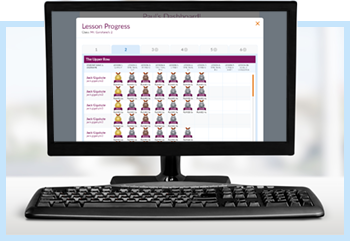
Image Credit: QwertyTown.
The relaunch occurred for a few reasons, namely due to the company’s expanded user base over the last two years, according to QwertyTown CEO Paul Garofano, who co-founded Second Nature Learning with David Grammerstorf. The company now serves more than 250,000 K–12 students and teachers worldwide, which called for “a more robust platform,” he said in an interview.
Version 2.0 is easy to implement in classrooms as well. It uses Clever to auto-integrate with most student information systems, assisting teachers in managing and keeping class rosters up-to-date. The updated version also features new administrative tools that make it easy to manage student progress. Teachers and parents can, for example, customize performance benchmarks in lessons and level challenges. They receive detailed data reports that can be viewed online or downloaded.
“QwertyTown was built by educators,” said Garofano. “Throughout the development of QwertyTown, we’ve really been building from a place of information, research and teacher and student feedback. Whenever we release a new feature or update, we’re always asking for feedback from our hundreds of thousands of students, teachers and administrators, so that we can offer the best, most informed keyboarding product on the market.”
To learn more, watch the video below or visit the QwertyTown site.