Microsoft Adds SEL Elements to Teams and OneNote for Teachers
- By Dian Schaffhauser
- 10/07/20
Microsoft
has added new features for Teams
and OneNote
that are designed to help educators promote social-emotional learning
and transparency through their remote and hybrid instructional
practices. Among the new functions are "praise badges" in
Teams to acknowledge moments of SEL growth; a reflect tool in Teams
that makes emotional check-ins a daily routine; and an SEL "sticker
pack" for OneNote to provide a way to give feedback.
According
to Mark Sparvell, director of Microsoft
Education,
the praise badges can be used by teachers to point out students'
social skills, expand their emotional vocabulary and recognize "daily
"wins" in their learning. The badges recognize the pursuit
of goals, respect, thoughtfulness and nine other skill practices.
They're intended to be used with students ages 10 to 15. They're
available for use in chats and class team channels.
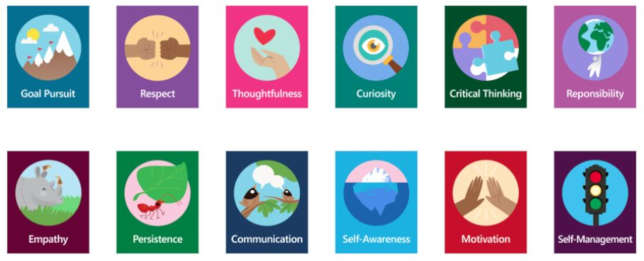
The
new reflection tool allows educators to use questions and polls to
guide students to reflect on how they're feeling and promote their
self-awareness.
The
sticker pack for OneNote recognizes the same 12 skills displayed
through the praise badges. In an
article about the new features,
Sparvell wrote that they're intended to be used in OneNote Class
Notebook alongside other features, such as audio and video
recordings, typed notes and inking as a feedback mechanism for
helping students learn.
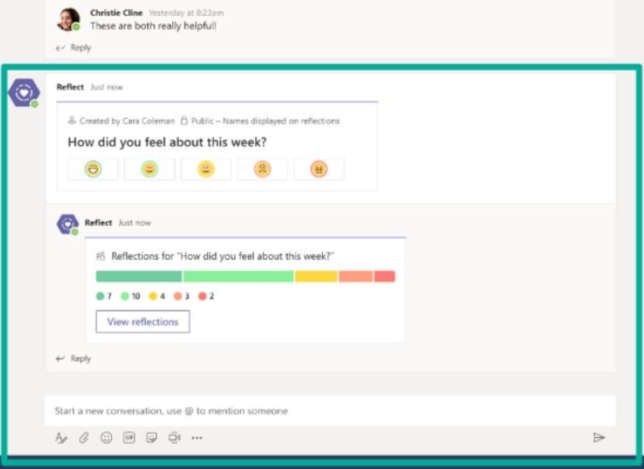
The
company said that the SEL callouts were developed using a
human-centered design approach, with input from teachers and
students. The new features need to be enabled by the district or
school IT administrator who manages Microsoft applications.
More
information and links to implementation guides are available on
the Microsoft Education website.
About the Author
Dian Schaffhauser is a former senior contributing editor for 1105 Media's education publications THE Journal, Campus Technology and Spaces4Learning.