All Systems Go
The adoption of two cutting-edge technologies transforms a fickle wireless network into a fast, efficient engine of learning.
- By Charlene O’Hanlon
- 01/02/10
Raytown C-2 School District, located southeast of Kansas City, MO, had never experienced a reliable wireless internet connection. Although the district had 802.11b and g wireless networks in place, the signals were not powerful enough to cut through interference generated by nearby antennas. Receiving the brunt of the interfering signals was Raytown’s Education and Conference Center, which houses an alternative school as well as a meeting space.
“The center is next door to Kansas Power and Light, which has parabolic dish antennas on its roof that were just wreaking havoc on our wireless network,” according to Justin Watermann, the district’s technology coordinator. “On the third floor, where there are no trees to shield the antennas, it was instantly identifiable that we had a huge interference problem.”
The signal interference was constantly causing wireless connections to drop throughout the building, and at times would even cause a total outage. “No matter how many access points we installed, we couldn’t get around the problem,” Watermann says. “We thought it was an unavoidable issue. It would connect and drop, connect and drop.”
By the fall of 2008, the connectivity issues had become so bad that Raytown decided to find out if alternative technologies could help solve the problem. Going without a wireless network was not a feasible option for the district, since every one of its schools used laptops but did not have enough wired drops to accommodate them all. So Watermann began working with solution provider CDW-G (cdwg.com) to determine the best technology for eliminating, or at least reducing, the interference. CDW-G introduced the district to Aruba Networks (arubanetworks.com), a wireless infrastructure provider that features in its products Adaptive Radio Management (ARM), a technology that works around sources of interference to provide a strong signal.
“Radio environments are by nature dynamic,” says Mike Tennefoss, head of strategic marketing at Aruba Networks. “All around there are WiFi, cellular, and other networks that are generating all sorts of noise in all frequencies. To work effectively, a wireless network needs to adapt, to compensate, or to avoid sources of interference. ARM automatically adjusts an access point’s channel and power level to move the network to a band or frequency that is clear of interference.”
That same fall, Raytown decided to test-drive an Aruba network in the Education and Conference Center, replacing its old hardware with products featuring the ARM technology. It worked; the new equipment solved the interference problem almost instantly. “It was like a light switch,” recalls Watermann. “We decided right then and there that we would install the Aruba equipment throughout the district.”
Raytown moved quickly to replace the wireless networks in all 18 of its buildings, which include early childhood, elementary, middle, and high schools; a vocational education building; and a school for students with disabilities. Within two months the entire network had been replaced.
The district’s next natural step was to upgrade its 802.11b/g networking technology to the newer 802.11n standard, which is up to five times faster than its b/g counterparts and more powerful, with up to twice the range. The n standard was designed specifically with the needs of bandwidth-intensive applications in mind, such as high-definition streaming media. Downloading media files with 802.11n technology, for example, usually takes just seconds, regardless of the number of users. Downloading media files using 802.11b or even g technology can, in contrast, take minutes, depending on the load and the amount of bandwidth present.
Since numerous students use high- bandwidth applications over Raytown’s wireless network, having the speed—and a network that could handle the load—would be an asset to the district’s learning environment. “It has really become more critical to have, because you have so much bandwidth you’re pushing through,” Watermann says.
“There was a time when there was a noticeable delay in the response time of the network depending on the intensity of the applications. We don’t see that with the new technology.”
The district was also eager to head off any connection problems that might occur at its newest school, which was completely wireless enabled. “Our new elementary school was built without a computer lab, so all laptops had to be wireless,” Watermann explains. “That drove us to deploy 802.11n to ensure the students would have a good experience working with wireless.”
Further influencing the decision to upgrade the network soon after the Aruba hardware installation was Raytown’s web-based management system, which would help make the upgrade process quick and easy. The system manages the entire network centrally at the district’s data center, and can automatically send out upgrades or fixes to specific or all access points. So making the switch to 802.11n was just a matter of a software upgrade in the central management system, and the rest was literally done with the touch of a button. And because the new Aruba hardware was compatible with the n standard, no new hardware was needed.
When Raytown was considering the upgrade to 802.11n, the Institute of Electrical and Electronics Engineers (IEEE; ieee.org), a professional association that approves technology standards for myriad industries, had not yet ratified the n technology standard. However, more than 500 draft-n products had already been on the market for upwards of two years, so it was a given within technology circles that whatever hardware was available would not have any connection or compatibility issues.
“We had no qualms about upgrading to 802.11n before it had been ratified,” Watermann says. “[IEEE] said in 2007 that anything built going forward was going to be compatible [with 802.11n], so we didn’t have any issues. We knew that some of the older laptops would need new drivers, but once they were installed they worked great.”
The district has been using ARM-enabled hardware coupled with an 802.11n network since last June, and Watermann says the difference is dramatic. “We just have greater speed and concentration of use,” he says. “Classes of up to 30 students can connect and are auto-balanced between available access points, and the teachers are now confident that the wireless signal and speed will support the applications they’re using. Many of them utilize rich content including audio, video, and animations to inform instruction.
“We have many more students working at once on multimedia applications with no drag on the network,” he adds. “There was a time when there was a noticeable delay in the response time of the network depending on the intensity of the applications. Social media was a drag on the network with the bandwidth-intensive applications that run, such as video. We don’t see that with the new technology.”
The sheer speed of 802.11n also has made a difference in the time IT staff spends maintaining the networks. “N has allowed us to push more updates across the wireless network,” Watermann says. “Our Mac laptops now routinely connect at 130 Mbps versus 54 Mbps on 802.11g. This saves our technicians time because they don’t have to find a hardwired drop or wait longer for updates to complete.”
For a school district whose wireless network was ineffective on a good day, Raytown has made major strides in having total connectivity all the time through a combination of ARM and 802.11n technologies. “With all the applications we have running through our network now, I’d really be concerned if we didn’t have a good tool,” Watermann says. “But we’re able to confidently run those apps now without worry.” 
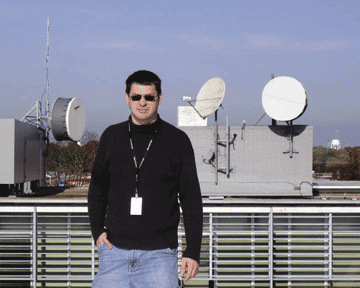
ALL CLEAR While on the roof of one of Raytown’s buildings, Watermann found the cause of much of the district’s wireless network interference: the neighboring business’s dish antennas. business’s antennas across the way.
About the Author
Charlene O’Hanlon specializes in technology reporting and is based in the New York area.