6 Suggestions IT Teams Should Ask Teachers When Evaluating Unapproved Technology
When IT teams are evaluating technologies for the classroom, the teacher's perspective shouldn’t be discounted. Teachers have a unique — and likely the best-informed — view of which tools will engage students and which will be distracting.
By the way, there are two reports out on this topic right now worth reviewing: LearnPlatform’s EdTechTop 40 report on tech usage and the Education Endowment Foundation’s guidance on using technology to enhance the classroom environment.
While it’s always great to work with teachers who want to keep technology fresh, educators’ enthusiasm and desire to further personalize their classroom resources can be a headache for the IT team if the new tech implementation process is not well defined and well managed. Technology teams are tasked with managing security, privacy, and the maintenance of these systems, as well as budgets. And as ESSER funding winds down, district leaders and IT teams face big decisions on which technology should be kept in classrooms — and in shrinking district budgets.
Even with their plates full and their job demands high, school IT teams value teachers’ input and want to support their teachers’ wishes to use the ed tech tools most effective in their classrooms.
IT teams can more effectively and quickly respond to teachers’ requests for tech additions if those requests begin with a well defined process, such as a brief questionnaire for teachers wanting to implement new technology. Following are six suggestions for teachers who come to IT with new technology they want to try in their classrooms.
How does the tool support learning goals?
Districts must base all their technology decisions in a stable, long-term ed tech plan that is tightly integrated with student outcomes. Keeping student outcomes as the basis for tech decision-making is also helpful in discerning a good decision from a misguided distraction. Even if a tool is very, very cool, it may end up doing little to help students — and it may even open data vulnerabilities. This should be non-negotiable: Tech must help student outcomes, and not hinder or distract from that focus. The mere process of asking teachers to articulate the tool’s value to learning outcomes sometimes is enough to trigger them to make the right decision about a tool’s true value.
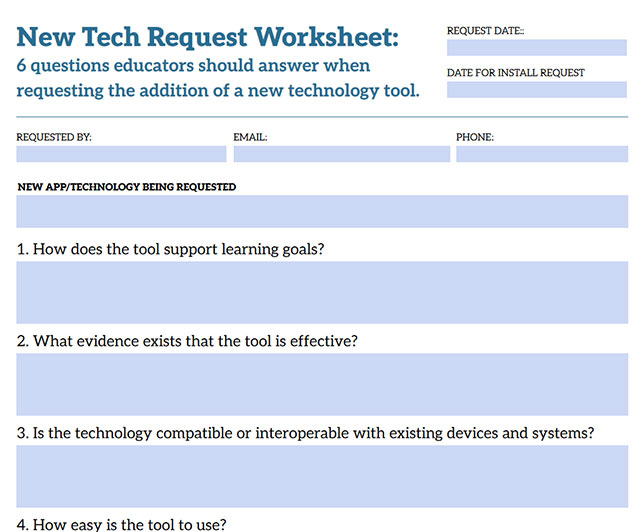
Download: New Tech Request Worksheet (PDF)
What evidence exists that the tool is effective?
Efficacy has long been a central factor when broadscale implementations of new ed tech are made. It should be no different for teachers surfacing a tech tool they want to try. The gold-standard, double-blind trial is rarely possible but there are other ways to evaluate value. Blog posts, case studies, whitepapers, articles, third-party independent tech reviews, and videos can be good resources. Even better are recommendations from other schools and teachers.
Is the technology compatible or interoperable with existing devices and systems?
Implementing only tools that work together creates a more seamless, integrated learning environment — and that’s true whether a tool is used in a single classroom, school-wide, or across an entire district. Finding out how well a new tool works within your district's and school’s current tech infrastructure is an important step. For example, is the new tool device-agnostic, or is it built only for Chromebooks? Understanding the technology’s extensibility or limitations can help signal whether it will be useful beyond one classroom. Also important to consider is how well the new technology works with other school-wide tech infrastructure such as your LMS and student information systems. The fewer platforms that students, teachers, and staff have to navigate, the more efficient and happier they will be. Consult Project Unicorn’s list of certified vendors or 1EdTech’s TrustEd Apps interoperability directory for tools that prioritize data interoperability.
How easy is the tool to use?
Many IT specialists already know that ease of use increases adoption. From the first time a teacher opens an app or unboxes a new tool, intuitive use is key. Teachers simply have too much to do to spend time troubleshooting. And IT teams are stretched thin with existing tools and priorities. One advantage of having teachers surface new tools is they know first-hand the importance of ease-of-use. If one or two teachers chose the tool because they needed no training to implement it in their classroom, then there is a much higher chance that professional development requirements will be minimal or not needed at all for the technology to be beneficial school-wide.
What data does the technology capture and where is the information stored?
Scrutinizing the data protocols of apps, programs, and devices new to a district should be required for any new tech used by teachers or students. Failing this review means the tool cannot be used in any setting. Most IT leaders consider this non-negotiable, and rightly so. Internet Safely Labs reports that 96% of apps share students’ personal information with third-party entities. Teachers might be aware of what to do about phishing scams or keeping students physically safe, but they probably don’t understand the technical language and implications of an app’s privacy policy, or how the ed tech they use is protecting — or not protecting — students’ privacy.
What is the total cost of ownership?
The cost of technology goes well beyond the initial purchase. Tech teams tend to understand this, but the teacher might be too enamored with a new tool’s features to be thinking ahead about future costs. The costs of ongoing subscriptions or data-hosting fees, maintenance, repairs, updates, and training need to be considered to assess the total cost of ownership. If you need a guide for assessing total cost of ownership or how to talk to teachers about it, check out these helpful resources from CoSN.
The biggest question for IT practitioners to consider in these cases is whether your district is in a position to take on new technology at all. LearnPlatform’s latest report on the 1,400 different technology tools already used in the average school district indicates that district IT staff have their hands full even if a moratorium on new tech is instituted.
IT leadership must be empowered and encouraged to make sure any new technology coming into a classroom, school, or district level has a purpose, is safe, and fits into the plan and the existing tech ecosystem.
Download this free PDF for educators to use when they request new technologies: New Tech Request Worksheet (PDF).