SmartDraw Updates 'Visual Processor'
Graphics software developer SmartDraw has released an update to its presentation tool, SmartDraw VP.
Billed as a "visual processor," SmartDraw VP provides tools that are designed to automate the process of creating visual elements, such as charts, calendars, and flow diagrams. These automated tools create and link the various elements of a chart through single-click or single-keystroke interaction. The software supports 70 types of visual elements, ranging from pie charts to floorplans. It also integrates with Microsoft Office, allowing users to bring their completed visual elements into PowerPoint, Word, Excel, or Outlook with the click of a button. Documents can also be shared through Microsoft Project.
The latest version, released this week, includes several new features and workflow enhancements, including document linking capabilities, which allow users to separate portions of complex visuals (such as detailed flowcharts) into individual documents that are hyperlinked to the original.
Other new features include:
- Custom template categories for managing templates and creating custom categories for working with related templates;
- A new Collections feature tat allows users to manage multiple documents as a single group, including sharing and printing those groups with a single command; and
- Automatic saving and recovery of unsaved files.
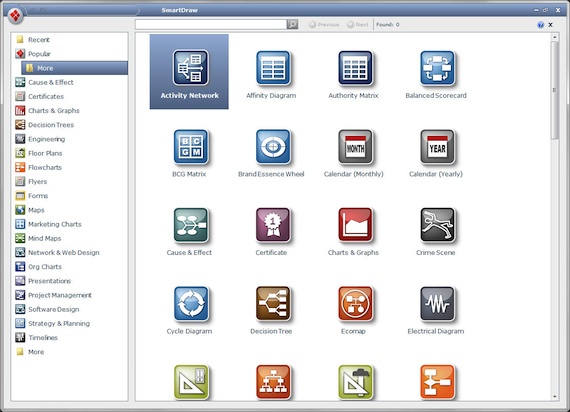
The SmartDraw VP September update adds new template capabilities, including the ability to customize template categories. |
The new version of SmartDraw VP is available now. Student pricing starts at $99 for individual seats. Volume licenses are available for academic institutions. Further information on licensing options can be found here.