THE Journal 2015 Readers' Choice Awards
THE Journal's readers have chosen their favorite and most revered software and hardware — tools that help them, as teachers, administrators and tech leaders, fulfill the mission of education.
- By Dian Schaffhauser
- 09/29/15
Top 3 Favorite Technologies
As part of our first annual Readers' Choice Awards, we wanted to find out which technologies educators use and like the most. So our survey included an open-ended question: Among all of the technologies you're currently using, which ones are your favorites?
Voters picked gadgets as their top three choices and, in spite of research suggesting a decline in shipments, iPads are still among educators' favorites. And it turned out that the sometimes-maligned interactive whiteboard actually topped the list.
- Interactive whiteboards and whiteboard software: Smart, specifically, was the brand most mentioned by name.
- Tablets: Apple's iPad was the top brand and model mentioned by name.
- Laptops: Google Chromebooks were referenced more than any other brand or device.
At this moment in education you're probably surrounded by technology that is intended to help you teach, learn, manage, record, compute, coach, present, protect and alert. And there's more coming all the time. When you know there's got to be hardware or software out there that will save you time, help you do a better job and, most importantly, improve the chances that your students are engaged and learning, how do you pick? Chances are, you look to your peers. So that's exactly what we've done.
For our first-ever pre-K–12 Readers' Choice Awards, THE Journal got hundreds of education professionals to tell us which products they choose in more than 30 different categories. Broadly, we cover classroom software and hardware, devices, and school and district products. In almost every category you'll find Platinum, Gold and Silver picks from your colleagues. Congratulations to the winners, and we hope this list helps you narrow down your shopping options — and maybe spurs some debate.
Classroom Software
Learning Management
and E-Learning
Platinum pick Google Classroom came on the scene in August 2014. Since then, this free learning management system has swept through the category. As one ed tech evangelist and teacher noted after trying it out, "Watch out, high-priced LMSes."
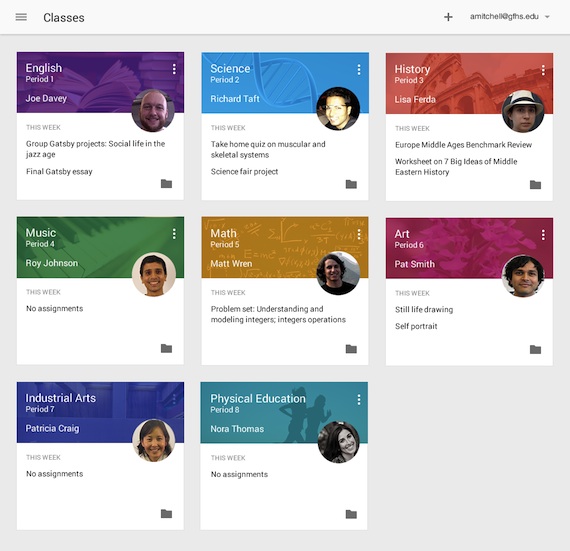
Platinum: Google Classroom
Gold medalist Edmodo, which provides a free LMS for class collaboration, launched a marketplace for learning resources earlier this year. Blackboard Learn, the silver pick for K-12, is getting a major do-over in what the company is calling the "New Learning Experience," announced at this summer's BbWorld user conference.
- Platinum: Google Classroom
- Gold: Edmodo
- Silver: Blackboard Learn
Office Productivity

Platinum: Microsoft Office/Office 365
This hotly contested product area saw Microsoft Office as the leader with Google Apps for Education hot on its heels. Both offer free editions for education, and no other vendors' programs come close. However, Apple's own productivity software still got some love among Mac and iOS fans.
- Platinum: Microsoft Office/Office 365
- Gold: Google Apps
- Silver: Apple Productivity Apps (previously iWork)
Classroom Presentation
PowerPoint was the clear winner in this category followed by a pair of free online programs.
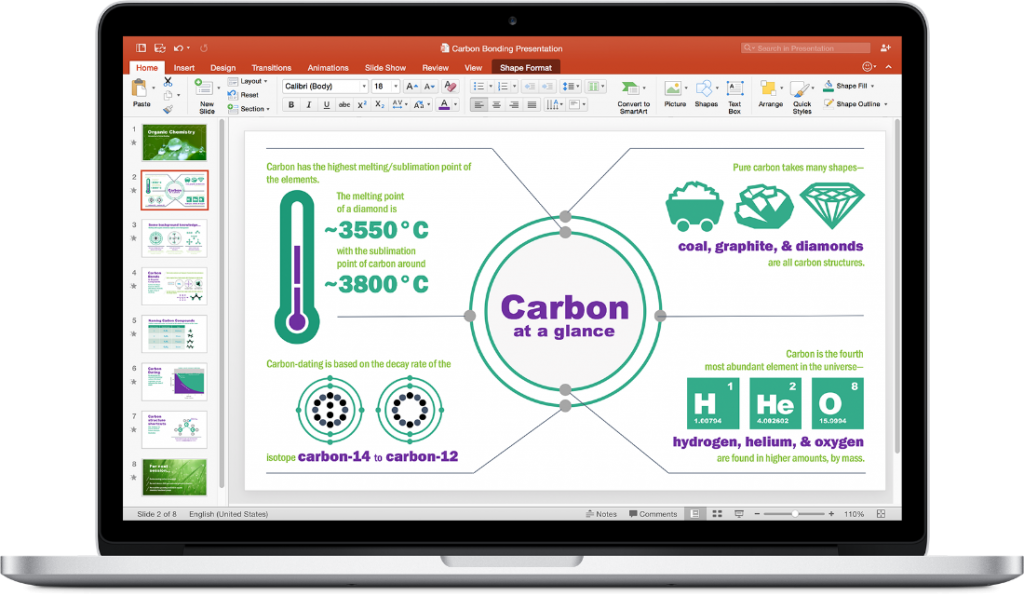
Platinum: Microsoft PowerPoint
- Platinum: Microsoft PowerPoint
- Gold: Prezi
- Silver: Google Slides


Platinum (tie): Discovery Educator Network and Skype in the Classroom
Education Networks and
Professional Communities
The favorites among voters turned out to be a perfect tie between the communities hosted by Discovery Education (free for Discovery Education subscribers) and Skype (free for everybody). No. 3 on the list, Teaching Channel, also free, is a nonprofit online video community for teachers.
- Platinum (tie): Discovery Educator Network and Skype in the Classroom
- Gold: Teaching Channel
Virtual Classroom/Meeting
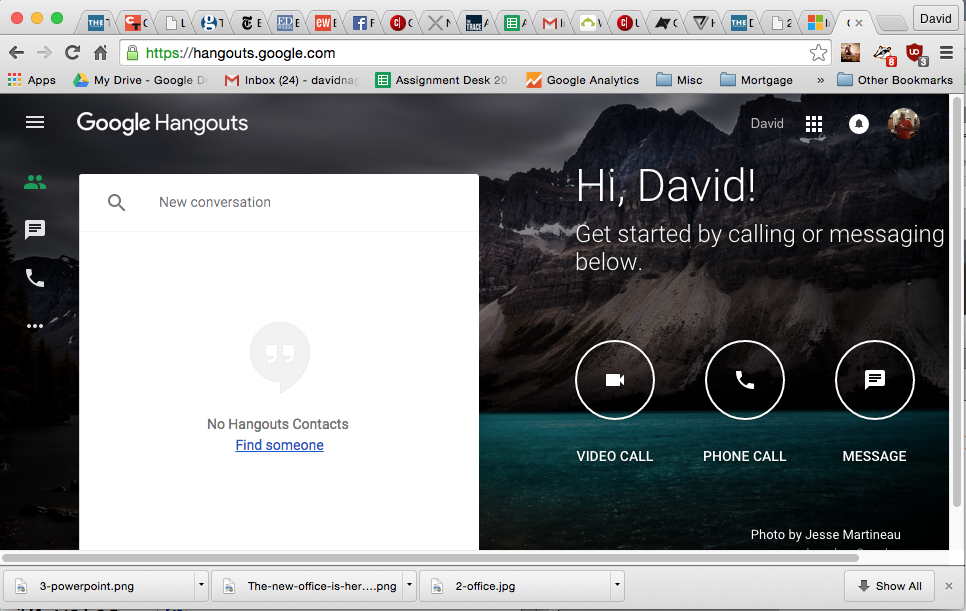
Platinum: Google Hangouts
The clear winner was Google Hangouts, a free offering that can host a group text chat for up to 100 people and a voice or video call for up to 10 people. For schools that might need to allow more attendees to sit in on a video session, voters chose GoToMeeting, which offers three tiers of buy-in.
Finally, the collaboration features of Blackboard Learn and Blackboard Collaborate have appeal, particularly in those environments already using Blackboard for learning management.
- Platinum: Google Hangouts
- Gold: Citrix GoToMeeting
- Silver: Blackboard Learn and Collaborate
Collaboration
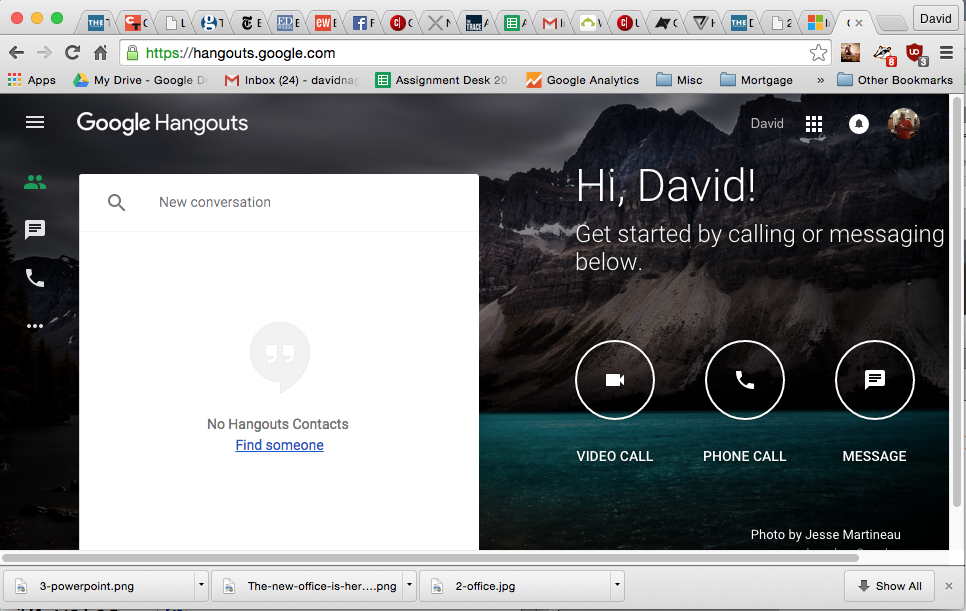
Platinum: Google Hangouts
Google Hangouts was again a strong winner, followed at a distance by Skype in the Classroom. It's worth noting that Smart Amp, a collaboration tool especially useful in a BYOD environment from the maker of the Smart Board, took third place despite being a write-in under the "Other" category.
- Platinum: Google Hangouts
- Gold: Skype in the Classroom
- Silver: Smart Amp
Interventions and Remediation

Platinum: Scholastic Read 180
In this category, voters were all over the ballot. When the chads were tallied, however, Scholastic's solution for readers in grades 4 to 12 took the Platinum medal, followed by Curriculum Associates' math program for K–8 and intervention tools from Read Naturally.
- Platinum: Scholastic Read 180
- Gold: Curriculum Associates i-Ready Diagnostic and Instruction, math
- Silver: Read Naturally
Adaptive and Personalized Learning

Platinum: DreamBox Learning
The best adaptive and personalized learning programs detect what's confusing to a learner and offer up activities that cater to the student's preferences, whether a video, an audio lesson, a game, additional problems or something else. The online elementary and middle school math software from DreamBox took the top spot in this category, followed by adaptive K–8 reading and math software from Pearson and adaptive K–8 math and reading software from Curriculum Associates.
- Platinum: DreamBox Learning
- Gold: Pearson SuccessMaker
- Silver: Curriculum Associates i-Ready
E-Portfolios
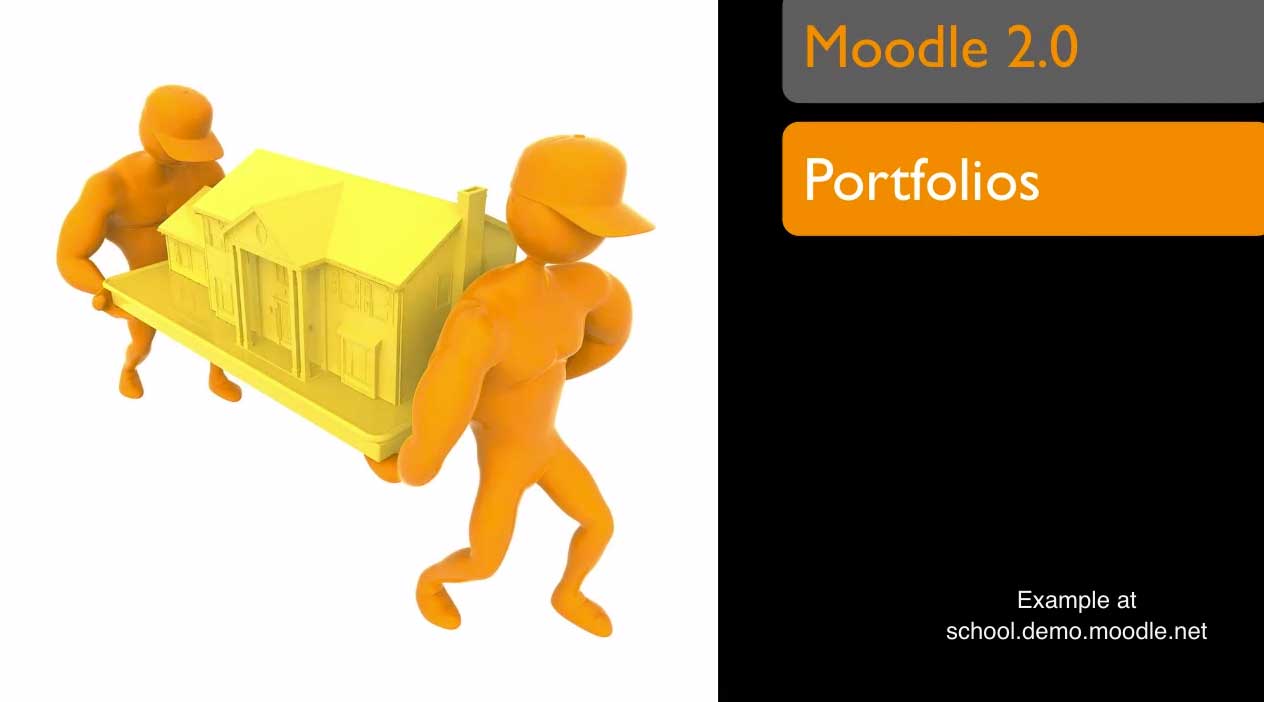
Platinum: Moodle Portfolios
Our voters decided that the best e-portfolios are those built into the LMS they already use. Although no product won in a landslide, Moodle took the top slot, perhaps because of its ease of use in allowing students to export their work to external portfolios. That was followed by Blackboard Learn and Instructure Canvas.
- Platinum: Moodle Portfolios
- Gold: Blackboard Learn
- Silver: Instructure Canvas
Student Response Systems and Classroom Clickers

Platinum: Kahoot
Teachers want to know whether their students are paying attention in class, and student response systems provide a simple way to know whether that's happening. Kahoot, which took the top slot, is a free game-based platform that allows teachers to set up quizzes, discussions, surveys and polls for the purpose of formative assessment and review. Runner-up Socrative is an app for iOS, Chrome and Android that works with any kind of smart device; the teacher can use a racing feature to quicken response; and students can pose their own questions for display.
Finalist Poll Everywhere lets the audience answer questions using mobile phones, Twitter or Web browsers. A free version can handle up to 40 responses per poll, while a K-12 premium edition allows display of correct answers and grading and reporting.
- Platinum: Kahoot
- Gold: MasteryConnect Socrative
- Silver: Poll Everywhere
Multimedia Authoring Suites and Creative Software
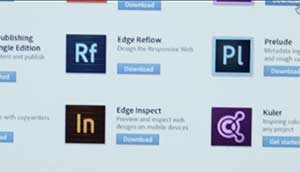
Platinum: Adobe Creative Cloud
This is a category where, two companies dominated: Adobe and Apple. The winner, Adobe Creative Cloud, has won educators over to its subscription-based downloadable suite of creative tools available to run on a local computer or a mobile device. Users were also drawn to the company's education licensing. Apple Creativity Apps made a solid showing as well among Mac and iOS fans.
- Platinum: Adobe Creative Cloud
- Gold: Apple Creativity Apps
E-Learning Authoring

Platinum: TechSmith Camtasia
When it comes to creating content for e-learning, four in 10 educators chose Camtasia for screen recording and video editing. That's quite different functionality from the Gold medal winner SmartBuilder, which provides a drag-and-drop environment with templates for setting up Web pages that can include audio and video, gaming elements, assessments and the ability to branch. Adobe Creative Cloud, the most expansive of the offerings in this category, can handle any number of creative jobs, albeit arguably with the highest learning curve.
- Platinum: TechSmith Camtasia
- Gold: SmartBuilder
- Silver: Adobe Creative Cloud
Lecture Capture
As the flipped classroom grows in popularity, free screen recorder Screencast-o-Matic has gained popularity among teachers with its ability to publish directly to YouTube or generate video files.

Platinum: Screencast-o-Matic
A paid account adds editing tools and the ability for students to view a recording offline. Gold medalist Adobe Presenter goes further afield, enabling users to create video lessons that include screen content as well as webcam video and slideshows. Third-placed iSpring shows up in the PowerPoint ribbon for quick lecture videos in a familiar environment.
- Platinum: Screencast-o-Matic
- Gold: Adobe Presenter
- Silver: iSpring
Classroom Management
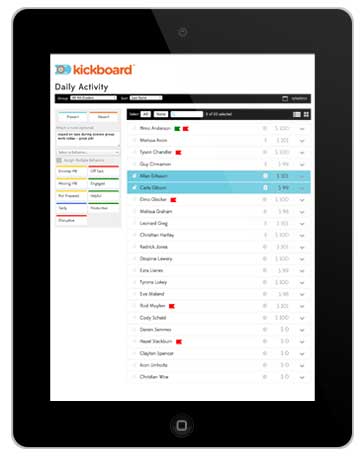
Platinum: Kickboard
While research has shown that the organization of students, space, time and materials can have the biggest impact on student learning, classroom management as a category of software hasn't yet gained the kind of traction one would expect in a world where 1-to-1 programs and BYOD proliferate. Among those in the know, Kickboard led in the running. This web service provides a configurable program to help teachers monitor behavior and other soft skills in their classrooms. Nos. 2 and 3, NetSupport School and InterCLASS, are intended for those tech-laden classrooms where teachers want to make sure students stay on task.
- Platinum: Kickboard
- Gold: NetSupport School
- Silver: InterCLASS
Other Instructional Tools

Platinum: Discovery Education Streaming Plus
Some important classroom software doesn't fit easily into the standard boxes, and that's why the "Other" category was created. In this case, it's a grouping dominated by one name: Discovery Education. Both the company's Streaming Plus multimedia service and digital science Techbook received substantial support among voters. The silver medal went to Grammarly, an online program that shows students how to improve their writing without making the fixes for them.
- Platinum: Discovery Education Streaming Plus
- Gold: Discovery Education Science Techbook
- Silver: Grammarly
Classroom Hardware
Interactive Whiteboards

Platinum: Smart Technologies
This category, chosen by our voters as their favorite technology (see "Top 3 Favorite Technologies" at right), is ruled by one brand: Smart Technologies, which drew seven in 10 votes.
Two of the company's latest boards are the Smart kapp iQ, which allows students to contribute to online content from their mobile devices; and the Smart kapp, not interactive at all, but rather a replacement for dry-erase boards that lets the user save and share notes written or drawn on the board.
Second-place finisher Promethean provides a comparably rich line of interactive whiteboards. Epson, in the third spot, takes a different approach with its projectors that display interactive images on a screen, wall or table.
- Platinum: Smart Technologies
- Gold: Promethean
- Silver: Epson
Projectors
Projectors come in many flavors: interactive, document, short-throw, 3D, large room, ultra-portable.
Epson, the ballot leader in this category, builds them all, and earlier this year the company introduced a classroom series of "budget-friendly" models that have found favor in schools.

Platinum: Epson
Runner-up Hitachi is gaining traction in classrooms with its short-throw machines; the entire line comes with the company's Starboard software to simplify file imports and add interactivity to the display.
InFocus, in third place, promotes its IN line of low-cost projectors for K–12 that can run wirelessly with an optional USB adapter.
- Platinum: Epson
- Gold: Hitachi
- Silver: InFocus
Document Cameras

Platinum: Smart Document Camera
The newest document cameras are outfitted with all kinds of digital additions, such as built-in microphones and presentation capture to let teachers record and upload lessons, microscope attachments to get students close to specimens and remote controls for operation anywhere in the room.
Integration is key. Smart's Document Camera, which led in this product category, works with the same learning software many teachers are already using with their interactive whiteboards.
Elmo, which came in second, offers a model that can work with its student response system and wireless tablets.
- Platinum: Smart Document Camera
- Gold: Elmo Visual Presenter
- Silver: AVer Information
Classroom Audio and Sound Enhancement

Platinum: Smart Audio
Classroom audio systems use wireless mics to help instructors amplify what they're saying and rise above the din of a classroom. Smart Audio, which captured almost half of the votes, raises the teacher's voice volume and integrates with the company's software to pipe audio through lessons running on the interactive whiteboard. It can be set to turn off when the school's PA system is broadcasting.
Second place finisher Lightspeed, a dedicated audio company, offers several products in the category, including Flexcat, a multiple speaker "pod" system that can be set up to help the teacher monitor small group discussions.
Califone, a close third, covers a broad array of audio gear, including amplifiers, headsets and portable audio systems.
- Platinum: Smart Audio
- Gold: Lightspeed
- Silver: Califone
3D Printers

Platinum: Stratasys MakerBot
In forward-looking schools with a maker mentality, one 3D printer — MakerBot — stood above all others.
This Stratasys-owned pioneer offered the first hobbyist 3D printer to gain traction in the school market, and it has kept its lead through five generations of machines.
- Platinum: Stratasys MakerBot
Classroom Devices
Media Tablets

Platinum: Apple iPad
When it comes to tablets, Apple's iPad swiped away the competition. Nearly three in four tablet users in schools would choose these mobile computing devices over any other make or model. The Samsung Galaxy Tab product line, which runs Android and comes in multiple sizes, found fans among nearly a tenth of voters.
Coming in third with an exact tie are the Google Nexus, powered by Android and manufactured by HTC; and the HP Pro Slate, available with either Windows 8.1 Pro or Android.
- Platinum: Apple iPad
- Gold: Samsung Galaxy Tab
- Silver (tie): Google Nexus and HP Pro Slate
Education Notebooks

Platinum: Apple
Here again, our voters preferred giving Apples to their teachers. The MacBook and MacBook Pro were voted best in category by more than four in 10 readers. Dell came in second with its multiple Windows and Chromebook families of products. Lenovo came in a close third with its ThinkPad line.
- Platinum: Apple
- Gold: Dell
- Silver: Lenovo
Convertible Notebooks

Platinum: Lenovo ThinkPad Yoga
The idea of the convertible notebook is that it can serve as both a tablet and a laptop, depending on whether the user needs a keyboard or a touchscreen. Lenovo was the frontrunner with its ThinkPad Yoga series that runs Windows.
The gold medal went to Dell's Venue and Inspiron 2-in-1s, which promise the performance of a laptop with the handiness of a tablet.
Finalist HP's latest Spectre, the Pro x360 G1, can run Windows 8.1 or Windows 7, and its EliteBook line has been rolled out in multiple school districts.
- Platinum: Lenovo ThinkPad Yoga
- Gold: Dell Venue/Inspiron
- Silver: HP EliteBook Revolve and Spectre
Chromebooks

Platinum: Google
Although Google was the winner in this category and does sell Chromebooks directly, technically, it doesn't make any of the models currently sold. The company relies on a healthy original equipment manufacturer community — including winners Acer and Samsung — to build the hardware, while it focuses on continued development of the Chrome operating system, which runs under their hoods.
- Platinum: Google
- Gold: Acer
- Silver: Samsung
Windows Tablets

Platinum: Microsoft Surface and Surface Pro
While Windows tablets may not be as numerous in classrooms as other brands, when schools go in this direction, they want to buy directly from the source. Microsoft's Surface and Surface Pro models led the choices in this category. Samsung also has fans among Windows tablet users, who like its ATIV smart PC line, voting it into the No. 2 spot. HP came in third with its Pro and ProBook Windows 8.1 offerings.
- Platinum: Microsoft Surface and Surface Pro
- Gold: Samsung
- Silver: HP
Virtual Desktops and Thin Clients


Platinum (tie): ClassLink LaunchPad and HP thin client
This category, which encompasses both software and hardware solutions, sent voters in both directions. First place was grabbed jointly by ClassLink and HP. ClassLink's LaunchPad software provides a cloud-based solution to give students and teachers access to their files and applications. HP's thin client portfolio keeps management on the server and feeds applications and data to users on their hardware only when they need it; once they've logged out or unplugged, the data is out of reach. Right behind these two solutions were thin-client products from Lenovo and Dell, which also tied.
- Platinum (tie): ClassLink LaunchPad and HP thin client
- Gold (tie): Lenovo ThinkCentre and Dell Wyse
School and District Products
Video and Web Conferencing

Platinum: Microsoft Skype for Business (previously Lync)
The preferred product for connecting via video was Skype for Business. This is hardly surprising, given that Office is the No. 1 productivity application among readers and Skype for Business is included with many configurations of the suite. In the No. 2 slot, two big videoconferencing names with different approaches tied. Polycom delivers videoconferencing on any platform to allow people to meet where they are.
Cisco TelePresence prefers to "immerse" meeting participants into the experience from disparate locations with large, high-definition screens and other trappings to give the feeling that everybody is in the same room.
- Platinum: Microsoft Skype for Business (previously Lync)
- Gold (tie): Polycom and Cisco TelePresence
Student Information and Data Management Systems

Platinum: PowerSchool
PowerSchool supported the data of 15 million students around the world last year, so it's little wonder that the program took the top spot in the SIS category. It should be noted that this summer Pearson sold the program to Vista Equity Partners in order to focus on its teaching, learning and assessment activities. The sale hasn't slowed operations; in June, PowerSchool 9.0 was released.
Runner-up Edmodo gives teachers free access to its course management and collaboration functionality, then sells schools and districts on paid services such as Sync to help manage that usage.
Skyward, which finished in third place in our voting, bundles more than two dozen services into its student information suite, including online enrollment, fee management, behavior tracking and notifications.
- Platinum: PowerSchool
- Gold: Edmodo Sync
- Silver: Skyward Student Management Suite
Wireless Access Points

Platinum: Cisco
While this category has seen a lot of buying activity over the last several years, teachers (who made up the bulk of voters) don't necessarily care who distributes their wireless access as long as it's reliable and speedy.
Cisco won the top spot with its access points. Second place winner Netgear, well known for its consumer-friendly gear, has also found a ready home in schools. Extreme Networks took third place with its IdentiFi line of APs.
- Platinum: Cisco
- Gold: Netgear
- Silver: Extreme Networks
Emergency Notification

Platinum: SchoolMessenger
Winner SchoolMessenger, with nearly a third of the votes, offers a lengthy list of features, including "instant" translation into 50-plus languages, integration with dozens of data sources (including SIS winner PowerSchool), two-way communication and auto-posting of alerts to both desktops and social media.
Gold medalist Blackboard Connect, with 60 language translations, handles all the essential emergency notification activities and adds extras, such as geomapping fencing and integration with daily attendance.
School System Alert, which came in third, may be alluring to schools with its licensing structure: If you have a single campus, you can have an unlimited number of registrants for one price; adding an unlimited number of additional campuses costs $500 more.
- Platinum: SchoolMessenger
- Gold: Blackboard Connect
- Silver: School System Alert
Anonymous Reporting

Platinum: MySafeSchool
This form of online service, which is fairly new in schools, encourages students to report concerning behaviors anonymously by text message.
MySafeSchool took the platinum prize with four in 10 votes.
CyberBully Hotline, owned by top emergency notification company SchoolMessenger, took the gold medal in this category.
Anonymous Alerts took third place with its mobile app for Android, Chrome and iOS.
- Platinum: MySafeSchool
- Gold: SchoolMessenger CyberBully Hotline
- Silver: Anonymous Alerts
Who Voted
Of the 487 respondents to our extensive Readers' Choice Awards voting questionnaire, the largest group was made up of teachers in public schools. The vast majority of our respondents work in public education (84 percent); the remaining 16 percent work in private schools. Here's the breakdown by job title:
- 41.5 percent teachers;
- 15 percent administrators;
- 12 percent IT staff/leadership;
- 8 percent consultants (not employed by vendors);
- 7 percent curriculum development specialists;
- 5 percent library/media specialists;
- 3 percent AV specialists; and
- 9 percent "other," including members of school boards and education associations.
Respondents were not required to vote in any given category. We left that to their individual discretion.