After the Planning Phase: 7 Tips for Implementing a Makerspace
Districts with multiple makerspaces describe what works.
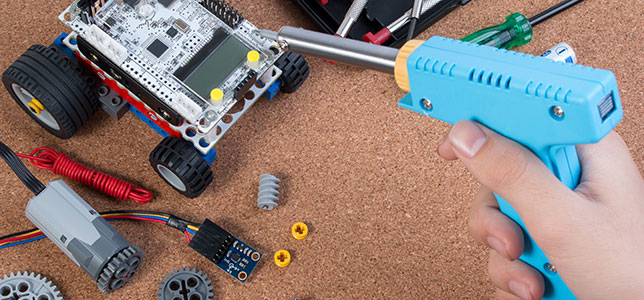
Once a school district has completed the initial planning phase of their makerspace initiative — as described in a previous THE Journal article — it's time to let teachers and students start tinkering, creating and designing. Here, our expert educators offer seven tips for successful makerspace implementation.
1) Find Teachers to Champion the Movement
Some teachers may be reluctant to venture into the makerspace. Finding at least one teacher in the school who has experience with maker culture, or who is confident in trying it out, can help break the ice for other teachers.
"You can't try these exciting learning initiatives without true champions for your building and your schools," said Justin Aglio, director of innovation at Montour School District in McKees Rocks, Penn.
2) Offer PD for Teachers
Makerspace champions can help their colleagues learn how to operate equipment or integrate tools into a lesson. Winnetka Public Schools in Illinois uses institute days as opportunities for teachers to teach each other. During an institute day in February, two makerspace teachers led sessions about how to use makerspace materials and what classes can do in a makerspace.
Another school in the district held a makerspace open house, with the students as the guides.
"They had students set up in each of the spaces, and the adults rotated through the spaces to learn about different activities that they could do," said Maureen Miller, director of technology in the district. "It was the students teaching the teachers."
3) Allow Teachers to Borrow Equipment for Classroom Use
Some districts support a school-wide maker culture by allowing teachers to check out equipment and materials from the makerspace for use in the classroom. "We call it a lending library, where it's a lending tech library, so people can come in and check out to use in their room and come back and check in," Aglio said.
"If you're trying to incorporate a specific concept or skill into your lesson, the lending library gives you the opportunity to take that item back to your room and make it a part of your whole lesson," said Jennifer Kosarych, a kindergarten teacher in Montour School District.
4) Let Kids Use It during Free Time
Makerspaces can serve as an ideal venue for students to develop the 21st century learning skills of communication, collaboration, creativity and critical thinking. "It's all about play. You want the kids playing," Miller said. "And they are playing, but they're actually learning some valuable skills. They're learning to collaborate and communicate and think critically and [learning] that failure is OK."
While students may enjoy using the makerspace as part of the school curriculum, many are enthusiastic about working on their own projects outside of class time. At Winnetka Public Schools, the middle schools open the makerspaces to students before school and at lunch "and kids are taking advantage of that," Miller said. "We have kids that are lined up to get into the school at 7:30, when we don't start until 8:25. Their parents used to be pushing them out of bed at 8:20 in the past, and now they're there every day and anxious to learn and do in the makerspace."
Several student clubs have also evolved out of the makerspace, including a sewing club, a woodworking club and a coding club.
5) Keep it Organized and Secure
With so many people using equipment and materials in the makerspace or taking them to the classroom, it can be easy for things to go missing or get broken. It's important to create a system for organizing items — in clear plastic bins on shelves, for example — and encourage students to maintain that system. "They have to learn the responsibility of cleaning up after themselves, putting those materials back," Kosarych said. "If it's more organized, the better it is for them to use the space."
To keep small items organized while they're in use, Winnetka Public Schools uses cafeteria trays for students to carry materials to their work space and keep them from rolling away and getting lost.
Mehmet Gokcek, the STEM/PBL curriculum developer at Harmony Public Schools in Texas, also suggests designating someone to be in charge of the makerspace. "There has to be someone dedicated to the space to schedule the visits, to keep a log of whoever is using the equipment and to ensure they're properly training to operate the equipment," he said.
6) Encourage Tinkering to Repair or Repurpose Broken Tools
Inevitably, some things will break. While most other school equipment will either get replaced or sent out for repair when it's broken, makerspaces offer a third option: tinkering, which can mean either repairing the equipment in-house or repurposing its parts for use in maker projects. "Who is going to repair the equipment, who is going to do maintenance?" Gokcek said. "Are you going to outsource your maintenance or are you going to ask your staff members to do their own maintenance and repairs?"
By adopting that philosophy, schools can even save money by purchasing used equipment with the intent of repairing or repurposing it once it reaches its end-of-life. "That gets into this idea of hackerspaces and this idea of tinkering, where you go buy equipment that's maybe halfway through done, and you finish off the equipment, you build your own 3D printer," Gokcek said. "Once you do that, any problem that comes up, you just do your own repairs."
7) Be Fearless
Miller tells teachers and administrators to be fearless as they venture into the maker culture. "We always talk about how kids can't be afraid to fail," she said. "Well, the adults can't be afraid to fail, either." That's what maker culture is all about.
About the Author
Leila Meyer is a technology writer based in British Columbia. She can be reached at [email protected].