1-to-1, Blended Learning Enables Personalized Learning: Walk Through an Example Lesson
"1-to-1, blended learning is the future of educational technology." We said that in a blog post in 2015, and we are saying it again in 2018 because we are even more confident now of that prediction! Why, then, is 1-to-1, blended learning the future, and why are we more confident? Because 1-to-1, blended learning enables personalized learning — and personalized learning is the thing that educators say they want most — and for good reasons!
Whoa! Too fast… Let’s slow down and start at the beginning.
The core of personalized learning is student inquiry. A learner, asking questions, seeking answers, developing understanding. A curious student, trying to "figure things out." A motivated, engaged student, exercising some control over her/his learning. That’s personalized learning. While there are different instructional strategies to support personalized learning, e.g., project-based learning, problem-based learning, makerspaces, at their core is support for student inquiry.
Supporting inquiry - the past: Traditionally, students use paper, pencil, and books as they engage in inquiry in their classroom. Students go to the school library for more opportunities to conduct their inquiries. Physical proximity to resources absolutely limit a student’s ability to conduct an effective inquiry.
Supporting inquiry - the future: Add an Internet-connected computing device into a student’s kit and that student’s opportunity for inquiry is dramatically changed. From her seat in rural Montana, a student can visit the Louvre in Paris, a telescope in Perth, Australia, a microscope in Berkeley, CA, etc. etc. etc. The need to be physically proximal to a resource is no longer … a need! And, fold in the emerging AR (augmented reality) and VR (virtual reality) technologies — WOW! is a most apt descriptor.
"The future is already here. It's just not evenly distributed yet." (An observation attributed to William Gibson, the science fiction writer who coined the term "cyberspace.")
1-to-1, where each and every learner has her/his own personal, Internet-connected, computing device 24/7, is the future. And, yes, while 1-to-1 is "not evenly distributed" throughout K-12 yet — we are getting closer!
- Very-low cost tablets: We are working with 3rd, 4th, and the 5th grade students in the Dallas ISD who are using tablet computers costing less than $40. Thanks to Moore’s Law, these very-low cost, Internet-connected tablets have some real Zorch to support all manner of learning activities.
- Low cost laptops: We predicted that the cost of a computer would be comparable to the cost of a pair of sneakers. Bingo! Chromebooks - love those keyboards — are available at the $100 level.
- Phones: While France has banned cellphones from the K-12 classroom ("banning" has proven itself to be such a good idea in general — not!), the penetration of personally owning a smartphone is now down to the 5th grade. While equity is a real issue, smartphone penetration amongst teenagers is effectively 100%.
Bottom line: 1-to-1 is the new normal. 1-to-1 is the expectation now. The future is already here!
1-to-1 can enable blended learning. 1-to-1 can enable learners to exert control over their own learning. 1-to-1 can enable learning to engage in genuine inquiry.
Sigh. We need to say "can enable" instead of "does enable" since, of course, 1-to-1 can be used to replicate traditional, paper-based, classrooms. When the motion picture camera was invented in 1892, it was initially used to record theatre. New technology replicates old technology — until folks figure out how to use that new technology to go beyond the old technology. But, in a classroom where 1-to-1 is enabling blended learning, 1-to-1 is being used to go beyond simply replicating paper-and-pencil technology.
Let’s now look at a concrete example of how a 1-to-1, blended learning classroom can support student inquiry, can support personalized learning.
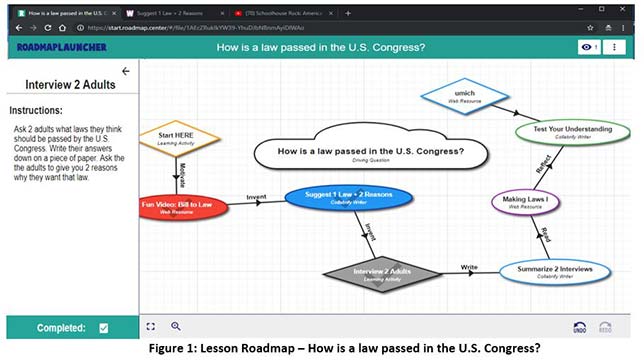
Consider, then, the lesson Roadmap depicted in Figure 1. The learning goal is having students understand how a law is passed in the U.S. Congress. The learning activities in this particular Roadmap are geared to 5th to 8th graders. Using the tools in the free, device-independent, Collabrify Roadmap System (CRS), a teacher distributes a copy of the "How a Law is Passed" Roadmap to each student so that each student has her/his copy of the Roadmap on her/his personal computing device. (Since the apps in the Roadmap are "collabrified," a teacher could have grouped her/his students together, where each group work would work collaboratively on the same artifacts.)
Here is how a student interacts with the Roadmap on how a law is passed.
- A student taps the node, "Fun Video," and a new tab and window opens up in the browser and displays the "classic" School House Rock video: I'm Just a Bill Music Video. After watching — and listening to — the video, the student ticks “Completed” in the pop-out drawer — and a roundly reinforcing check-mark appears on the node.
- After watching the video, the student returns to the Roadmap (by simply clicking on the green “R” tab in the browser) and now taps on "Suggest 1 Law + 2 Reasons" node. Again, a new tab and window opens up, but this time, a multi-media writing tool, Collabrify Writer, appears displaying two prompts for student input: "What law should the U.S. Congress pass? What are 2 reasons that support your request?"
- Returning to the Roadmap, the student now taps on "Interview 2 Adults" and receives instructions about asking adults what laws they might want. Not all learning activities need be/should be done "on a screen." Move, walk, talk — those can be important learning activities, too!
A student need not follow the Roadmap, step-by-step. Indeed, a student can jump out of the Roadmap and pursue a theme/idea/problem that has piqued the student’s interest. That’s inquiry; that’s personalized learning.
The above scenario meets the "classic" definition of blended learning:
- Each student progresses through the Roadmap at her/his own pace. Some will enjoy the video and play it over and over again; some will prefer the website that lists the steps that a bill goes through – a more textually oriented depiction of the law passing process.
- Some students will want more explanation about a particular step in the bill passing process. No problem! Open a tab in the browser, enter some terms into the search engine, and dig deeper into a step or an issue. Students are not limited to only following the path in the Roadmap.
- A student can even add a node to the teacher-provided Roadmap and insert, into that node, a URL to a video or website that the student found. A student can then share their augmented Roadmap with her/his classmates.
- Students can work collaboratively on an activity, e.g., suggesting a law and providing two reasons for that law (e.g., dogs should be allowed everywhere). For example, students can use turn-and-talk — an instructional technique where a student turns to her/his neighbor and engages in a conversation with that neighbor — but still add a proposed law, independently.
1-to-1 plus a lesson Roadmap enables blended learning. 1-to-1 plus a Roadmap lesson gives students control of their own learning. 1-to-1 plus a Roadmap lesson enables student inquiry — enables personalized learning. Time to make 1-to-1, blended learning more "evenly distributed!"