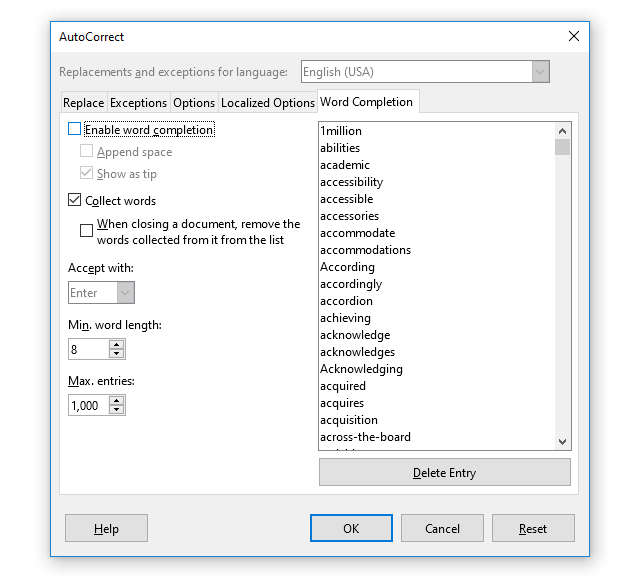How to Disable AutoComplete in LibreOffice
All of the documentation on LibreOffice shows the old way of disabling word completion in LibreOffice Writer. Here’s how you actually do it in current and recent versions of the open source office suite.
1. Go to Tools > AutoCorrect > AutoCorrect Options. (Documentation says to look for AutoComplete, which is not an option in recent versions.)
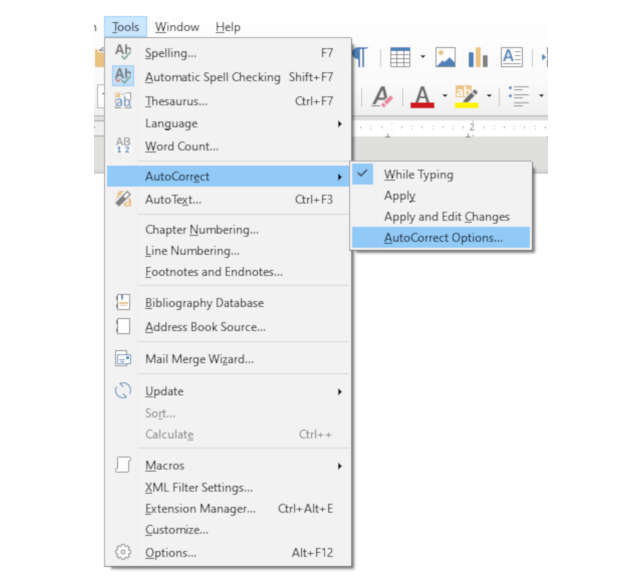
2. In the window that pops up, switch to the Word Completion tab on the far right.
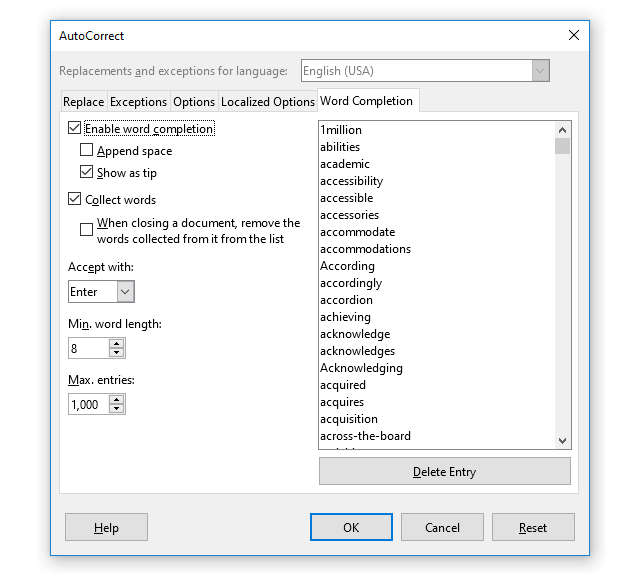
3. Uncheck Word Completion, and save changes.