Student Assessment Tool Edulastic Gains AI Question Creation and Rubric Tools for Teachers
GoGuardian has added new AI capabilities to its student assessment tool, Edulastic, designed to help save time in creating and grading tests.
The new features include Question Generator and Assisted Rubrics. Question Generator, as its name implies, can automatically generate questions for a test based on a teacher's input. It also works with Edulastic's Video Quiz functionality, allowing teachers to create questions based on YouTube videos, including the ability to build prompts using video transcripts. According to the company, the YouTube feature allows students to view YouTube videos without ads or tracking.
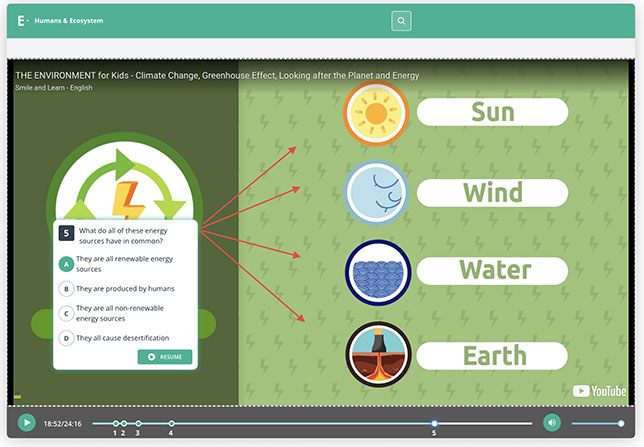
According to the company: "Question Generator is an AI feature that enables educators to automatically generate questions tailored to subject, standard, Depth of Knowledge (DOK), and difficulty level, which can be input in a variety of question formats (multiple choice, true and false, multi-select). The Question Generator provides sets of questions that teachers can revise and choose to include in their assessments. As a result, teachers can more easily create differentiated assessments and develop more accessible and diverse question pools — ultimately leading to increasingly individualized learning opportunities for students."
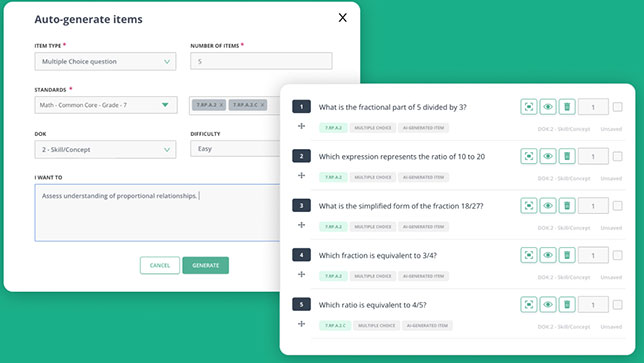
The Assisted Rubrics feature is designed to create rubrics for essay-style questions. As the company described it: "Assisted Rubrics automatically generate rubrics for essay questions, recommend grades for rubric questions, and save teachers hours of time manually grading assessments with rubrics. While creating rubrics and grading assignments are important methods for teachers to understand their students' progress, they take tremendous amounts of time — time that could be spent analyzing results and providing students with valuable feedback. Teachers can use Assisted Rubrics to expedite grading and conduct an initial pass at their students’ results. By enabling auto essay response evaluations within Edulastic, teachers can get a head start on their grading, review recommended grades and feedback, and focus more of their time on digging into expanding student feedback and setting goals."
The AI features and Video Quiz are available as add-ons. Additional details can be found at edulastic.com.