Teaching Climate Change in the Classroom
- By Danny Wagner

- 06/27/16
As part of the Next Generation Science Standards (NGSS), students need to "ask questions to clarify evidence of the factors that have caused the rise in global temperatures over the past century." Many teachers have little to no formal training on how to teach about climate change. Along with the ever-changing research and the controversy that comes with it, some teachers inevitably shy away or even prevent students from digging deep into the content.
Some suggest that teachers might be getting climate change all wrong. Since teachers can't rely on books to stay current with all the new research, digital resources are the only effective way to stay on top of such a dynamic field. Consider these practices when using technology to teach about climate change:
- Students must use models to understand the fundamental processes that help shape Earth's climate.
- Just as scientists have long argued the causes of global temperature rise, students should be holding those same debates.
- Students need hands-on time with data to practice interpreting real evidence and arriving at their own conclusions.
Here are four tools that incorporate those practices and can be used immediately in the classroom to help students become true climate change scientists:
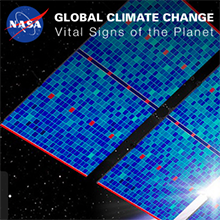
NASA Global Climate Change - Vital Signs of the Planet
Price: Free
Platforms: Web
Grades: 6–12
NASA Global Climate Change is a go-to site for beautiful expert climate content. While it's mostly a reference site, the well-designed content is engaging enough to make the experience rich and approachable. Beginners can get only the facts, while advanced learners can dig deep into the dynamic data; everyone will enjoy the visuals. Images of Change allows students to compare satellite images of glaciers for evidence of warming, and geoscience data will help students master the NGSS performance expectations.

Climate Kids - NASA’s Eyes on the Earth
Price: Free
Platforms: Web
Grades: 3–6
Students don't need to wait until middle school to learn about climate change, so NASA has created a site that will appeal to young learners. Climate Kids tackles topics similar to those on its companion site, NASA Global Climate Change, but amps up the engagement through cartoons and games. In addition to digital content, Climate Kids has resources to get kids building and designing. The Climate Change Time Machine interactive allows students to travel through time and see mapped evidence of sea-ice and carbon-emission changes.

Global Oneness Project
Price: Free; toolkits available for purchase
Platforms: Web
Grades: 9–12
The Global Oneness Project houses resources that explore life experiences around the world. One of their collections deals with the impact of climate change on people and communities. Through a series of films, photo essays, and articles, students can be witnesses to the ecological challenges affecting small island nations and other cultures. This collection not only provides evidence of a changing world but also helps build empathy toward the people who live there.

Earth-Now
Price: Free
Platforms: App
Grades: 6–12
As part of the NGSS Science and Engineering Practice "Analyzing and Interpreting Data," students need to work with real data sets to better construct arguments and make meaning. Earth-Now is a hub for current climate data obtained from Earth satellites. Through the app, students can manipulate color scales on a 3-D model of Earth and see up-to-date reports for air temperature, carbon dioxide, sea level, and other climate factors. Interpreting real evidence will help students make sense of potential global issues and can be a great supplemental tool in the classroom.
About the Author
Danny Wagner is manager of STEM education content at Common Sense Media.
Common Sense Education helps educators find the best edtech tools, learn best practices for teaching with tech, and equip students with the skills they need to use technology safely and responsibly. Go to Common Sense Education for free resources including full reviews of digital tools, ready-made lesson plans, videos, webinars, and more.