Kno Brings Interactive Textbooks to K-12 for $9.99
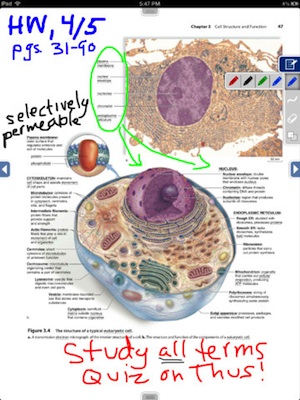
Kno Textbooks for iPad includes a pen mode that allows users to write directly over a textbook page. |
Through a deal with publisher Houghton Mifflin Harcourt, education software developer Kno, which provides e-textbooks for higher education, is adding interactive K-12 textbooks to its iPad, Android, Windows, and Web platforms.
According to the two companies, the price to rent a textbook for a year will be $9.99 "or less," the equivalent of $50 or less for a print textbook based on a five-year refresh cycle. (That pricing is introductory, however, and post-introductory pricing has not been announced.) The cost of a textbook through Apple's iBooks platform is $14.99 per student per year, or $75 over five years.
As of right now, Kno's K-12 textbooks are available for the iPad and the Web. Android and Windows 7 versions will arrive in time for the fall semester, the companies reported.
Kno's iOS app, Textbooks for iPad, offers access to a catalog of more than 100,000 K-12 and post-secondary electronic textbooks from major textbook publishers. The app offers a range of enhanced mobile learning tools for working with textbooks, including a course manager that lets students organize textbooks and other learning materials in a central location, social networking tools that connect students via Facebook and Twitter, highlighting, sticky notes, chapter previews, interactive 3D objects, and support for downloading and reading PDFs from the Web. It also includes Smart Links, which brings contextually related external multimedia resources into textbooks accessed through the reader in order to help make material more accessible to students. These include instructional videos from the popular education resource provider Khan Academy.
Other features of the Kno platform include:
- Alignment with Common Core State Standards for K-12 textbooks;
- Integrated digital journal;
- Self-test tools; and
- Automatically generated flash cards.
The service will also "soon" add an analytics tool designed to "enable active engagement between parents and students to better measure reading progress," according to Kno.
"By offering digital access to enhanced K-12 content on the go and at home, this collaboration will empower parents to get more involved in their children's education. We know parental involvement is an important factor in student achievement, and we're proud to be the first content provider to bring Kno's technology to the K-12 world," said Tim Cannon, executive vice president of strategy and alliances for Houghton Mifflin Harcourt, in a prepared statement. "HMH aims to make quality content available to the widest possible audience with the mission of changing people's lives by fostering passionate, curious learners. This partnership with Kno supports that goal."
"Even if the schools have not adopted digital textbooks, we wanted to give parents the option to have their kids' same textbooks available at home," said Osman Rashid, CEO and co-founder of Kno, also in a prepared statement. "With digital books priced at $9.99 or below, parents can now finally stop their kids from carrying their heavy backpacks to and from school for less than $60 for the school year by supplementing classroom materials with interactive textbooks that can be used at home and on the go."
Kno Textbooks for iPad is a free app available through iTunes. Kno Textbooks for Web supports Apple Safari, Microsoft Internet Explorer, Mozilla Firefox, and Google Chrome. More details can be found on Kno's site.