Showbie Classroom Assignment App Updated to iPhones and Web Browsers
- By Dian Schaffhauser
- 04/02/15
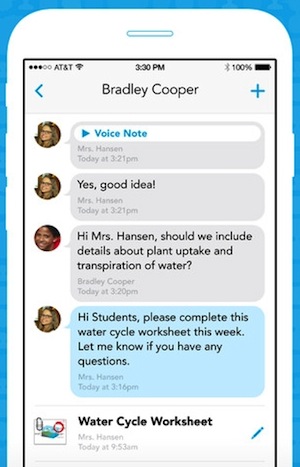 A classroom app that allows teachers to assign, collect and review student work has been updated. The new version of
Showbie from a company of the same name can be used not just on
iPads, but also on iPhones and any other device with a Web browser.
A classroom app that allows teachers to assign, collect and review student work has been updated. The new version of
Showbie from a company of the same name can be used not just on
iPads, but also on iPhones and any other device with a Web browser.
When a teacher assigns a project, the students are notified automatically about the update. They can turn in work by taking a picture of it
and submitting it or by sending it through other apps they're using; those submissions can include voice notes, video and pictures. Then the
teacher can assess the work by adding annotations and voice and text notes directly onto the submission. The new version allows teachers to
lock assignments and copy them between classes. It also provides for single-sign-on using a Google account.
"Showbie speeds up the coursework process and enables teachers to provide more personalized feedback to their students," said Kathleen
Johnson, a seventh grade teacher at Iron Horse Middle School in San Ramon, CA. "The
app's expanded availability on iPhones and Web browsers allows me to quickly update homework, grade assignments and check student progress..."
The new version of Showbie works with iPads and iPhones running iOS 8 or later and on Safari, Chrome and Internet Explorer browsers. The
app is also now available in new languages, including Spanish, French, Chinese, Japanese, Norwegian, Finnish, Swedish, Danish, Dutch and Arabic.
A free version of the app allows for 100 assignments per teacher and limits voice notes to a minute. A less restrictive "Pro Teacher"
version with additional student and teacher features is $9.99 per month. The company also sells an edition that includes school-wide
management and professional development.
About the Author
Dian Schaffhauser is a former senior contributing editor for 1105 Media's education publications THE Journal, Campus Technology and Spaces4Learning.