Teaching with Technology: The Secrets of Their Success
##AUTHORSPLIT##<--->
Foremost leaders in educationtechnology provide five lessons onusing today’s tools to engage students,recharge teachers, and in some cases,change the world.
THIS DOESN’T SEEM to be the place to come to discover the secrets of teaching with technology. Between drab warehouses to the left and lonesome train tracks to the right, Alan Kay’s office is in a nondescript building set in the concrete fringes of Los Angeles. But its interior puts the exterior to shame. It is swank and cavernous—a good place to hide, as Kay, nowhere to be seen,appears to be doing.
“Can I get you a drink?” asks Kim Rose, a cognitive scientist who works with teachers and students in various schools and community learning centers, applying Kay’s ideas. Alan Kay, one of the earliest pioneers in educational technology, is—as he should be—busy. Busy not like the rest of us are busy. Busy plotting-thereinvention-of-the-world busy.
Over in the corner, a British-style red phone booth adds to the room’s allure and catches the eye.“When that phone rings,” Rose says, “pick it up andsay the password.” Just then, the black receiverbegins to vibrate with a faint jingle. With that, Roseis gone. Speaking the magic word into the receiverappears to activate a hydraulic mechanism. Thebooth’s back begins to fall away. A short corridor offto the right leads to a threshold.
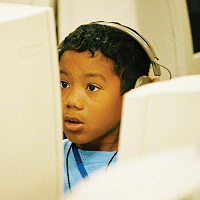 What happens next is not transmissible. Certainly not right now. A smiling receptionist had made sure of it with a float of legal papers just minutes before. What can be said is that the mouse arrow you move on your screen and those little adjustable boxes that open and close, the icons that you click, the very idea of a laptop computer—for all of this you can, in part, give thanks to Alan Kay. And without knowing it, in the midst of a search to uncover ways to teach with technology that can transform classroom instruction, I had just stepped into his office. But more onthat later. Here are the revelations my quest turned up:
What happens next is not transmissible. Certainly not right now. A smiling receptionist had made sure of it with a float of legal papers just minutes before. What can be said is that the mouse arrow you move on your screen and those little adjustable boxes that open and close, the icons that you click, the very idea of a laptop computer—for all of this you can, in part, give thanks to Alan Kay. And without knowing it, in the midst of a search to uncover ways to teach with technology that can transform classroom instruction, I had just stepped into his office. But more onthat later. Here are the revelations my quest turned up:
SECRET #1: Turn On to tablets.
A year into their initial deployment, ThinkPad X41 Tablet PCs from Lenovo continue to elicit raves at allgirls Saint Mary’s School in Raleigh, NC. According to Head of School Theo W. Coonrod, “Classroom instruction and studentlearning have been revolutionized with this one cool machine.”
Saint Mary’s teachers say they find the tablet much better than laptops. “There’s no screen barrier between the student and the teacher, so [communication] is much clearer,” says computer science teacher Jessica Sepke. Plus, “at the end of each lesson, I have a copy of everything I wrote.” This comes in handy. Recently, a student in Sepke’s class had been hospitalized for 25 days. Each of those days, Sepke posted her notes online exactly as they appeared in class, and the student didn’t miss a thing.
To weed out distractions, teachers will soon be using a piece of software to control instant messaging and Web site use.“We’ll say, ‘OK, today we’re going to the NASA Web site,’and push it out to the class computers, and that’s the only sitethey can go to until a new site is pushed,” says Sepke.
Every single teacher who has gotten a tablet has had some lightbulb moment about what they could do with it in their classroom that they couldn’t do before.
Jessica Sepke, Saint Mary’s School
When school officials decided to provide faculty with tablets, Sepke wasn’t sure how the teachers would react. Turns out,“every single teacher who has gotten a tablet has had some lightbulbmoment about what they could do with it in their classroomthat they couldn’t do before. Our dance teacher looked atit and said, ‘You know, my kids can do blocking and costumedesign on this, and we can hand it back and forth and walkthrough the ideas.’ Music teachers use them to handwrite individualizedlessons for students in musical notation and toinstantly e-mail the lessons as homework assignments. In biology,a teacher creates and distributes a precise molecular diagramto the class with an effortless click. And our coaches take themout onto the field. All of our teachers have had some amazing‘Oh, look! I can do this! This is so cool!’ moment, and then theytake them into the classroom and do it.”
SECRET #2: KMAC is a four-letter word for student achievement.
Katy Independent School District in Katy, TX, ranks in the 12 percent of US school districts designated “high-technology districts” by the CEO Forum. Part of the credit for the 47,000-student, suburban Houston district’s success goes to Scott Wright, who brought business-world knowhow to his role as the district’s director of technology operations.
But, for the district’s 2,913 teachers, the real secret weapon is a system known as KMAC: Katy Management of Automated Curriculum. Using the framework of the Texas Essential Knowledge and Skills, which establishes curriculum standards for the entire state, Katy ISD teachers from elementary through high school work as teams within each content area to develop well-planned and standards-aligned curricula in which student learning objectives are precisely articulated and sequenced in six-week blocks to pace instruction.
Teachers access their learning objectives online through KMAC, which provides a database of instructional support for each of the objectives. Resources, assessment items, suggested strategies, and structures for classroom management facilitate lesson planning and delivery.
“When a new teacher comes on board, a big part of the orientation is learning the system and how to apply it, and really living the lesson-plan environment that’s been developed here at Katy,” Wright says. “Among the new teachers that come in, many have heard of the system and are anxious to get involved with it. We have activity all the time; it’s truly a 24-hour, seamless system. Home access and office access is exactly the same. It’s all Web-based, so we carry that functionality through.”
The district standardized on a generic Microsoft core, allowing automatic installation software native to Microsoft to help manage more than 18,000 desktops overseen by only 10 technicians. “CDW-G as well as Dell have been key in that,” says Wright. “We don’t fix things anymore. We swap them out, send them back, and they get fixed under their warranty or their maintenance agreement.”
But all this technology would be useless without teacher training.“To teach successfully with technology, teachers have to be prepared by understanding the hardware and software they use. Everyone’s looking for the magic tool. Go to any educational computing conference, and you’ll witness hundreds, if not thousands, of ‘perfect applications.’ Most schools bite off many more of these than they can chew. Even if the application is valuable, its value is never fully achieved. It’s better to have five tools that we really know how to use well, rather than 25 tools we don’t.”
'THE TEACHER IS A BROKER OF LEARNING'—AND OTHER LESSONS FROM LESOTHO
An influential educator finds that much of what he learned long ago as a Peace Corpsmember still guides his thinking today.
IN THE LATE 1960S, Tom Carroll was among the first batch of UScitizens to enlist in a highly trained, elite crew to be sent off to foreignlands—not to fight wars, but as part of the newly createdPeace Corps. On assignment, he went to the South African enclaveof Lesotho. He says his experiences there steer his approach totoday’s educational issues.
Back then, Lesotho was newly independent, having been aBritish trust territory for more than 100 years. “Essentially,” Carrollsays, “in those 100 years, nothing changed.” In the thin, cool air ofthe Drakensberg mountains, “the schools were comparable to USschools 100 years ago. Most had one teacher; big villages had twoor three. No electricity, no telephones. It was a standalone teacherwith a textbook in a one-room schoolhouse. While we’ve had signifi-cant change in the United States, my sense is that we still have toomany teachers who are still teaching in that kind of an environment.”
Carroll’s current leadership efforts as president of theNational Commission on Teaching and America’s Future (NCTAF) are aimed at raising standards for teaching andlearning, improving professional development, and restructuringschool environments so the needs of all students are met. Beforeleading NCTAF, he was founding director of a Department ofEducation program called Preparing Tomorrow’s Teachers to UseTechnology, through which he awarded $275 million over threeyears to support redesign of teacher preparation programs usingnew technologies.
Interestingly, part of the Peace Corps’ mission in the late1960s was to support teacher professional development. “Werode on horseback from village to village, school to school, meetingindividually with teachers, working on instruction and curriculumissues,” says Carroll. “Professional development was face-toface,”he says. “It’s a stark contrast to what we have today in thiscountry: powerful connectivity for teachers to all kinds of learningresources, to their colleagues, and a tremendous opportunity forteachers to teach as members of collaborative professional communitiesor teams.”
“With no other resources, the teacher has to be everything,”Carroll says, reflecting on his experiences 40 years ago. “But withtechnology, the teacher’s role changes to a broker of learning—someone who connects students to the many resources in theclassroom, across the district, in public libraries and museums, atthe universities, across the country, and around the world.We haveto ask ourselves, ‘Are we taking advantage of that?’”
SECRET #3: Ask not what curriculum is right for the technology; ask what technology isright for the curriculum.
You would have good reason to say that Will Richardson, the supervisor of Instructional Technology and Communications at Hunterdon Central Regional High School (NJ), has been overexposed. He’s been featured in the New York Times and in a slew of magazine articles, as well as on Web sites—not to mention he has a new book, Blogs, Wikis, Podcasts and Other PowerfulWeb Tools for Classrooms (Corwin Press, 2006). But is itpossible to give too much exposure to teaching with technology?
Richardson shares the spotlight in his blog. “This site is dedicated to discussions and reflections on the use of Web logs, wikis, RSS, audiocasts, and other read/write Web-related technologies in the K-12 realm, technologies that are transforming classrooms around the world,” he writes. (FYI: A wiki is a piece of server software for creation of Web page content that any site visitor can edit; Really Simple Syndication— RSS—gathers and presents to users the information they specify, such as news updates from a syndicate or entries in a blog.)
Stop talking about technology and instead talk about curriculum. Always start with the question, ‘So what do you want to do?’ not ‘What do you want to do with this technology?’
Will Richardson, Hunterdon Central Regional High School
The best way to understand these tools is also the simplest: Use them. Blogs, those plucky online journals, offer an easy way for technology learners to jump in. What blogs enable users to do is reverse the constant inflow of information—rather than only receiving data, users can send out material as well.
“All of our journalism students get their own Web logs at the beginning of the quarter,” says Richardson. “And they work with the teacher and connect with each other through those spaces. It’s a technology solution to the age-old problem of publishing, yes, but it’s a part of the curriculum now, just like paper used to be. We don’t do paper anymore in those classes. This is how student journalists at my school work. It’s their notebook, their portfolio, their archive, and their printing press—all in one.”
Richardson’s convictions about teaching with technology may surprise you. We should “stop thinking and talking about technology and instead think and talk about curriculum,” he says.“Always start with the question, ‘So what do you want to do?’not ‘What do you want to do with this technology?’ At somepoint, the whole concept of educational technology will go away,and we’ll move to just plain-old education. I mean, do you everhear the phrase business technology? Political technology? Journalismtechnology? It’s always struck me as strange that we separatethe two things, when the reality is that if we’re using it well, the technology should be as seamlessas chalk and pencils. We try toalways start with a conversation aboutwhat teachers want to have happen, andthen work from there to incorporatewhatever tools might be most effective.”
SECRET #4: Get an interactive whiteboard.
Rod Ziolkowski is not just any physics teacher. Educational Testing Service recently contacted Whitney High School in Cerritos, CA, to let the school know that Ziolkowski’s students are, according to the test scores, “best in the world.” What’s behind all this? Of all the technology he’s seen in the last 20 years of teaching, Ziolkowski says the interactive whiteboard is the one device that’s truly changed instruction for the better. “It allows you to do things that you just couldn’t do in a traditional classroom,” he says.
For example, in 2004, when a private company sent a spaceship into space and won the X Prize (a $10-million award intended to encourage private space exploration), the very next day, using Internet video footage of the event, Ziolkowski’s students independently verified that the craft had indeed met the altitude requirements of the contest. “They analyzed it using physics, and we could confirm their work,” Ziolkowski says. “This is really powerful. To see the physics we are studying in class directly applying to a problem that’s in the news today—that’s cool.
“Probes, handhelds, video cameras, and video microscopes are small pieces that just add to the total picture, but I use the Smart Board every day. I’m amazed at what’s on the Internet for teachers to use for free that you can put up on the interactive whiteboard. You can make circuits work, show how sound waves come together to make complicated sounds, and do all this visually—nicely and clearly—with wonderful applications. I don’t think most people know all this even exists.”
SECRET #5: Don’t keep secrets.
So, as I was saying at the start, there I was in Alan Kay’s office, having formally pledged not to reveal any secrets. But that oath ran counter to my assignment: to discover and disclose the secrets of teaching with technology. And considering that Kay’s new product has managed to leak out into parts of Europe, South America, Japan, Korea, India, Nepal, and elsewhere, there’s no use sitting on it any longer. Signed documents be damned!
The only way to describe Kay’s creation is to call it a mediarich authoring environment with a simple, powerful, scripted object model for many kinds of objects, created by end users, that runs on many platforms and is free and open-source. Got that?
Incredibly, the program includes 2-D and 3-D graphics, images, text, particles, presentations, Web pages, videos, sound, musical instrument digital interface (MIDI)—just about everything you can think of. With it, teachers and students can share desktops with other users in real time, allowing for all kinds of immersive mentoring and play over the Internet. The program is multilingual, and it runs on more than 20 platforms.
Belying its power is its playful name: Squeak eToys. And it may do what seems to be the impossible— with such an intuitive, object-oriented interface, it could propel US students into a whole new interest in and understanding of science and math. And in light of our kids’ current standing in those two areas, that would be tantamount to reinventing the world.
Victor Rivero is a Los Angeles-based freelance writer specializing in education and technology.