4 No-Cost Tools for Educators
Technology doesn't have to be expensive. Just ask John Kuglin, a long-time tech guru who shows educators how to tap into myriad free Web resources that can be used in and out of the classroom.
- By Bridget McCrea
- 12/12/12
You've heard the phrase "If it's free, it's for me" used jokingly when people stumble upon a great giveaway or no-cost item. But John Kuglin isn't joking when he says that motto goes a long way for teachers looking to integrate Web 2.0 technologies and other advanced tools into their classrooms.
"Free applications, software, and other tools help break down some of the barriers that educators face when implementing new tech tools," says Kuglin, a senior consultant at Kuglin Consulting in Denver. "When you focus on the free options, there are no roadblocks."
As the number of technology tools available to educators has proliferated, Kuglin says he came to the conclusion that no-cost Web applications and learning resourceshave opened doors for teachers who would often overlook the free options. As school budgets have tightened up and as more institutions have striven to integrate technology into their classrooms, the need for free resources has grew exponentially.
"Free applications give educators the chance to test things out and see if they stick," says Kuglin.
A technology pioneer and visionary leader in K-16 education, Kuglin has been featured on CNN for his innovative uses of technology in the classroom, has testified before the United States Senate on classroom technologies, and served as consultant and on-air host for a 10-part technology series on the Learning Channel.
In his capacity as an ed tech specialist, Kuglin frequently presents at conferences, often highlighting the many different no-cost resources for educators. He recently shared some of his favorites with THE Journal.
1. Enhanced video production and distribution. Mozilla's Popcorn Maker is one of several free tools that teachers can use to create and enhance video tutorials, for example, and then distribute them via the Web. The online video-editing tool makes it easy to assemble and publish just about any type of content on the Web.
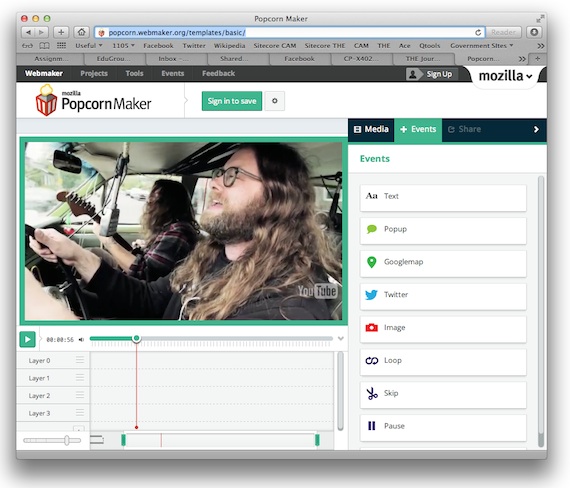
Mozilla's Popcorn Maker is a fully online non-linear editor that lets users mix online media (such as videos hosted on YouTube or HTML5-compliant media files) and interactive, Web-based content. |
Kuglin said this type of free tool not only provides creative opportunities, but it also helps alleviate infrastructure strains that K-12 districts are grappling with.
"Video streaming is weighing down a lot of districts right now," said Kuglin, "but there are some very effective and free ways to produce and distribute video without impacting bandwidth."
2. More efficient storage methods. As schools generate more and more content, the question becomes: How will it all be stored?
Keeping content on hard drives just isn't an option anymore, according to Kuglin, who points to Dropbox, Google Drive, and Pogoplug.com as good, free resources for schools looking to maintain, organize, and access their digital assets. Each of these free services allows users to store, share, and access documents, photos, videos, and other types of content online.
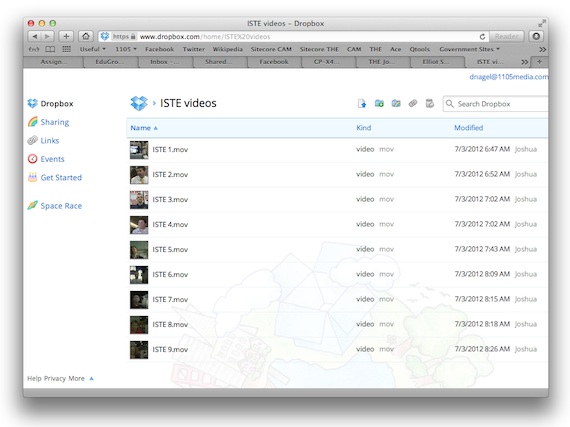
Some free online services offer significant online storage that can be used for collaborative file sharing or media hosting. Dropbox is pictured. |
3. Cloud-based communications. A whole new world opens up when teachers learn how to create and share presentations using cloud-based tools. Using SlideRocket presentation software, for example, teachers can break out of the PowerPoint box and create tutorials that can be used online for joint meetings, remote collaborations, and other group activities. "If PowerPoint is the propeller-driven aircraft, then SlideRocket is the jet engine," Kuglin said. "The fact that it's free and very applicable to the educational environment makes it even more attractive."
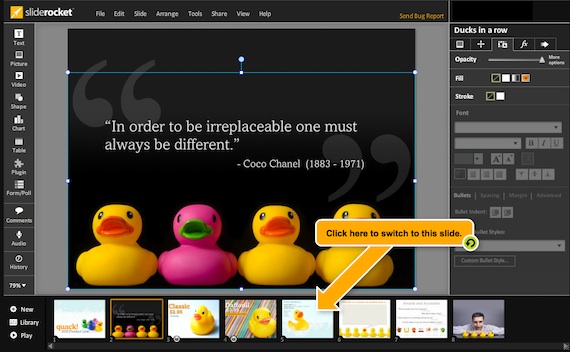
The hosted SlideRocket presentation tool supports a range of media, including video and Flash files. |
4. Establishing a Web presence. "One of the most important decisions you'll make as a teacher going digital is: What tool will I use to build my Web sites?" said Kuglin, who says he sees Symbaloo as a viable and free option for educators who want to go beyond the school-centric Web site and begin building their own online content repositories.

The free Symbaloo service allows teachers to build online repositories of educational materials. |
A visual bookmarking application, Symbaloo is a custom dashboard that allows users to develop multiple tiles for organizing Web links. (Kuglin's own site features Symbaloo tiles.) Using this tool, educators can establish their own Web-based identities apart from that of their institution's.
"Teachers who build their own sites will reap the dividends until the day they retire, or even longer," said Kuglin. "Just how they create and manage that digital presence is a huge decision."
|
A graduate of the University of Montana, where he received the Distinguished Alumni Award for 2003, Kuglin earned a Master's of Education degree from Lesley University in Cambridge, MA. He launched his educational career as a teacher and was later promoted to technology director. Since that time, he's taken on a wide range of technology-centered roles in the public and private sectors, including serving as NASA grant administrator for the University of Montana.
Since 2009 Kuglin has been applying his experience as a senior consultant for Scenewise Inc., a Hollywood-based company bridging feature films with standards-based curriculum materials. He also serves on the Board for the Council on 21st Century Learning in Denver and consults for several school districts, government agencies, and corporations.
Kuglin will be presenting three sessions at the FETC 2013 conference in Orlando, FL, which kicks off Jan. 28, 2013.
- Is There an App For That? Using Web 2.0 Tools for the Classroom
- The New Normal: Innovative Learning Environments with Free Resources; and
- What Does Tech Have To Do With Me? Everything. Let's Transform Yourself.
In these sessions, Kuglin discusses how the convergence of cloud resources, mobile devices, and wireless coverage individual learning plans are now within educators' reach. |