8 Steps for Developing a Robust Plan for Distance Learning
Make sure your district is covering the legal basics as you develop your remote instruction efforts.
- By Dian Schaffhauser
- 04/23/20
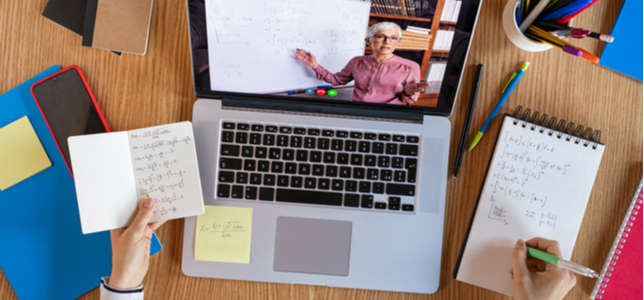
While
plenty of school districts have had to hit the ground running to
implement their distance learning regimens, make sure you're covering
the basics in your plan so you're not blindsided when life returns to
normal. Recently, Gretchen Shipley, partner at California-based law
firm Fagen
Friedman & Fulfrost LLP (F3 Law),
provided guidance on how to develop a robust plan that will stand up
legally while also sustaining educators and staff as they transition
to delivering instruction to students remotely. The talk was part of
a presentation on "Classrooms
in the Cloud,"
hosted online by CITE,
California IT in Education.
Step
1: Assess Your Resources
That
includes hardware, software and anything else needed to serve your
student population, Shipley explained, including
economically-disadvantaged students, students with disabilities and
English language learners. If your goal is delivering distance
education, then that could encompass "a whole spectrum of
options," she said. "On one end, the most focused and
direct delivery method may be online instruction live. On the other
end of the spectrum, it could be giving paper packets to take home."
Step
2: Inquire about Accessibility
Find
out from your families what they have at home. Do they have devices?
Do they have connectivity to the internet? As Shipley noted, in the
state of California, like many states, schools are "obligated to
provide our students with a free education." That means
districts can't "compel our families to purchase internet or
devices." As a result, your district can expect to spend its own
funding to make sure there is that connectivity in your students'
homes if that is needed. However, in providing equal access to
students, it doesn't necessarily mean it has to be delivered through
the same medium, she added. "As long as you're providing similar
curriculum on paper as online, in most states that should still meet
your goals and your requirements for equal access to all students."
Step
3: Procure What's Needed
Typically,
as you go out to purchase the resources needed to provide equal
access to all of your students, "you have to go through a fair
and competitive process," said Shipley. However, there's also
usually an emergency exception that allows districts to get around
that requirement. "Many if not all school districts are in the
process of declaring an emergency, if they have not already, and part
of that emergency declaration can be the need to purchase emergency
resources," she explained. Even so, she recommended, have the
district business team review contracts being used to make those
purchase, "for things like data privacy, term length,
termination [and] insurance." Another aspect to consider as is
to turn to your E-rate expert or consultant to find out whether the
federal funding program would cover those purchases.
Step
4: Expect a Ramp Up
The
longer your district delivers distance learning, the greater the
expectations for filling in the gaps. One biggie here, according to
Shipley, is delivery of internet access for homes that don't already
have it. Two ideas worth considering: putting hotspots on school
buses and parking them in neighborhoods where access is scant; and
providing a web page and other communications to families about the
organizations in your area that are helping to deploy free Wi-Fi. If
there's equipment needed to make that work, be ready to jump in and
provide it. Another biggie: Check in with families to see how they're
managing and whether your distance learning plan needs to address new
problems. Access may not be as all-encompassing as you thought; and
families with students who have special needs may not be
communicating their challenges.
Step
5: Identify Curriculum
Identify
the curriculum you intend to use to deploy distance learning. While
teachers are working with the curriculum and instruction teams,
principals should focus on reviewing the contracts of the software
companies providing the materials. "We need to make sure the
content meets standards and is safe by having all the correct data
privacy tools in place," Shipley explained. Also, down the road,
individual states may request some kind of statement spelling out the
learning resources used in a given school and the instructional time
involved. For that reason, she suggested districts come up with some
form of record-keeping to retain that information, even if the state
doesn't "expressly" require it.
Step
6: Provide Training and Communicate
As
user-friendly as software and devices can be these days, districts
will still need to provide training to their staff, families and
students on how to use them, said Shipley. As part of training staff
especially, she advised keeping in mind that there could be
"collective bargaining implications." She suggested
bringing in "human resources or labor employment administrators
to navigate that process." Also, make sure all along that you
communicate your distance learning plans with your community--as well
as your expectations.
Step
7: Put Process and Policies in Place
Run
your hardware resource deployment by the book. "First and
foremost, work with your county health department to determine what
safety measures are needed and expected--gloves, masks, Clorox
wipes," said Shipley. The process may also involve recording the
condition of the devices going out and their serial numbers so that
you can track them as they're returned to the school later on. Many
districts are requiring families to sign an agreement that covers
expectations of use, notices about recording and FERPA compliance.
Also, she added, "Don't forget to evaluate your insurance
coverage in case devices go missing or [get] stolen."
Step
8: Maintain IT Support
Make
sure your "essential service" workers encompass the IT
team, to continue providing support for staff and students. As
Shipley pointed out, cyberattacks are on the rise. "Make sure
your IT team is aware of that and can continue to provide a safe
learning environment for your students."