5 Tips for Teachers in a New 1-to-1 Initiative
- By Jeff Mao

- 01/10/18
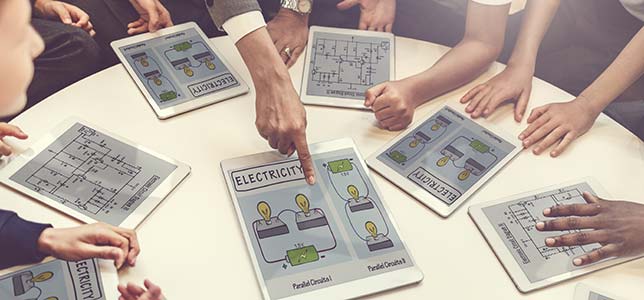
In the winter of 1993, I was a first-year teacher, dorm parent and coach at Brewster Academy on the shores of Lake Winnipesaukee, NH. It’s hard to imagine a more idyllic setting for a New England boarding school. I remember gathering with the staff at our headmaster’s off-campus home for a professional day. We discussed the challenges and strengths of our school. We recognized that not all of our students made progress at the same rate: Some were ahead of grade-level expectations; others were behind. It made for a challenging teaching environment.
The work we did that day led to a transformational change in how we supported our students. We began the development of a competency-based approach to learning and recognized that to provide that level of personalization, we needed technology. By the fall of 1993, we had renovated what had been an unused attic space in our main academic building into learning spaces specifically designed to support kids who would carry their own laptop computer. This included flexible seating and moveable tables, Ethernet network jacks and electrical outlets.
I was a new teacher, and I was not really prepared to teach in that new environment, but I had the benefit of youth and bravado. That didn’t necessarily translate into instant success, but I was frankly too green to understand how much of a change this was to the centuries of practice that preceded it. I saw many seasoned and excellent teachers struggling to put into context the changes that laptops brought to the learning environment. Twenty-five years later, the challenges may be even greater given the combination of anywhere-anytime access and social media’s impact on society and culture. On the other hand, I think the technology is so much more ready to support the dream and vision that we had at Brewster so many years ago!
When I look back over the past 25 years, I have found some consistent and experience-proven guideposts that I think can help any teacher find success in their 1-to-1 classroom.
1. Reconsider old processes and activities.
First, let’s address the elephant in the room. I’m talking about what I like to call Adult Paradigm Paralysis Syndrome (APPS). Too often, we adults look at things from our own personal adult perspective. No matter how innovative and open to new ideas you may think you are, our experiences color our perspective and our reactions.
I facilitated and managed the statewide 1-to-1 program in Maine that provided the laptops students carry to and from school everyday. I helped craft and pass a law in Maine that set up Department of Education support for schools to use digital textbooks and open educational resources. And yet, not once, but a few times, I’ve caught myself asking myself what my two teenage sons’ teachers are doing because I rarely see them with textbooks. That’s my APPS talking.
As you consider how you will support your students’ learning and even your own personal workflow, be mindful of your APPS. This doesn’t mean change everything, but keep old processes and activities because they work, not just because they are tradition or expected.
2. Rethink a textbook-based approach.
Traditional printed textbooks have been the mainstay of our education system for decades. Publishers go to great lengths to research content, design instruction, provide guided practice, assess learning and more. However, the instructional practices and teacher guidance in textbooks typically aren’t designed with a 1-to-1 classroom in mind. And because of that, print textbooks don’t enable or facilitate more innovative approaches to learning.
Don’t discard your textbooks (yet). But, as you look across the learning goals for your classroom, identify concepts and topics that are harder for your students. Start with those topics and seek out digital content that takes advantage of your students’ devices and access to the internet. If you don’t know where to start, visit sites like OER Commons, CK12.org, or the U.S. Department of Education’s #GoOpen initiative. Hashtags like #OER and #GoOpen are another way to find other educators sharing and discussing digital content. When it’s time to replace your textbooks, find digital versions, either open educational resources (OER) or from the publishers. You might also find a mix of OER and commercial content best meets the needs of your students. If you’ve gone 1-to-1, I wouldn’t repurchase a printed textbook.
3. Use a technology integration model.
Now that I’ve sent you off into the seemingly boundless universe of the internet in search of new digital content, I’m sure you’re wondering, “How am I supposed to know if what I’m finding is going to work? How do I know if this change is any good?” That’s a great question, and there are lots of ways to help answer that question. While there is no simple definitive rule to what’s going to work or not, there are models to help you. My favorite is still the SAMR model by Dr. Ruben Puentedura. You can find lots of articles about SAMR and how to use it. Here, I’ll simply say, SAMR reminds you to consider whether the use of technology in your lesson plan is a change from what you did before or not — remember, some define insanity as doing the same thing and expecting different results!
When you know what you and your students are going to do, you’ll need tools and content to support the learning. For digital content, you could start at OER Commons which allows you to search their site against an evaluation rubric to aid with recognizing quality. At Common Sense, we rate and review apps and websites for their learning potential. At both of these sites, you can also add your own evaluations to share with the larger community.
4. Focus on tech for learning first.
When Maine’s 1-to-1 program began, we often talked with teachers about how we wanted to support changes in instructional practices that leveraged the technology to improve student outcomes. This led to our program evaluators asking teachers how often they used their laptops for instruction. Over the first few years of the program, the number of teachers reporting that they used their laptops for instruction grew, but overall, after five years, the number was only half of the teachers.
Fifty percent use didn’t align with our observations and anecdotal stories of laptop use in the classroom. What we learned from this was that the wording of the question was important. We knew from observation and anecdotal stories that more than half of teachers used the laptops in classroom for learning. They were designing classroom activities, assignments and projects that had students using their laptops to support their learning. It turns out, we were asking the wrong question. We should have been asking how frequently the students used their laptops for learning, not how frequently teachers used their laptops for teaching. More importantly, the learning here was that teachers were asking students to use their devices to create artifacts of their learning. It didn’t even matter if the teacher felt comfortable or confident at using the technology because it wasn’t the teacher, it was the student using the technology.
5. Give students options to demonstrate learning.
As teachers provided students with the opportunity to create artifacts of their learning, what became abundantly clear was the importance of assessment for learning. Teachers need to know how to assess what students are producing and to use that assessment to provide additional guidance, instruction and coaching to the student. This doesn’t mean that classrooms need to be completing online assessments every couple days. It means that if you task students with the creation of a digital product (essay, movie, podcast, website, infographic, etc.), you need to know and share with your students how you will assess that product.
It’s not uncommon in 1-to-1 classrooms to see teachers who do not assign a specific type of product but instead provide students with clear expectations for the learning outcome and a menu of options. In this way, you allow students to express their learning using a medium that plays to their strengths and preferences. Not all students are good at taking tests. When a student does poorly on a test, is that an indication that she doesn’t understand the content or have the skills? Or is it a reflection of her test-taking skills?
None of these guideposts are “rocket science.” You don’t need to be an expert technology user to be successful in a technology-rich classroom. And introducing 1-to-1 devices in your classroom doesn’t mean you have to change everything. Just remember that as you consider what you’re keeping, also reflect upon your APPS to ensure your decision isn’t driven by inertia or purely your own perceptions. If you decide that you do want to make a change, you don’t have to use new content, but recognize that most traditional printed content will not assume your students have personal access to a digital device. As you retool that lesson, let SAMR guide your thinking, and think about how the technology will be used by your students and how you will assess their learning.