Taking Inventory
##AUTHORSPLIT##<--->
Keeping on top of your IT assets is an imperative. The newest products can ensurelicense compliance while helping with budgeting, software updating, and bug fixing.
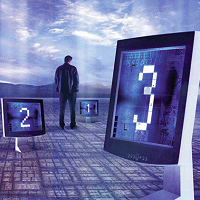 ALL SCHOOL DISTRICTS, whether small, 700-student Livingston Manor Central School District in New York, or Florida’s Miami-Dade County Public Schools, the fourth-largest in the country, have at least one thing in common: the challenge of keeping track of their growing number of IT assets.
ALL SCHOOL DISTRICTS, whether small, 700-student Livingston Manor Central School District in New York, or Florida’s Miami-Dade County Public Schools, the fourth-largest in the country, have at least one thing in common: the challenge of keeping track of their growing number of IT assets.
IT/software asset management (abbreviated IT/AM or IT/SAM) includes information about computer hardware—serial number, configuration, location—and software—license number, patch/update status, settings. In talks with schools and vendors, a primary reason for conducting asset management emerges: license tracking for compliance reporting.
“We have seen organizations that have, in the first year of implementing asset management, found 10 to 20 percent initial savings in licensing,” says Jack Heine, research vice president at IT consultancy Gartner, and author of the December 2006 Gartner report, “How to Find Answers to IT and Software Asset Management Questions.”
It’s about more than licensing, of course. “Good asset management practices consist of basic inventory management,” Heine says. “What’s your migration plan—what needs to be replaced or upgraded, and when? This allows for some precise budgeting. There are significant savings associated with good asset management.” Some IT/SAM products even handle—or are part of suites that can handle— software update/patching, disk reimaging, and per-program access control.
Many schools use established IT/SAM products or modules from companies such as Altiris, BigFix, and Sitekeeper, or utilities provided from vendors such as Hewlett-Packard, IBM, and Microsoft. But many others are using home-grown or modified solutions, even simply databases or spreadsheets.
Handling Your IT Load
The specs on the Lafayette School Corporation in Indiana are daunting: 8,000 students, 750 staff, 20 facilities, and, according to Kevin Little, the district’s CTO and director of facilities, some 4,000 workstations, 350 notebooks, 130 servers, 80 telecom closets, and 8,000 data ports, plus numerous printers. Handling the entire IT administrative load, including deploying and provisioning about 1,000 computers each year, is a staff of four engineers and six techs.
“We had some automation software, but it was bits and pieces,” says Little. “We decided to go with Altiris’ (www.altiris.com) Inventory Solution.” Little’s department uses the product not only for asset management, but also for deployment, patch management, remote control, and desktop snapshots. “We bought the full Altiris enterprise bundle, which includes the Service and Asset Management Suite.”
Using the Altiris IT/SAM tools, Little says, “we can see every piece of software installed on every computer in the district, and can also know about the hardware—what size drive, processor type, how much RAM, fragmentation, etc.” He says reports generated by Altiris allow the district to demonstrate compliance with software licenses. “And the system provides proactive information, like when there’s some kind of problem, so we can get information to our help desk or work order system before something fails.” In addition to the Altiris suite, Little says, the district has asset tags installed on every computer, “and that tag information is also in the computer’s BIOS, including ‘where it is’ location information.”
Time savings is another advantage of IT/SAM. Tennessee’s Scott County Schools has around 1,200 PCs and 15 servers in six locations—and “an IT department that’s really an administrator, a secretary, and me as the network technician, plus a general-purpose technician full time,” says Greg Bond, network administrator. “That’s a lot of machines to keep up with. Our farthest school is about 30 minutes from our central office; it would take someone a full day per site to do a simple physical inventory. We needed a package that would let us get a good count of machines and keep track of licensing, to be sure we were legally compliant.”
Bond says he and his team went with NetSupport DNA from NetSupport. “It’s been a critical part of our record keeping.” Without an inventorying tool, Bond says, “it’s impossible to fully know what’s on a machine, unless you have them locked down so tight they wouldn’t be useful. We can also detect programs that somebody else bought and installed, and decide whether we should be purchasing them, and Net- Support DNA helps us figure out where problems are. We can tell daily how many computers have reported in, and decide which machines should be replaced or upgraded.”
Not all school districts use off-theshelf solutions. To track its IT assets, Miami-Dade County (M-DCPS)—with 345,000 students spread across 340 schools—had been using the mainframe- based Property Asset Tracking System it wrote several years ago. The application handles districtwide tracking not only of computers but also furniture and other equipment.
The minimum value for a taggable item was first set at $750, but to reduce work in the field, the limit was increased to $1,000. Since M-DCPS buys many systems for less than $1,000 or even $750, explains Deborah Karcher, the district’s CIO, these systems would not be in the mainframe system.
“We have about 90,000 desktop computers, thousands of routers, over 300 administrative servers, plus another several thousand servers in the school,” says Craig Rinehart, M-DCPS’ administrative director of business and operational services. Additionally, the district is working on a 1-to-1 laptop program. This number of systems, says Rinehart, makes tracking assets imperative.
The district was already using BigFix for patch management and didn’t have the funding to buy a separate asset management system. Thomas Sims, M-DCPS’ director of network services, says, “BigFix wrote an add-on for us, allowing us to track asset information in the same database, including details like CPU, amount of RAM, and what software has been installed. We can register systems on the network, and then track them.”
Databases and Spreadsheets
“We do not use any off-the-shelf software for asset management,” says Robert Farrell, director of technology at Livingston Manor CSD. “I built a Microsoft Access database that controls our IT inventory. The database took me roughly a couple of hours to build.” Currently, Farrell says, the district is “tracking computers, laptops, monitors, servers, printers. We do not track software, license renewals, etc. I do that in a spreadsheet, but I will consider eventually adding it to the database.” Farrell also plans to add a repairs tracking section, “so we can tell which devices have been giving us the most problems.” And he wants to add toner tracking. “This is all fairly easy to set up if you have intermediate experience with Access.”
Dike-New Hartford Community School District in Iowa keeps most of its asset information on Microsoft Excel spreadsheets, according to Jeremiah Lehr, technology coordinator. “We have about 800 students, so we’re small enough to get by with this sort of solution.”
When does a spreadsheet stop being enough? They’re not automated, “so you spend time keeping it up to date,” says Dave Johnson, Altiris’ market segment manager for service and asset management. “Or an audit may be a compelling event.”
“Look at an integrated solution,” says Lafayette’s Little. “It’s too difficult, especially with a small number of people, to maintain multiple administrative consoles and interfaces. And make sure that the inventory information is in a readable format, and easy to understand.... For example, you want it to say ‘Microsoft Word,’ not just file names.”
Depending on how accurate your current software purchases are, asset management software may not trim your software costs. But it will ensure you know what you have, and where, which will help with repair dispatch, upgrade/replacement decisions...and knowing that your software usage is compliant with the licenses you’ve paid for.
Daniel P. Dern is a freelance technology and business writer.